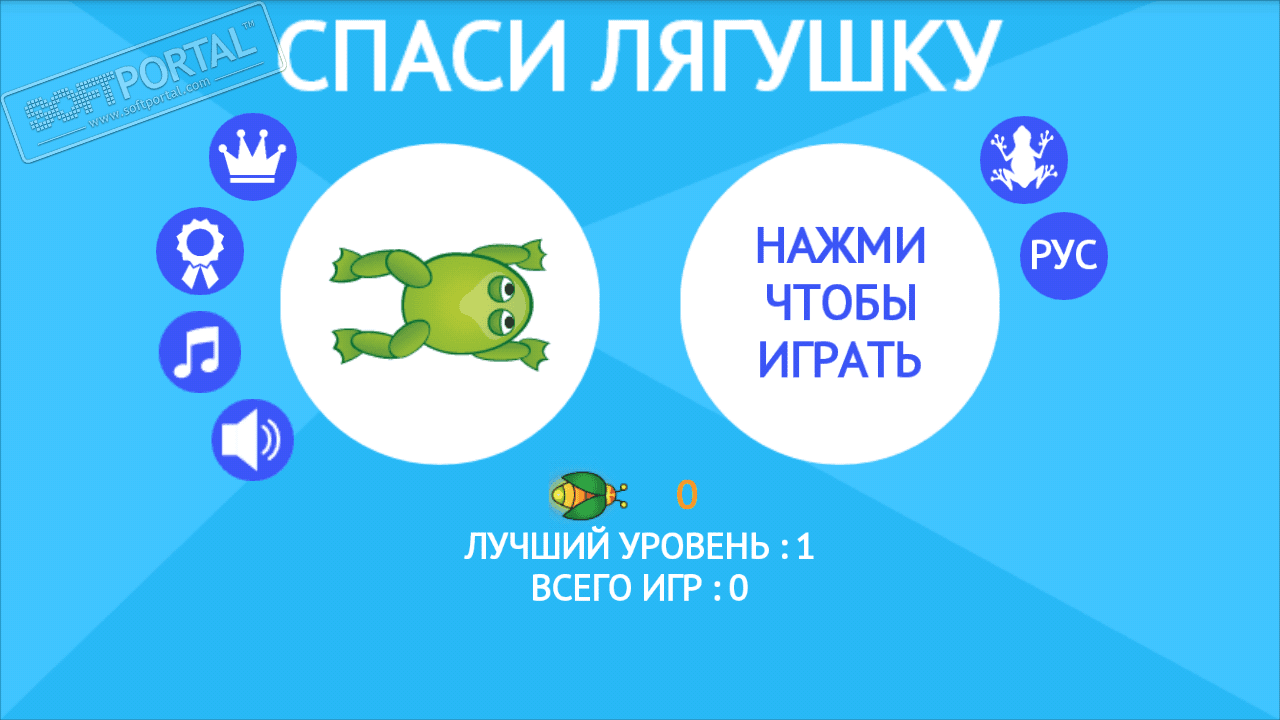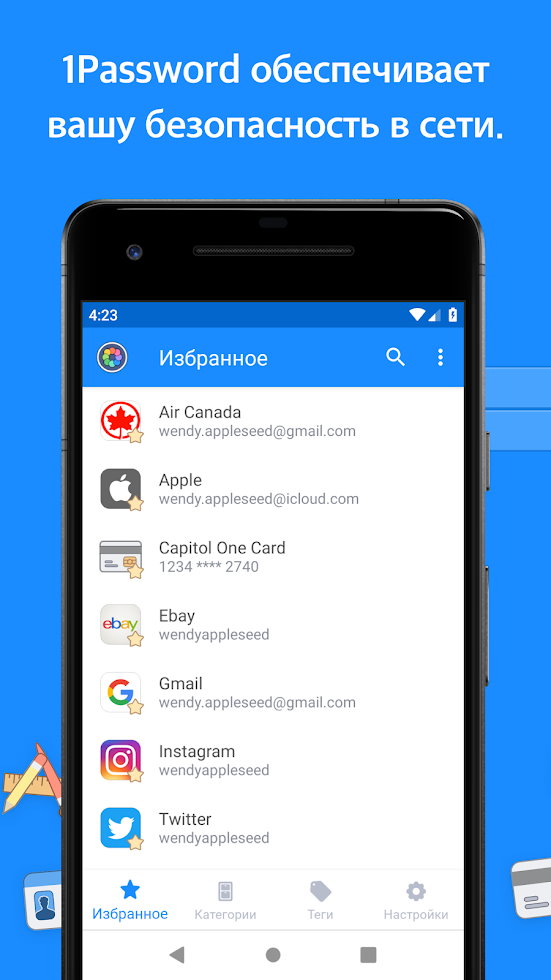2D Strike 5.9.6
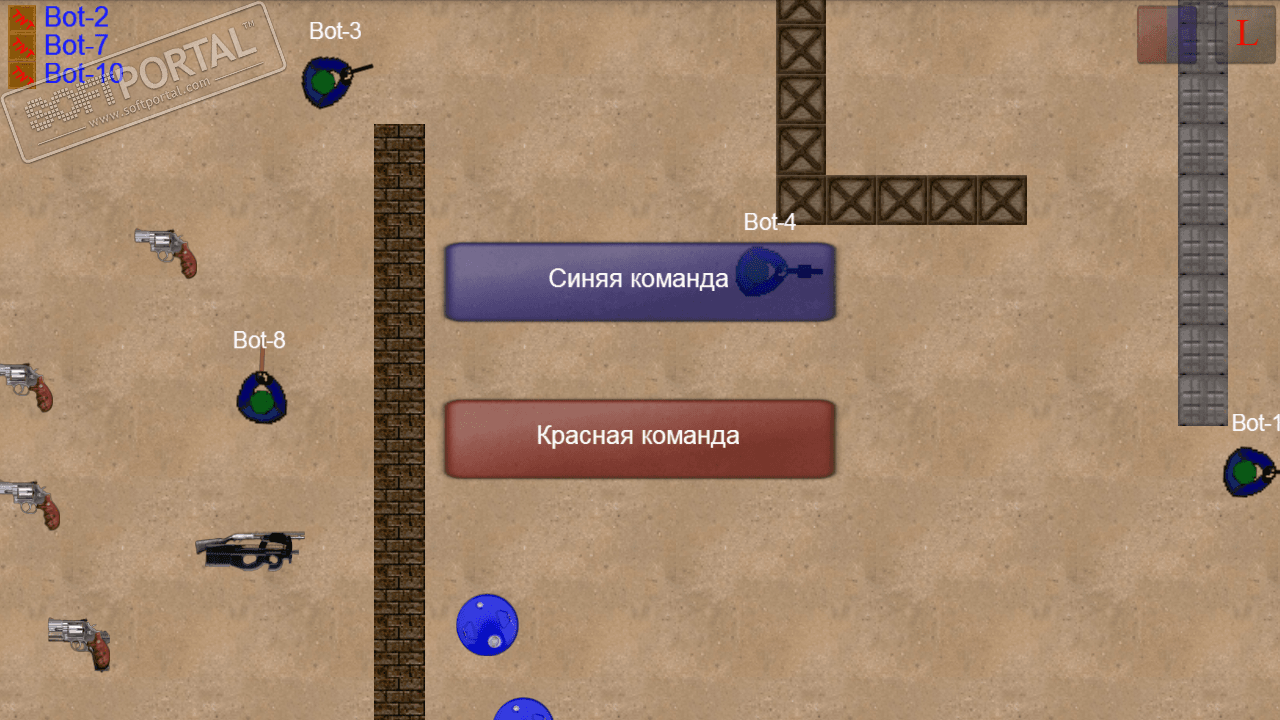
| Evaluation | 4.50/5 votes - 2 |
|---|---|
| License | Free |
| Version | 5.9.6 |
| Updated | 31.07.2021 |
| OS | Android 2.x, 3.x, 4.x, 5.x, 6.x, 7.x, 8.x, 9.x, 10.x, 11.x |
| Interface | English |
| Developer | Ivan qSchulz |
| Category | Action and 3D |
| Downloads (today/total) | 0/2173 |
| Size | 11.32 Mb |
2D Strike is an exciting 2D shooter for Android with a top view. Use grenades, machine guns and RPGs against your enemies.
Main features of 2D Strike:
- Maps with lots of destructible objects.
- More than 15 types of various weapons.
- Up to 20 players on one map.
- Interesting bots that you can practice with or just have fun playing with.
- The ability to play with each other over Wi-Fi without internet access (see the instructions below).
- 2 game modes: team to team and each for himself.
To play over Wi-Fi, you must first connect all devices to one network. There are two ways to do this:
- On one of the phones or tablet, go to the Wi-Fi Hotspot Setup menu. Activate Wi-Fi access, then create a game on this device. In order to avoid the consumption of Internet traffic, on the device that is an access point, first disable the transmission of mobile data. On other phones, you need to connect to this access point (called AndroidAP by default), this can be done through the Wi-Fi Setup menu. Then click Connect in the Game over Wi-Fi menu, if everything is correct then you should see the server in the list.
- If there is an external Wi-Fi nearby, then you can connect all phones to this point. Next, create a game on one of the devices, and connect to the rest.