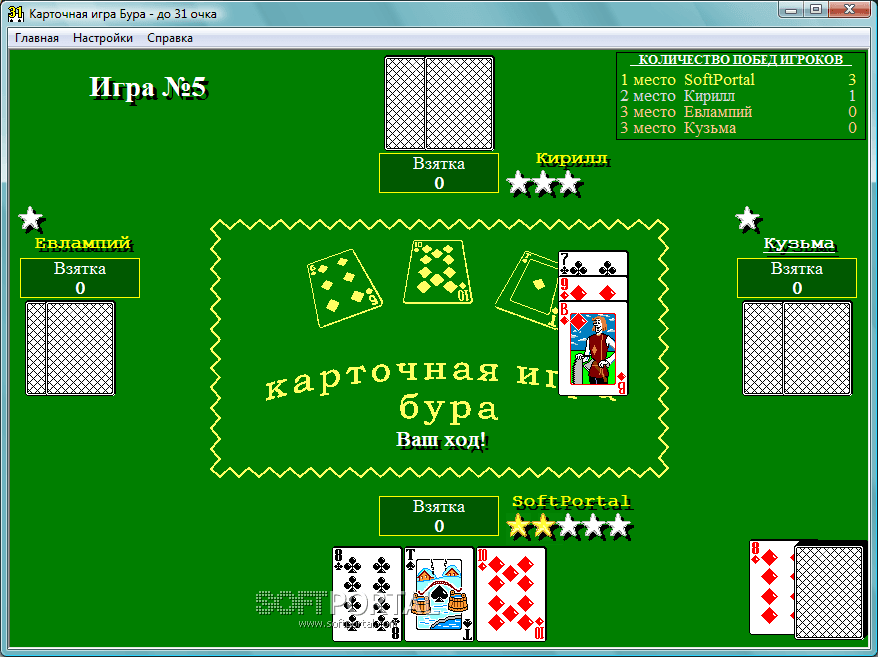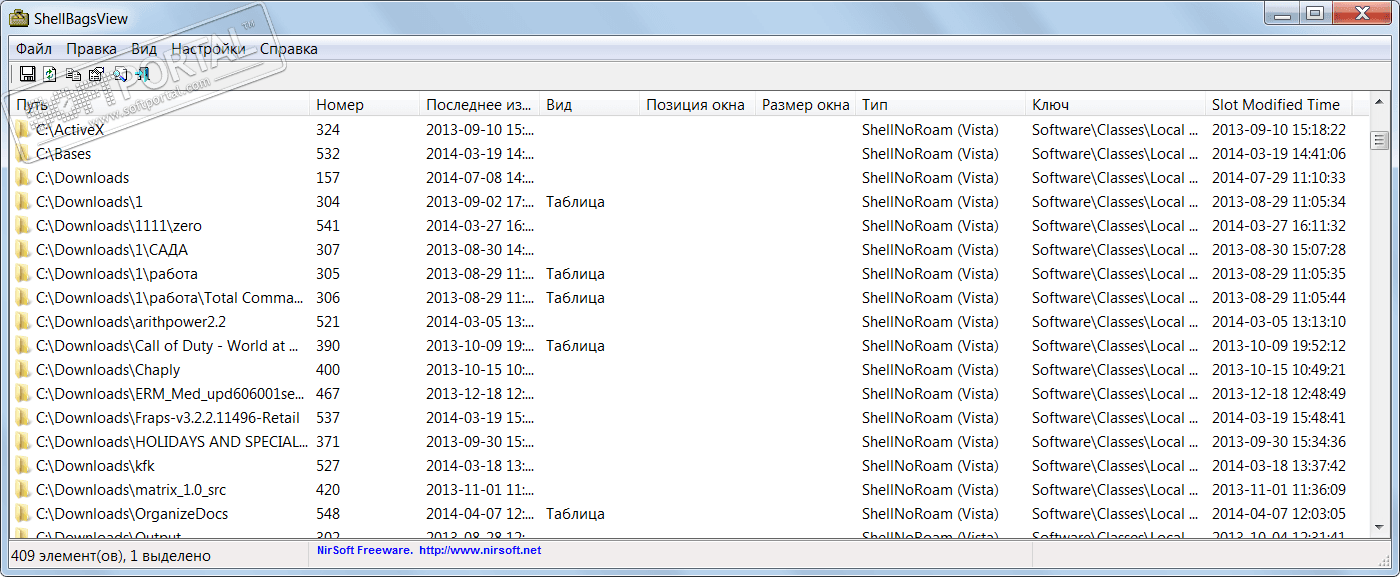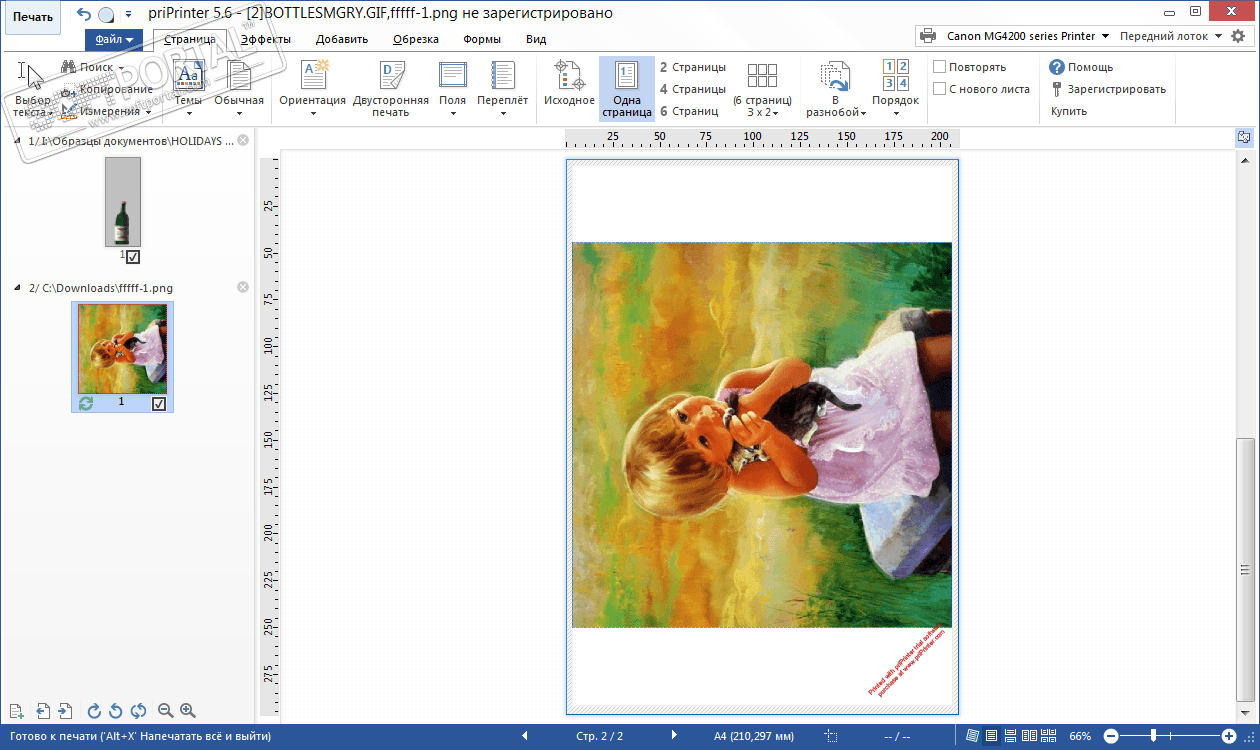AirDroid 3.7.1.0

| Evaluation | 4.69/5 votes - 13 |
|---|---|
| License | Free |
| Version | 3.7.1.0 |
| Updated | 17.02.2022 |
| OS | Windows 11, 10, 8.1, 8, 7 |
| Interface | English |
| Developer | Sand Studio |
| Category | Managers |
| Downloads (today/total) | 5 / 18,621 |
| Size | 58.36 Mb |
AirDroid is a program for full control of your Android device directly from a Windows desktop computer. Of course, for a full-fledged PC connection with a mobile device based on Google OS, it is necessary to install this client not only on a desktop computer, but also on the Android gadget itself.
The available options and functionality are really quite interesting and diverse. AirDroid allows you to answer incoming calls and make outgoing ones, read SMS messages and print answers to them, edit your contact list, make backups of important data, manage installed applications and much more. And if you put your phone somewhere at home and can't find it, then by sending a command to sound a signal, you can find your device without a tedious search.
Naturally, AirDroid will also help in transferring files both from PC to Android and in the opposite direction. At the same time, you will not need additional wires, cables or any complicated actions. It is also worth highlighting the mirror option: the screen of a smartphone or tablet will be displayed on the computer display, allowing remote control of it.
In addition, here you will find some additional useful tools: a file manager, a RAM release utility, creating a Wi-Fi access point, and much more.
To use the AirDroid service, you need to go through a simple registration - specify a nickname, email address and password. In order for the PC and mobile device to work together, you need to enter the same data on Android. It is convenient that several gadgets can be linked to one computer at once.
In general, AirDroid is a very useful tool that allows you to work comfortably with your Android device without being distracted from current affairs at the PC.