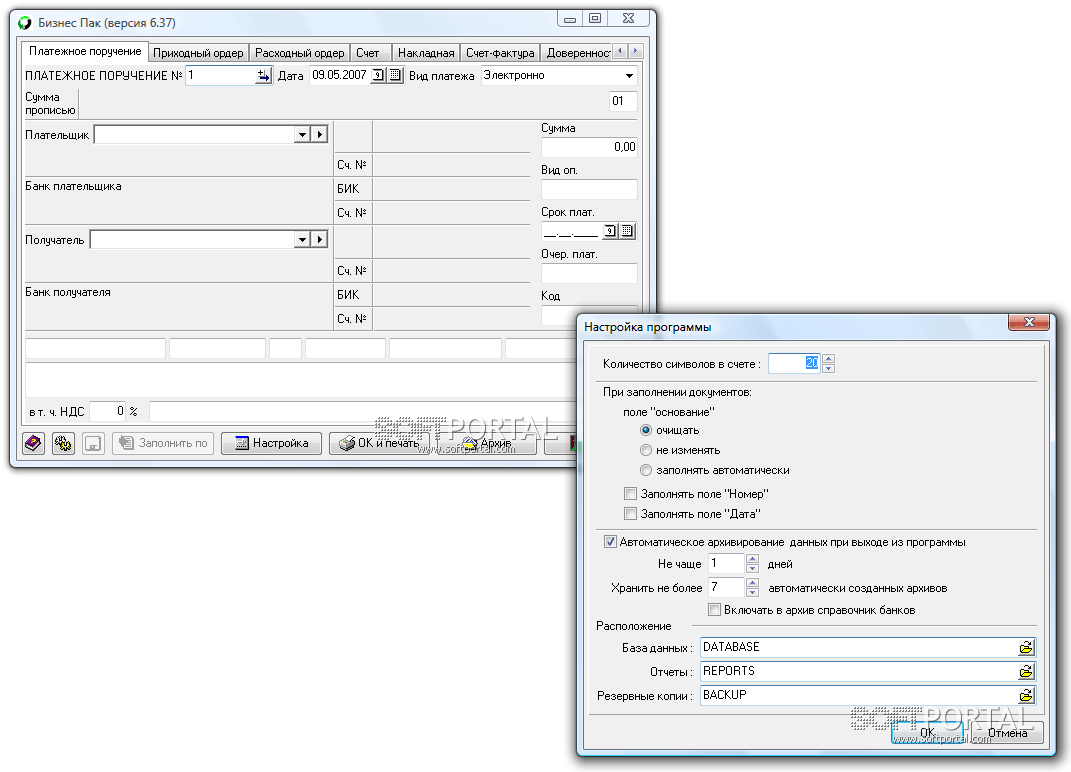Apowersoft Screen Recorder 1.3.6.7

| Evaluation | 4.00/5 votes - 1 |
|---|---|
| License | Shareware |
| Restriction | 3 days of work |
| Version | 1.3.6.7 |
| Updated | 23.04.2019 |
| OS | Windows 10, 8.1, 8, 7, Vista, XP |
| Interface | English |
| Developer | Apowersoft |
| Category | Video capture |
| Downloads (today/total) | 0 / 1 939 |
| Size | 53.08 Mb |
Apowersoft Screen Recorder is an easy-to-use, but rather professional tool for recording video (with sound) and screenshots from your display screen. The application allows you to capture a picture of both the entire monitor and the selected area. At the same time, the mouse cursor selection option is available during recording, which is very convenient for preparing textbooks and instructions.
The video is saved in one of the popular formats WMV, AVI, MP4, FLV, SWF. In addition, if necessary, only sound can be recorded. When taking screenshots, you also determine the capture area yourself, and before saving (JPG, PNG, GIF, BMP, TIFF, PDF formats are available to choose from), you can edit them a little: add lines, arrows, selections, text, and more.
Apowersoft Screen Recorder allows you to create scheduled tasks for recording the screen on a schedule using the built-in scheduler. The recording start, pause and stop parameters are configured with hot keys, which greatly simplifies the management of the application. You can upload the finished work directly from the application to YouTube or post it on your Facebook, Twitter, LinkedIn and other popular services.
Other similar programs
Business Pack 7.22 (build 4593 from 01.09.2020)
Business Pack 7.22 (build 4593 from 01.09.2020)