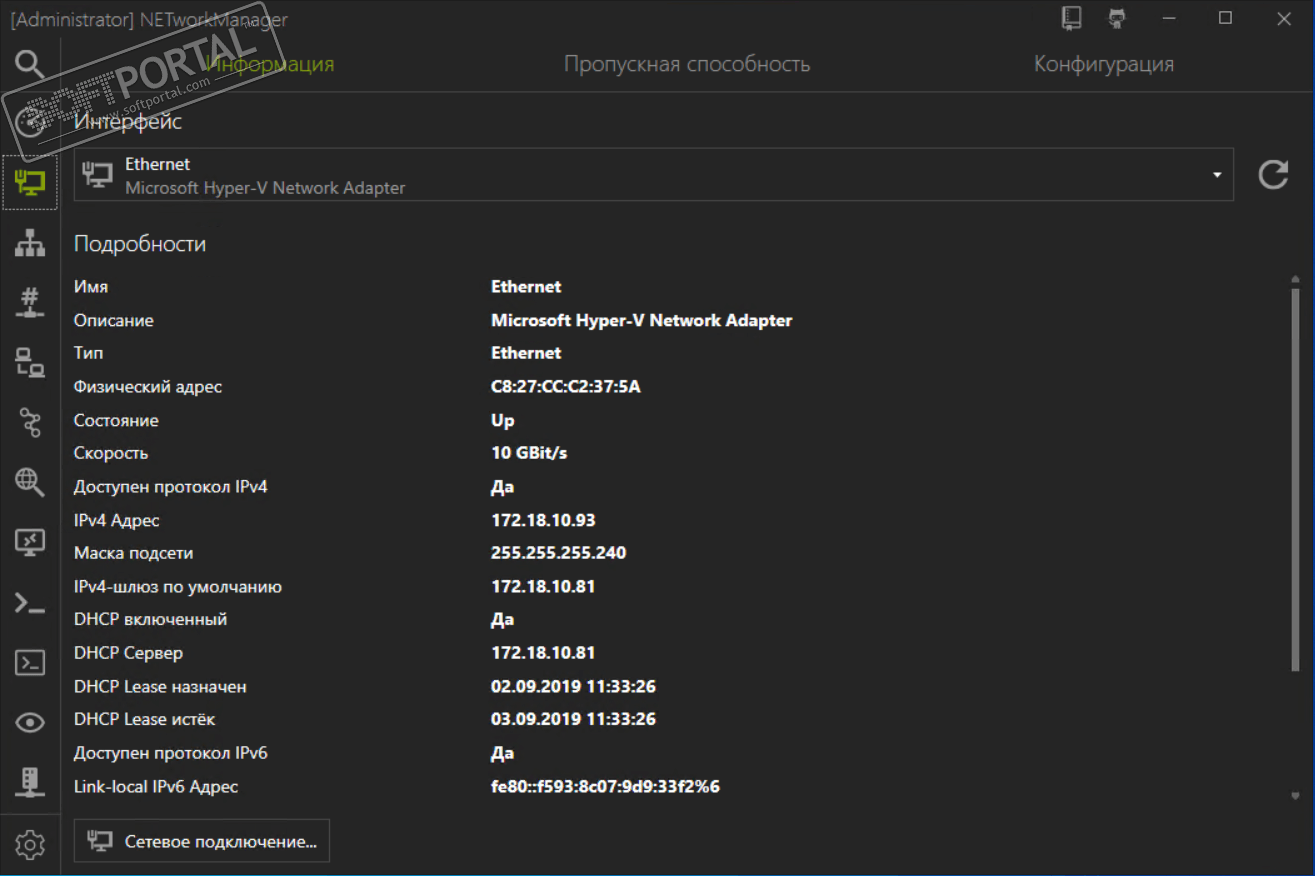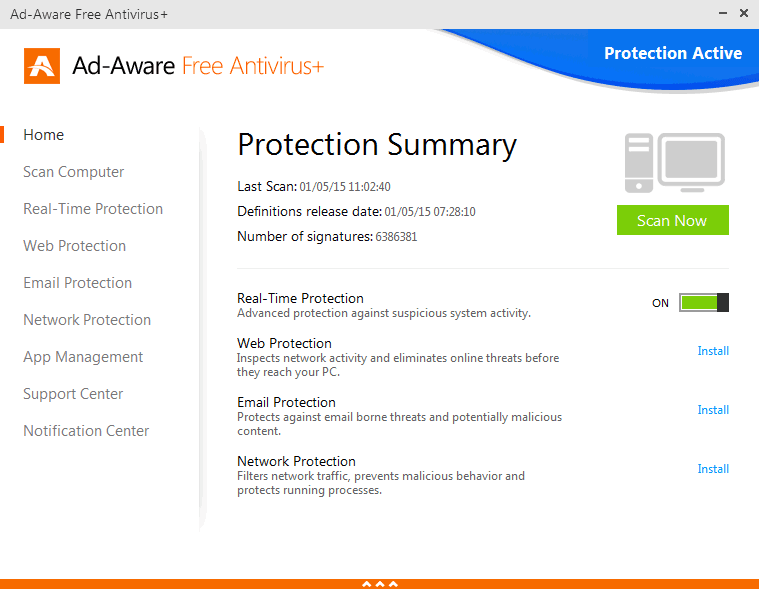Artensoft Photo Collage Maker 1.4.83
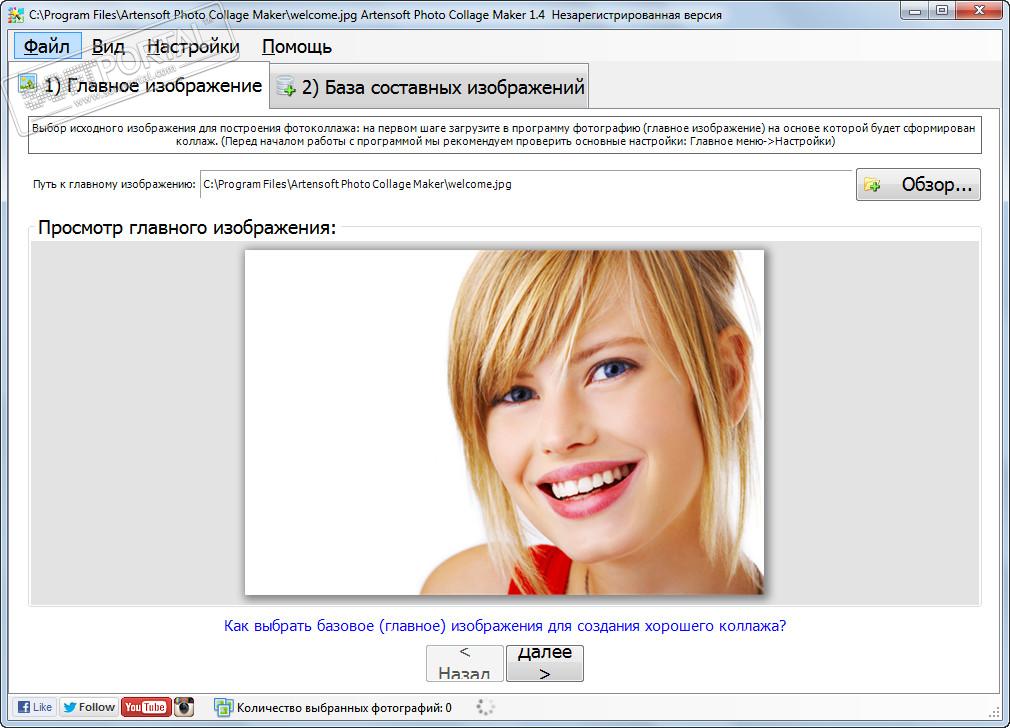
| Evaluation | 3.67/5 votes - 3 |
|---|---|
| License | Shareware |
| Limitation | Watermarks on saved images |
| Version | 1.4.83 |
| Updated | 21.10.2015 |
| OS | Windows 8, 7, Vista, XP |
| Interface | English |
| Developer | Artensoft |
| Category | Editors |
| Downloads (today/total) | 0/2590 |
| Size | 9.38 MB |
Artensoft Photo Collage Maker is a program for creating unique and creative photo collages, offering a new principle of building a photo collage with two image levels. The application generates a photo collage automatically.
To create a unique collage, you will need five simple steps:
- upload an image to the program database that will become the basis of a photo collage,
- add folders with photos to the program database that will act as elements of a photo collage (the more fragments you upload, the more spectacular the photo collage will be),
- start the process of creating a photo collage,
- view the finished collage, edit it if necessary,
- save the photo collage to a file of any format (JPEG, Bitmap, TIFF, PNG), specifying the size in pixels.
The uniqueness of the application is that, depending on the characteristics of individual sections of the base image, elements of different sizes are used in the photo collage. The main image is perceived with detail in those areas where it is necessary. This technique allows you to make the final collage clearer and more voluminous. Together, all the elements of the collage make up a spectacular design work.
Any element of the finished photo collage can be replaced with a more suitable color scheme. To do this, you can navigate through the collage in the viewport, increase or decrease the scale of the display of the elements that need to be replaced.
Artensoft Photo Collage Maker is convenient and easy to use for both professionals and beginners.