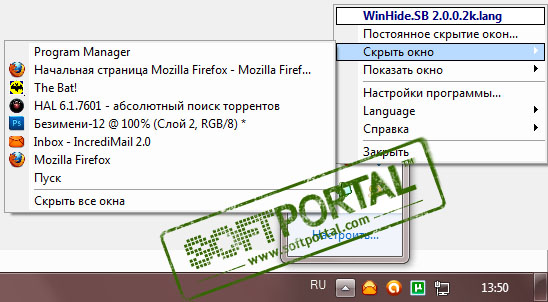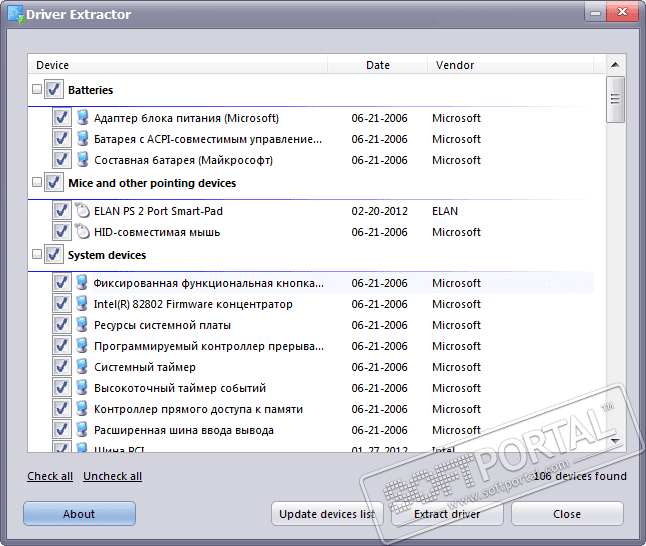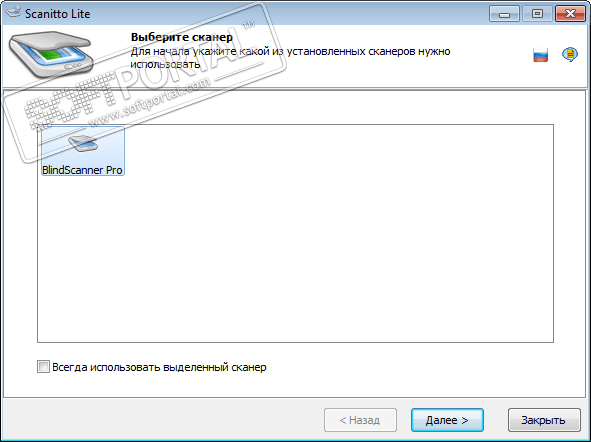Ashampoo Backup Pro 16 16.02
| Evaluation | 5.00/5 votes - 1 |
|---|---|
| License | Shareware |
| Limit | 30 days |
| Version | 16.02 |
| Updated | 02.11.2021 |
| OS | Windows 11, 10 |
| Interface | English |
| Developer | Ashampoo |
| Category | Backup |
| Downloads (today/total) | 1/81 |
| Size | 101.34 Mb |
Ashampoo Backup Pro 16 is a comprehensive solution for backup and recovery of any files, partitions or downloadable operating systems for Windows. You can easily restore archives in case of hardware problems or virus infection.
Backups can be created completely automatically thanks to smart background technology, which does not affect the normal operation of the PC. To this end, Ashampoo Backup Pro 16 monitors the system load and becomes active only when enough system resources are available. Four compression methods to choose from, as well as strong encryption, ensure compact and secure storage of archives.
Users have full control over the choice of storage locations from traditional hard drives to online storage with maximum availability. And this applies to both individual files and disk partitions. Archive recovery can be performed both through the program itself and through Windows Explorer. And in the event that the worst has happened and the system is completely damaged, the boot system of the program will allow you to boot the machine and restore your backup without data loss. It can be run both from a USB flash drive and from an optical disc, for example, a DVD.
During the backup, Ashampoo Backup Pro 16 constantly checks the actions performed so that there is no data inconsistency. This also includes checking the status of your hard drives with instant notification if the drive may fail. The program also contains templates for quickly creating backup plans for everyday tasks. The new integration into the Windows messaging system will always notify users about the status of their backups. In addition, all procedures for interacting with cloud services have been redesigned for better speed and security.
Main functions:
- Well-designed interface with all the important information.
- Access to all important menus with one click.
- Ready-made backup plan templates.
- Convenient overview of backup plans.
- Detailed information about each backup plan.
- Support for modern cloud services.
- Extensive online help and printable PDF files.
- Improved stability, flexibility and performance.