Audio Cap 2.0
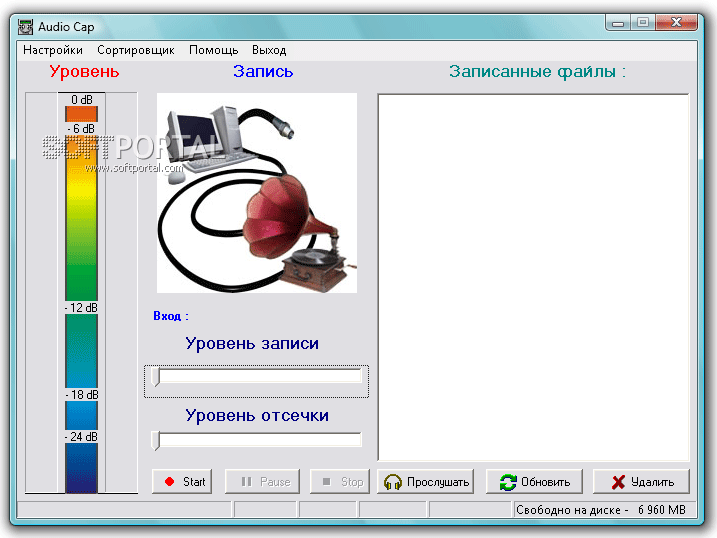
| Evaluation | 3.90/5 votes - 10 |
|---|---|
| License | Demo version |
| Version | 2.0 |
| Updated | 30.07.2006 |
| OS | Windows Vista, XP |
| Interface | English |
| Developer | LSD Software |
| Category | Audio, voice recording |
| Downloads (today/total) | 0 / 6 714 |
| Size | 4.73 MB |
Audio Cap is a multi-purpose VOX system for recording audio on a personal computer via a standard sound card.
Audio Cap does not require the purchase and installation of any additional devices and modules and allows you to record a signal from any external source that can be connected to the recording input (microphone, line input, etc.) of the equipment installed on your computer. Thanks to the use of modern MP3 compression algorithms, the resulting files have an extremely small size with good sound quality.
The Audio Cap program allows you to:
Audio Cap does not require the purchase and installation of any additional devices and modules and allows you to record a signal from any external source that can be connected to the recording input (microphone, line input, etc.) of the equipment installed on your computer. Thanks to the use of modern MP3 compression algorithms, the resulting files have an extremely small size with good sound quality.
The Audio Cap program allows you to:
- To record both the stereo signal and separate independent recording of the left and right channels.
- Make smooth adjustment of the recording level and the cut-off level of parasitic noise and interference.
- Display the input signal level of each channel in real time.
- Automatically save the start and end date and time of recording for each file.
- Perform automatic and semi-automatic sorting of recorded files by creation date.
- Record audio in manual and automatic modes.
- Automatically start and record when the computer is turned on.
- Turn off the PC after a specified time interval.
- Work in the background.
- Monitor free disk space.
- Select the recording source directly in the program.
- Adjust the pause time of recording in the absence of a useful signal at the input.
- Perform cyclic recording at a given time and recording by content.
- Record the input signal with a frequency of 44, 22 and 11 kHz.
- Encode files in MP3 format with bitrate 16, 32, 64, 96, 128, 160 and 192 kbps.
- Record files in Stereo, Joint Stereo and Mono modes
- Use constant, averaged and variable flow for packaging.
- Depending on the power of the PC, choose the standard or fast MP3 encoding mode.
- Use predefined recording settings.
- Move, copy and delete recorded files directly inside the program.
- Delete files with the possibility of restoring them (delete to trash).
- Protect settings with a password.





