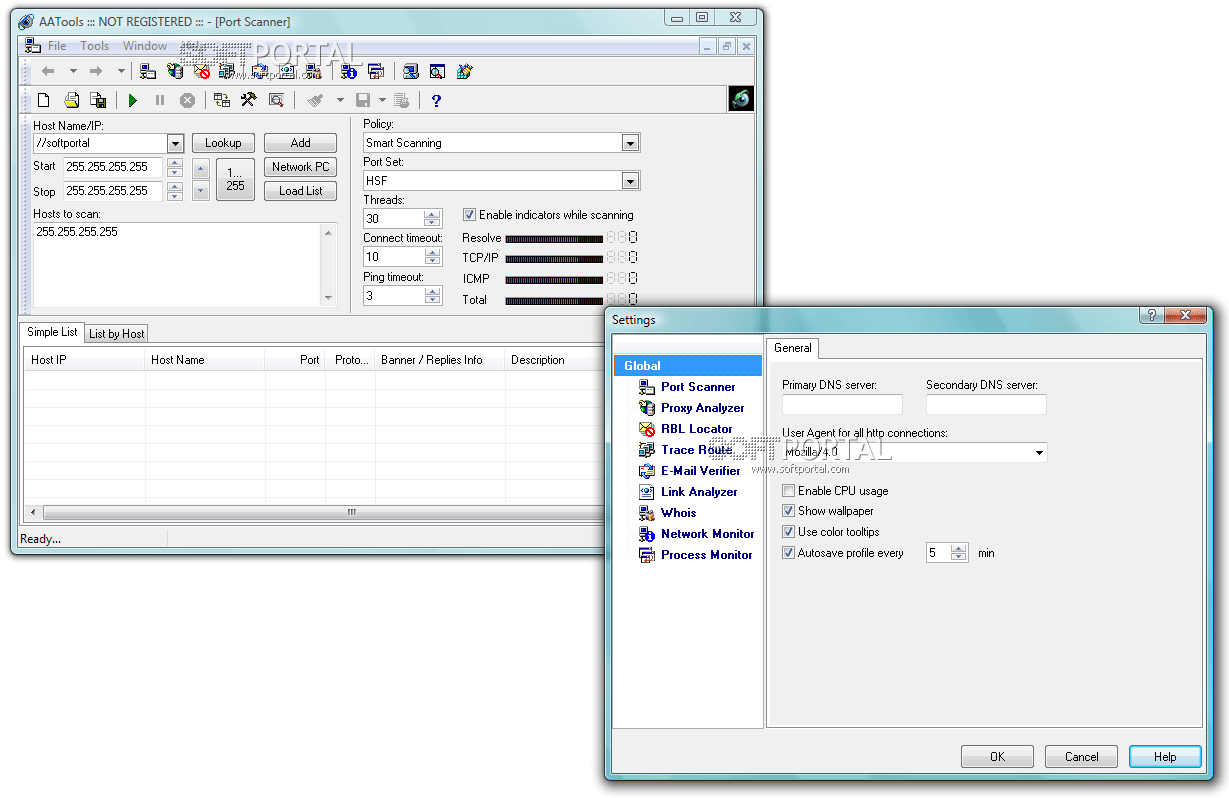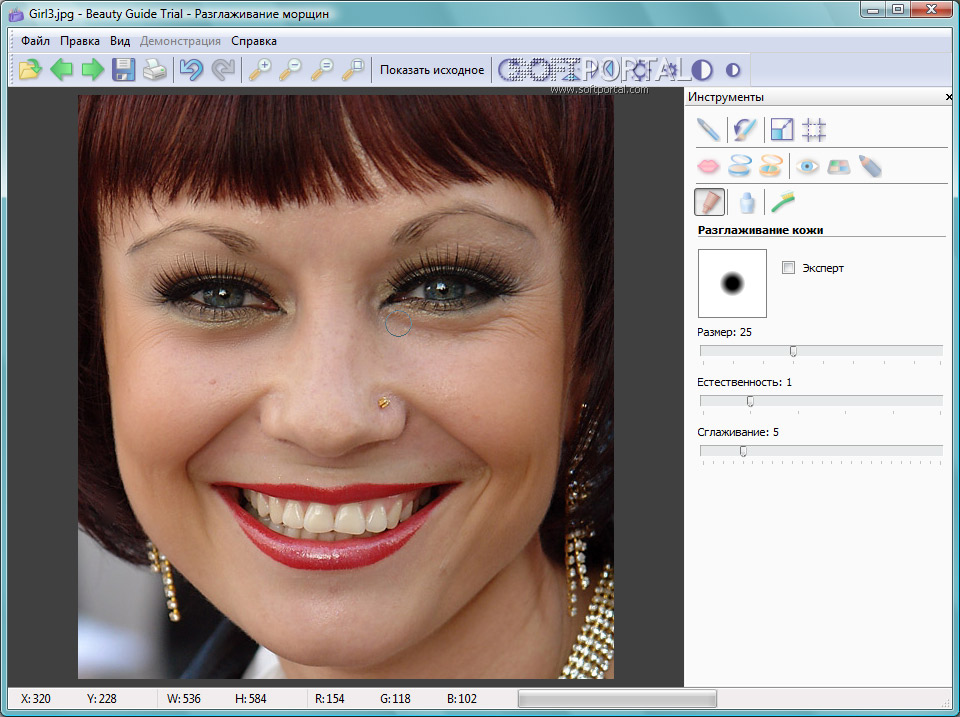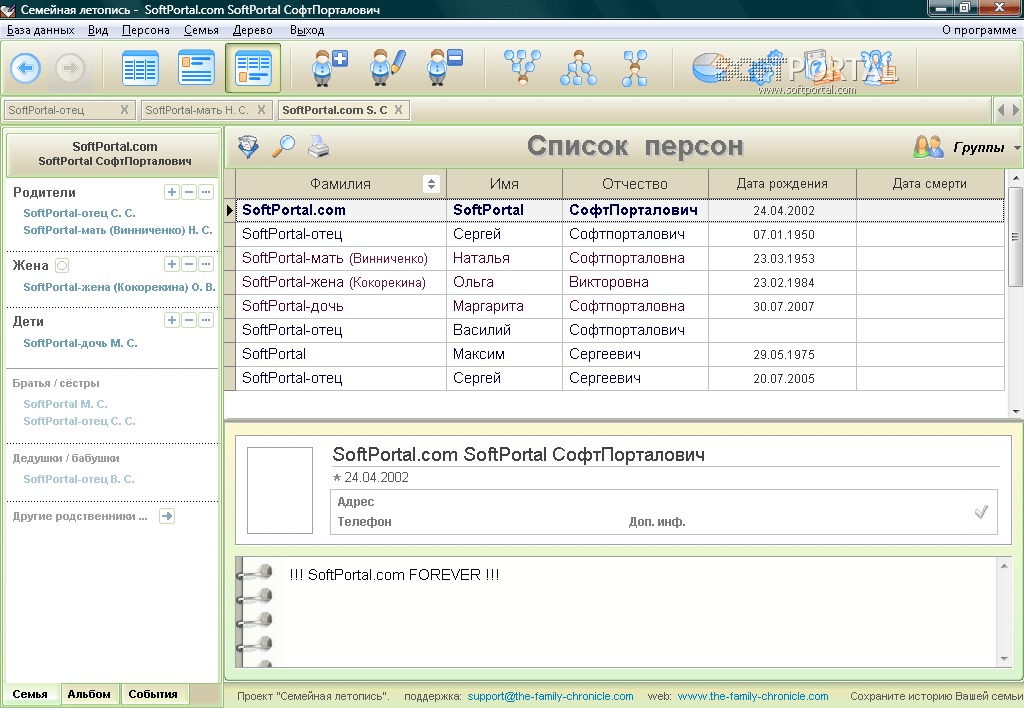AutoHotkey 1.1.33.10
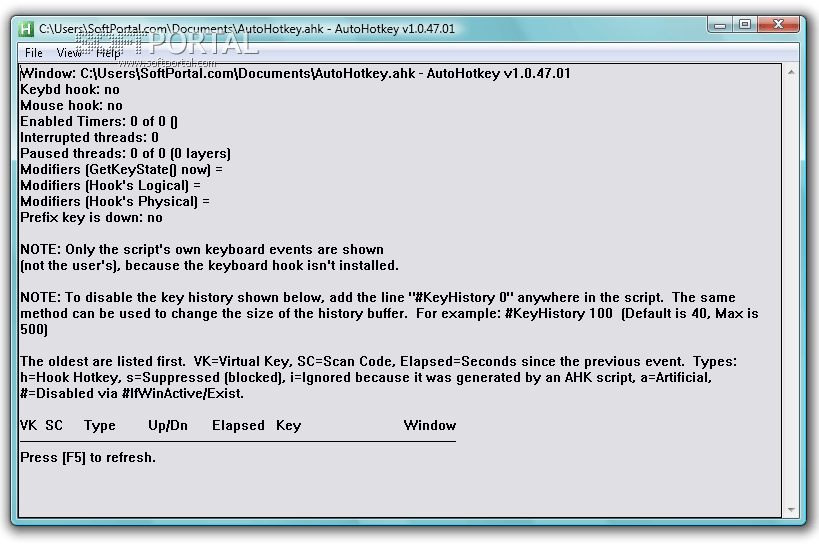
| Evaluation | 3.68/5 votes - 378 |
|---|---|
| License | Free |
| Version | 1.1.33.10 |
| Updated | 29.08.2021 |
| OS | Windows 10, 8.1, 8, 7, XP |
| Interface | English |
| Developer | Jonathan Bennett |
| Categories | External Devices - Automation |
| Downloads (today/total) | 7 / 317 533 |
| Size | 3.12 MB |
AutoHotkey - the program is designed to configure the keyboard, joystick and mouse and assign hot keys. Allows you to reassign almost any keys and buttons on any devices.
The application is distributed with open source. It contains its own scripting language with huge capabilities for writing scripts that can track keystrokes on the keyboard, mouse movements and the operation of other control devices.
With AutoHotkey you can:
- Automate almost all processes with just a keystroke or mouse click. You can write macros manually or using macro recorders.
- Set keyboard, joystick and mouse keyboard shortcuts. Almost any key, button or combination can become a hotkey.
- Use autocorrect when printing. For example, the abbreviation btw can be automatically replaced by by the way.
- Create custom data entry forms, user interfaces and menus.
- Reassign keys and buttons on the keyboard, joystick or mouse.
- Transmit signals of the manual remote control via the WinLIRC client script.
- Use existing AutoIt v2 scripts, as well as add new features to them.
- Convert any script to an EXE file, which can then be run even on computers where AutoHotkey is not installed.
Other similar programs
Advanced Administrative Tools 5.92 Build 1610
Advanced Administrative Tools 5.92 Build 1610
8053 | Free
Rules and exercises in the Russian language. 1st class 2.0
Rules and exercises in the Russian language. 1st class 2.0
3264 | Free