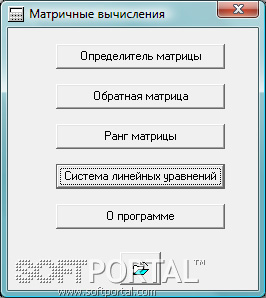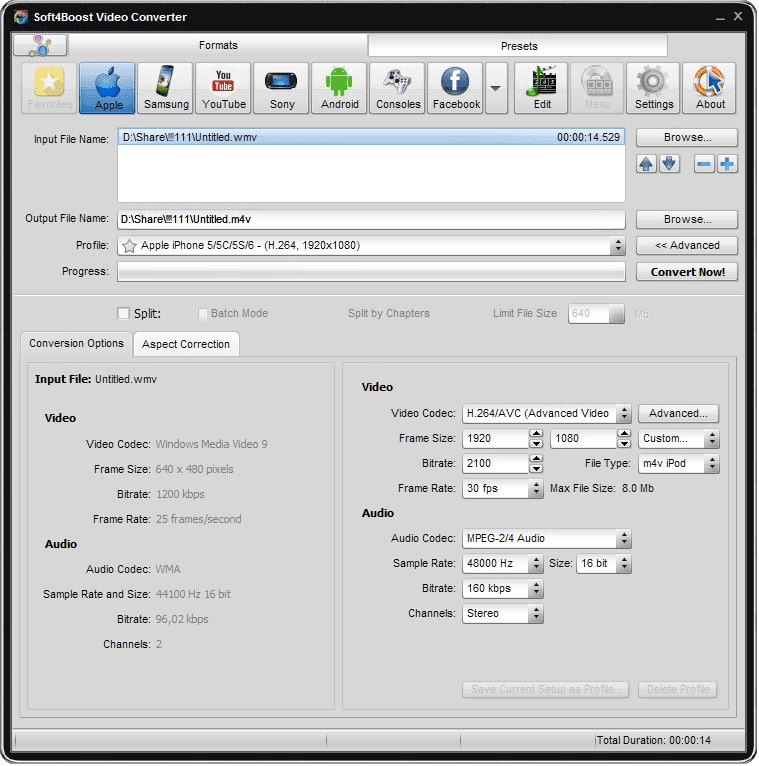BadNTFS 1.10
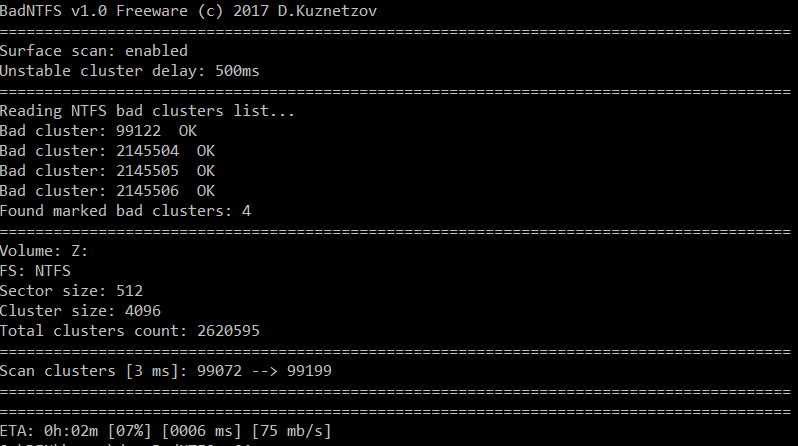
| Evaluation | 4.17/5 votes - 6 |
|---|---|
| License | Free |
| Version | 1.10 |
| Updated | 05.11.2020 |
| OS | Windows 10, 8.1, 8, 7, XP |
| Interface | English |
| Developer | Kuznetsov D.M. |
| Category | HDD utilities |
| Downloads (today/total) | 0 / 1 280 |
| Size | 145 KB |
BadNTFS - the program is able to find and mark ALL unstable and defective clusters on an NTFS partition, including those that are ignored by the Self-Healing NTFS function, the S.M.A.R.T. system of the disk itself (realloc is not performed) and of course are not detected using chkdsk that there is a frequent phenomenon that results in the need to purchase a new hard drive, even if we are talking about a single bit sector.
It is also possible to write/edit a list of bad clusters in $BadClust without first/re-scanning the surface.
Additional functions:
- The program maintains two log files, log.txt - a copy of the output to the screen, badlog.txt - log of bad and unstable clusters (see the format below)
- The possibility of using badlog.txt to write/edit a list of bad clusters in $BadClust without first/re-scanning the surface. For example, you can add a specific cluster to the list instantly using badlog.txt .
- Cleaning $BadClust, which is sometimes useful for wiping the tails behind the curved partition cloning software or for editing the list of clusters.
- Reboot the system in the Advanced boot options menu. (for example, to run the command line if you need to cure the system disk)
- Automatic deletion of files that have fallen on defective clusters. (the /d key must be specified)
- Automatic transfer of files and directories that have fallen on an unstable cluster with data retention.
- Ability to work in the RE environment.
Limitations:
- The partition must be available for locking/unmounting.
- A defective/unstable cluster must be free. If the cluster is busy, the program will search for the file /directory and, if possible, move it, if this is not possible or the cluster belongs to the boot area or metafile, then you will have to release it yourself.
- After making changes to $BadClust, you need to run chkdsk with the /f key to correct the map of busy clusters and identify possible errors.
- is useless for SSD for obvious reasons.