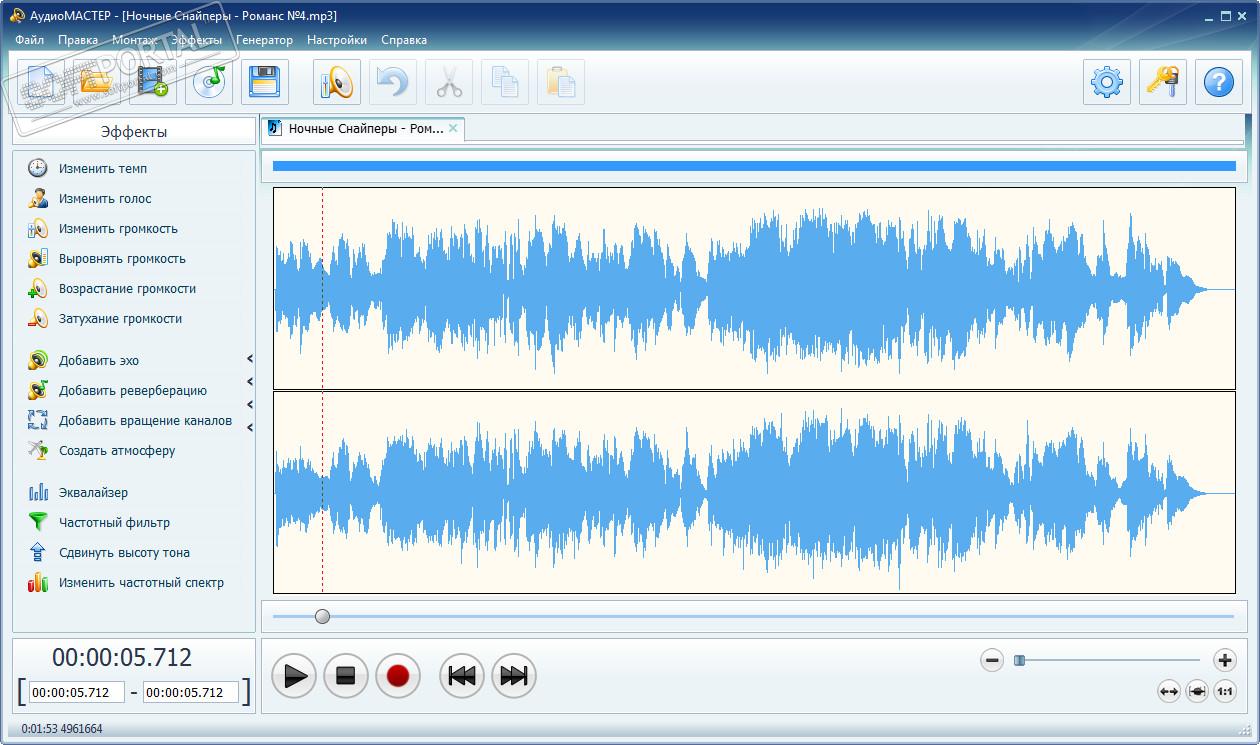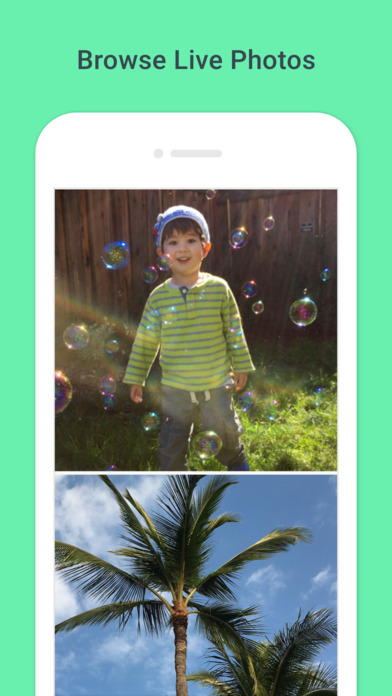Brackets 1.14.2

| Evaluation | 4.17/5 votes - 11 |
|---|---|
| License | Free |
| Version | 1.14.2 |
| Updated | 11.05.2020 |
| OS | Windows 10, 8.1, 8, 7 |
| Interface | English |
| Developer | Adobe Systems Incorporated |
| Categories | Editors - Code Editors |
| Downloads (today/total) | 4 / 8 282 |
| Size | 77.15 Mb |
Brackets is a lightweight, but powerful, modern text editor from Adobe designed for editing JavaScript, HTML and CSS.
Brackets supports Live development mode, in which the edited content is immediately displayed as it changes in a browser window synchronized with the editor - the developer can change the content and immediately observe the consequences of these changes. Debugging can also be performed synchronously with the browser, the developer can set a breakpoint or roll back a step when viewing the results.
There is built-in support for LESS and SCSS preprocessors. The interface uses a system of context-sensitive tools that appear as needed in the main development window. A system of add-ons is being developed to expand the editor's capabilities.
Key Features:
- Inline editing. Instead of jumping between file tabs, Brackets allows you to open an editing window (for example, by hovering the mouse cursor over the ID and pressing Command/Ctrl+E, and all CSS selectors associated with this ID will be displayed in a line block).
- Live development mode. Make changes to CSS and HTML, and you will instantly see these changes on the screen. You can also view where your CSS selector is applied in the browser by simply hovering the cursor over it.
- Preprocessor support (you can use Quick Edit and Live Highlight with LESS and SCSS files, which will make working with them easier than ever).
Other similar programs
Tutorial on working with Photoshop and Illustrator 1.0
Tutorial on working with Photoshop and Illustrator 1.0