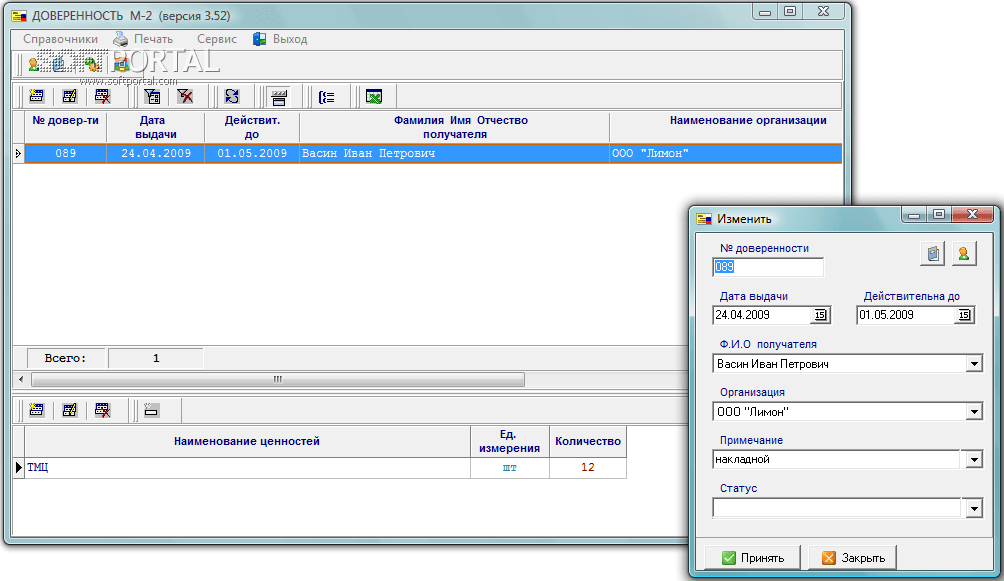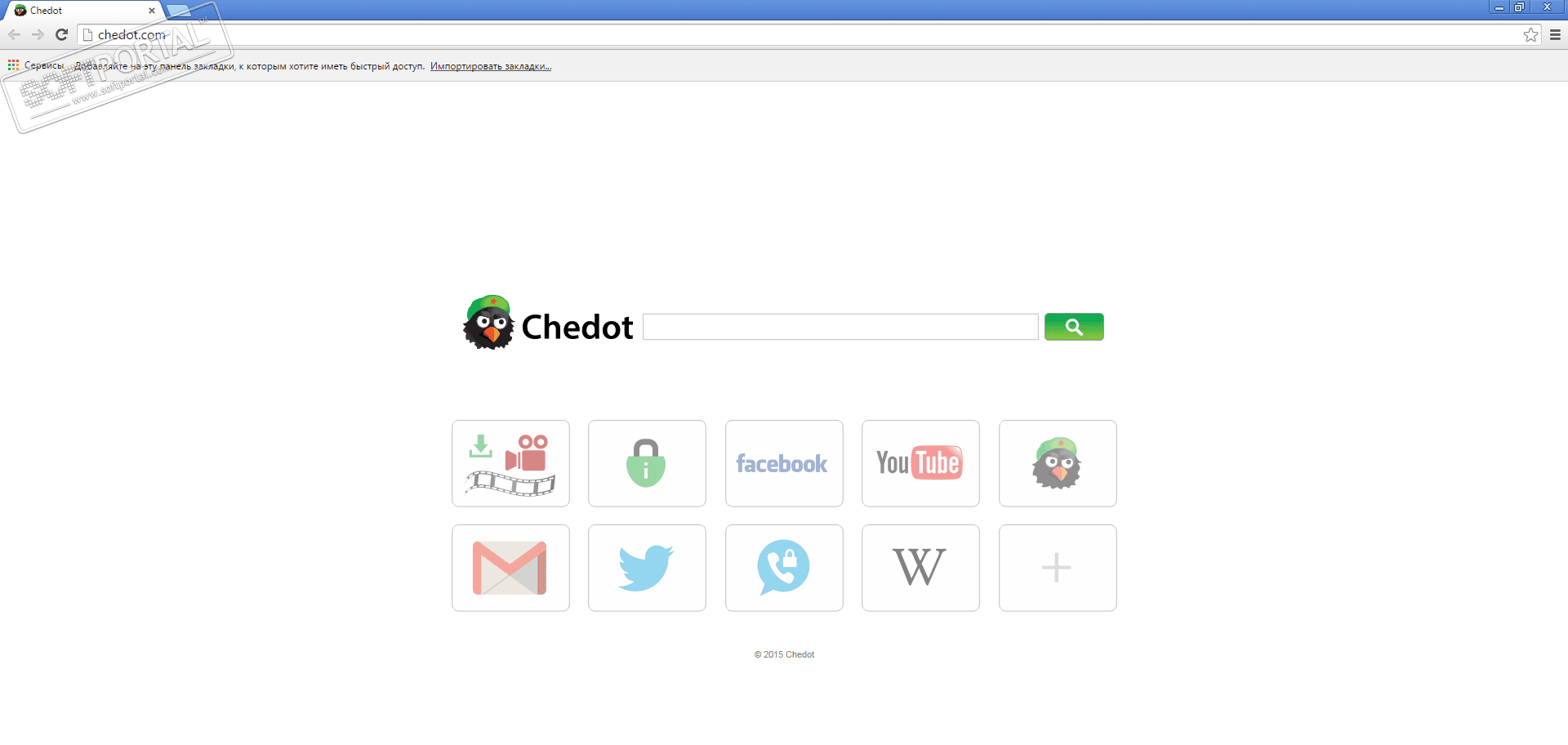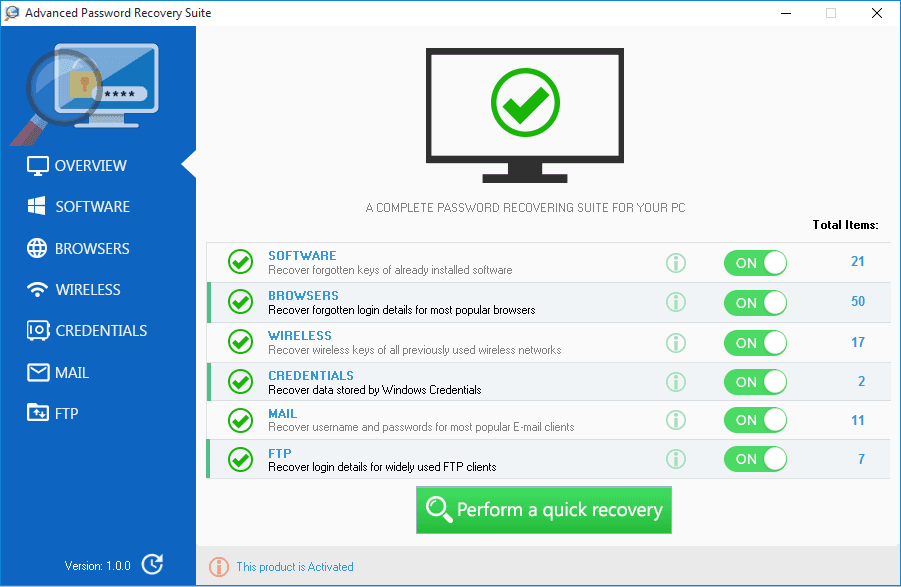BrochurePrint 1.0
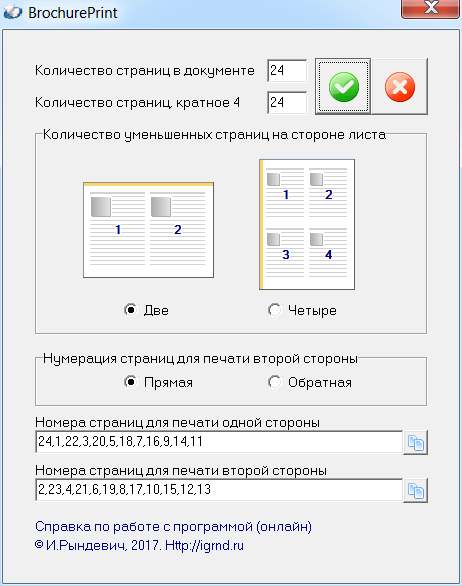
| Evaluation | 4.01/5 votes - 10 |
|---|---|
| License | Free |
| Version | 1.0 |
| Updated | 08.03.2020 |
| OS | Windows 10, 8.1, 8, 7, XP |
| Interface | English |
| Developer | Igor Ryndevich |
| Category | |
| Downloads (today/total) | 0 / 4 600 |
| Size | 664 KB |
Program BrochurePrint (Brochure printing) is designed to calculate the sequence of pages when printing a text document in the form of a brochure. It is possible to calculate for the arrangement of 2 or 4 pages on one side of the sheet, as well as to choose the option of a forward or reverse sequence of the arrangement of sheets when printing the reverse side.
To get the desired sequence, enter the number of pages in your document in the upper text field, select the page layout option on the sheet (2 or 4), as well as the page numbering order for printing the back of the sheet. After clicking on the Calculate button, two sequences of pages will be generated for printing on one and on the other side of the paper.
If the option of placing 4 pages on one side of the sheet is selected, then it is possible that the lower part of the last sheet will remain empty. With a direct sequence of printing pages on the back of the sheets, this will not cause the pages to shift (the last sheet will also be half-empty). With the reverse sequence, incomplete sealing of the sheet can lead to the displacement of all pages. Therefore, in this case, existing pages are duplicated on a sheet for which there are not enough pages of the document. This is not a program error, but a necessary measure to prevent incorrect page placement when printing a document with a book.
Using the buttons located next to the page numbers, each sequence can be copied to the clipboard, then pasted in the print settings window of the program from which the document will be printed. Do not forget to add the required number of blank pages up to a multiple of 4 beforehand, and also set the desired page layout on the sheet (2 or 4) in the print settings.