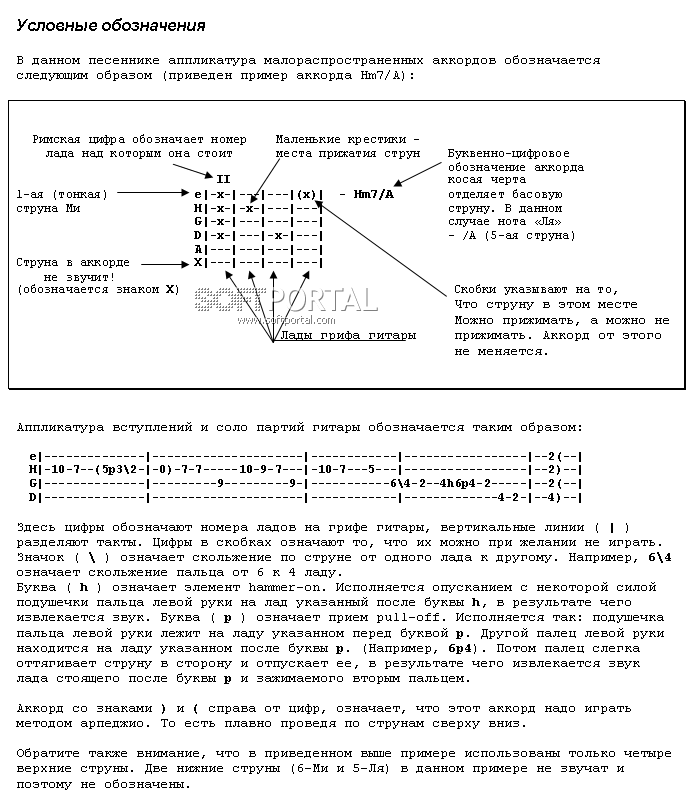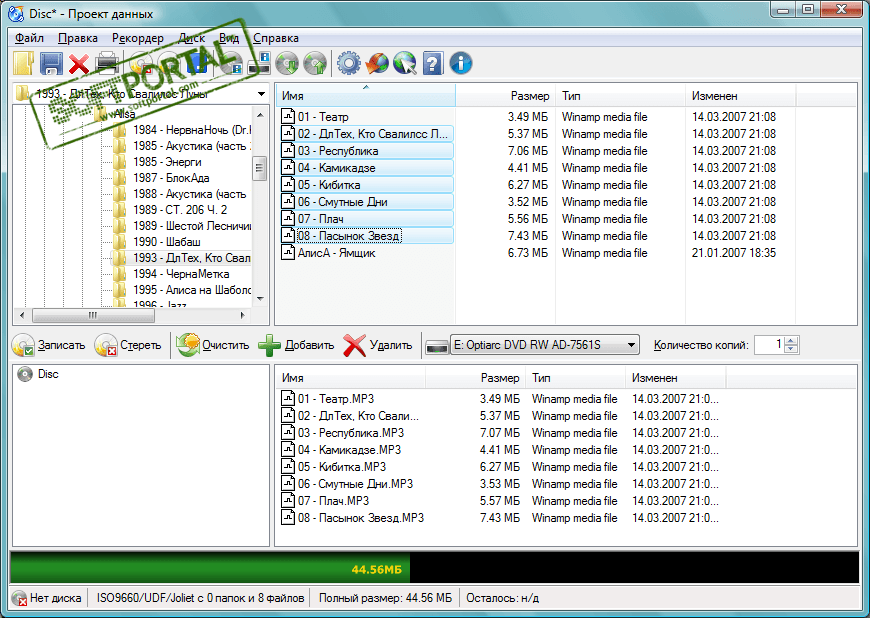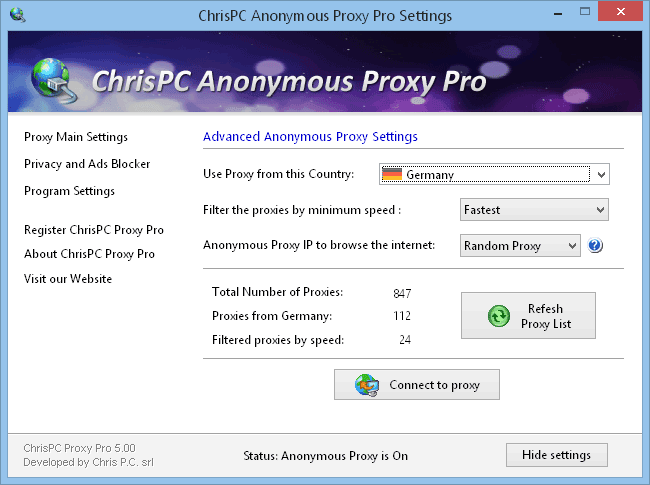Browser Refresh 1.3.0
| Evaluation | 5.00/5 votes - 1 |
|---|---|
| License | Free |
| Version | 1.3.0 |
| Updated | 03.11.2016 |
| OS | Windows 10, 8.1, 8, 7, Vista, XP |
| Interface | English |
| Developer | Willy Kimura |
| Category | Browser Utilities |
| Downloads (today/total) | 0 / 629 |
| Size | 144 KB |
Browser Refresh is a free application with which you can literally clear the cache in several browsers simultaneously in one click. The utility works as a service. After launching, a notification is displayed that the program is active and running in the background.
The user has access to the parameters necessary for fine-tuning the utility. By default, the keyboard shortcut Ctrl+D is set, but you can set more familiar keyboard shortcuts in the options menu. There is an opportunity to choose browsers in which you need to clear the cache and update the page content. The application automatically updates those browsers that are currently active and working. Browser Refresh supports Google Chrome, Google Chrome Canary, Mozilla Firefox, Firefox Developer Edition, Internet Explorer, Opera Browser and Yandex.browser. The program does not require installation.
Note! For the application to work , you must have an installed one .NET Framework 2.0.