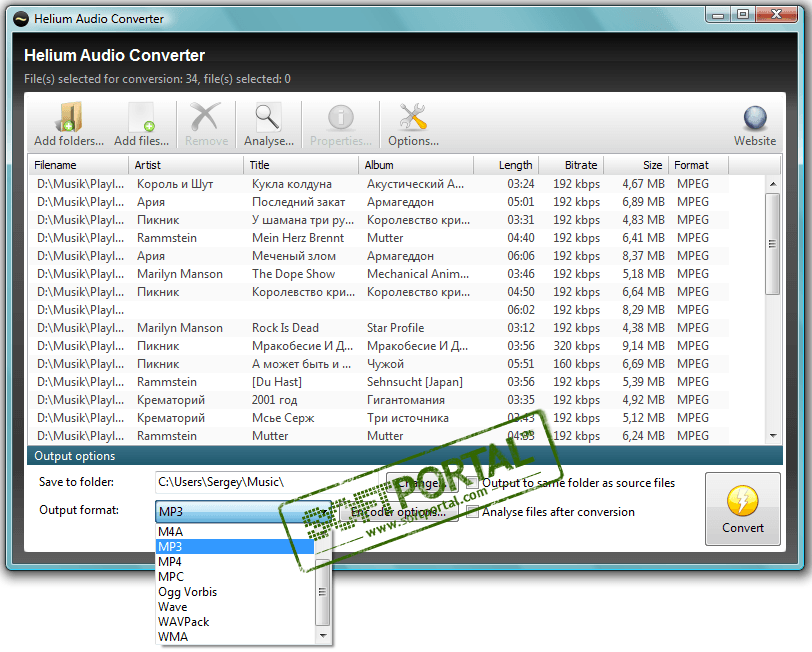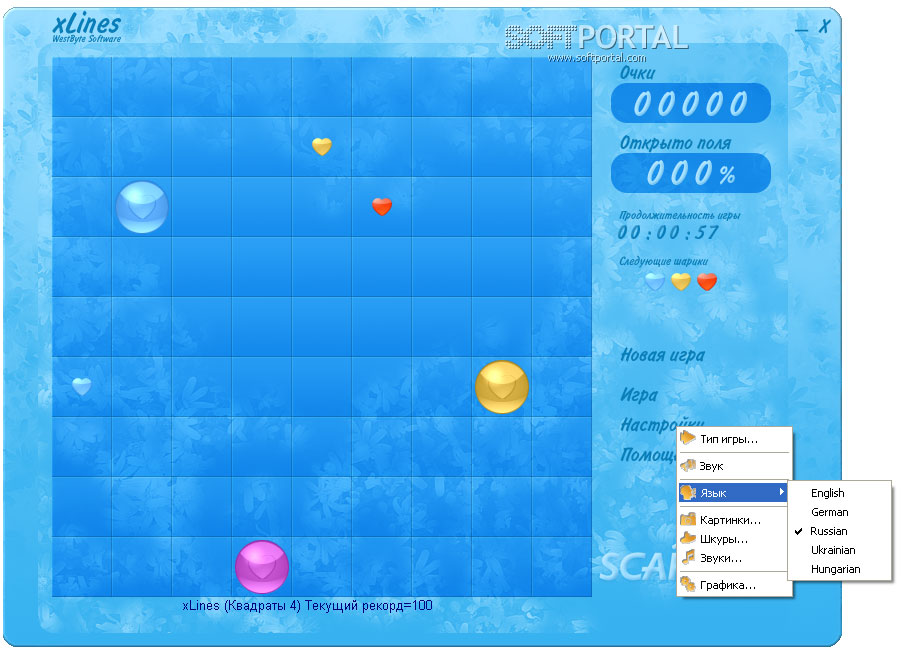CamsCapture 1.1
| Evaluation | 4.50/5 votes - 2 |
|---|---|
| License | Free |
| Version | 1.1 |
| Updated | 10.03.2017 |
| OS | Windows 10, 8.1, 8, 7, Vista, XP |
| Interface | English |
| Developer | IS - Interesting solutions |
| Category | Webcam |
| Downloads (today/total) | 0 / 713 |
| Size | 31 KB |
CamsCapture utility for capturing images from webcams and CCTV cameras (Devline Line, Acumen, E-Castle) for a given event. There is support for webcams, using CamsNetworkSender - sending (broadcasting) images from webcams over the network.
The program is easy to use, does not require installation, runs as a console application with command-line parameters. There are 6 parameters in total, they must be separated by spaces:
- ip address of the video surveillance object, if Acumen, then ip without the last digit (octet),
- type of equipment for linia line, linia6 linia6, Acumen ip, E-Castle dvr, webcam - usb,
- user name to access the object video surveillance,
- user password,
- camera numbers and file names in which the pictures will be saved. For the Line and E-Castle, the cameras are numbered from 0. For Acumen, instead of the number, you must specify the last digit of the camera's ip address (octet). The file name is indicated in parentheses. Numbers and names, you can specify any desired number, separated by commas. Example for Acumen: if the ip cameras are 192.168.0.231, 192.168.0.232 and 192.168.0.233, then this parameter will be: 231(fistcam.jpg ),232(secondcam.jpg),233(thirdcam.jpg),
- path, indicating the directory where the files will be saved, local or network. If there are spaces in the path, then it must be enclosed in quotation marks.