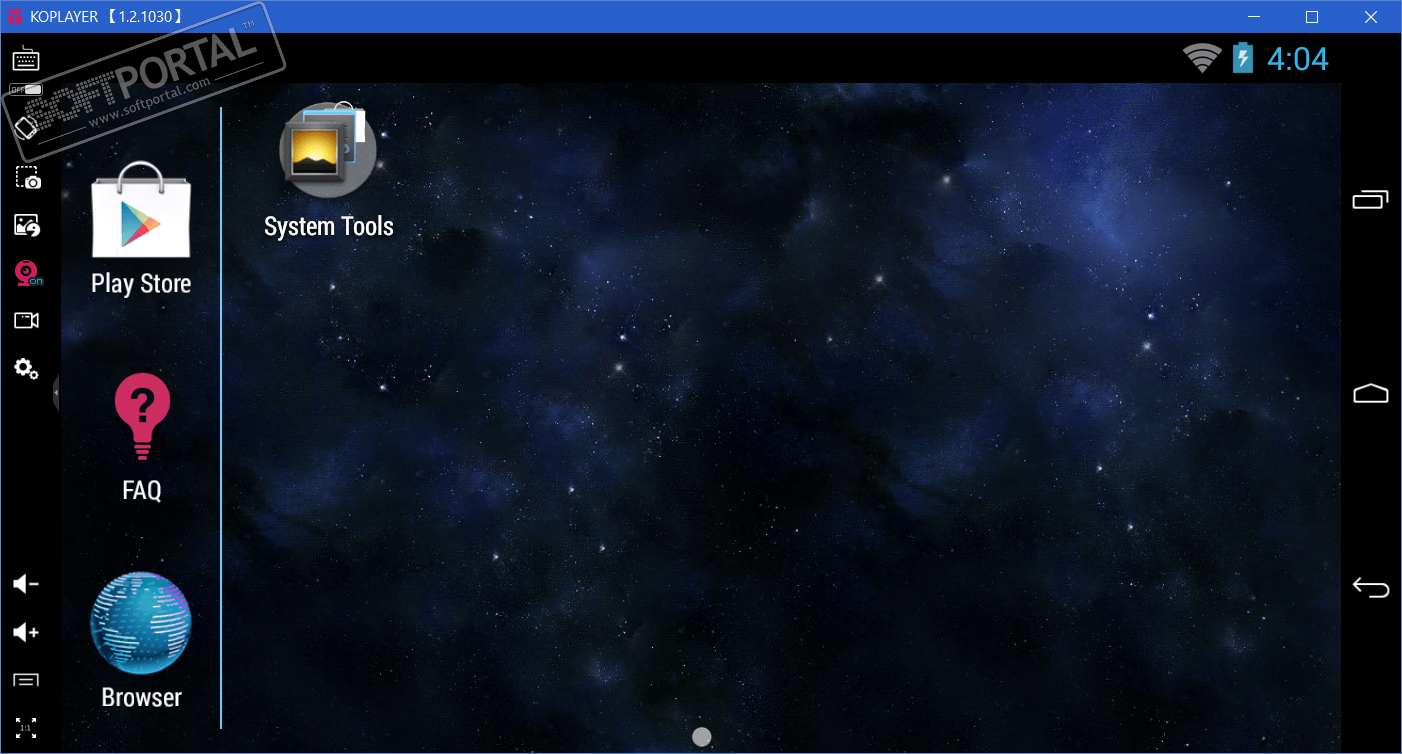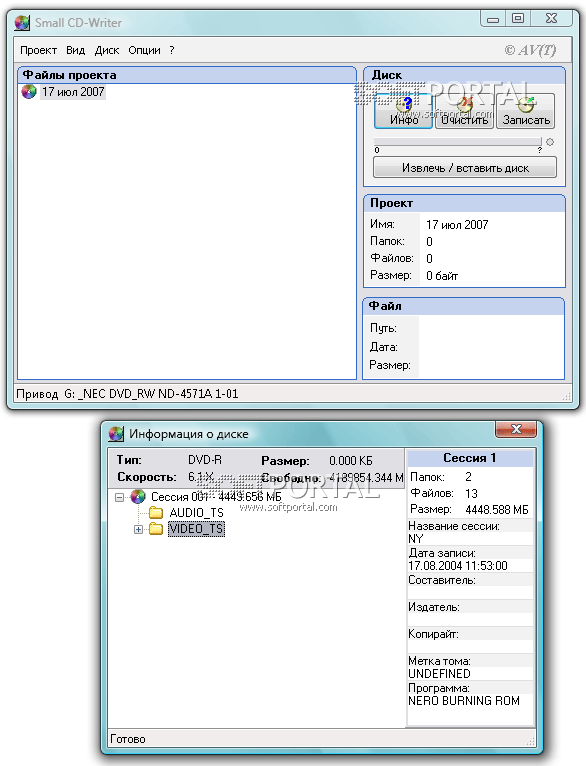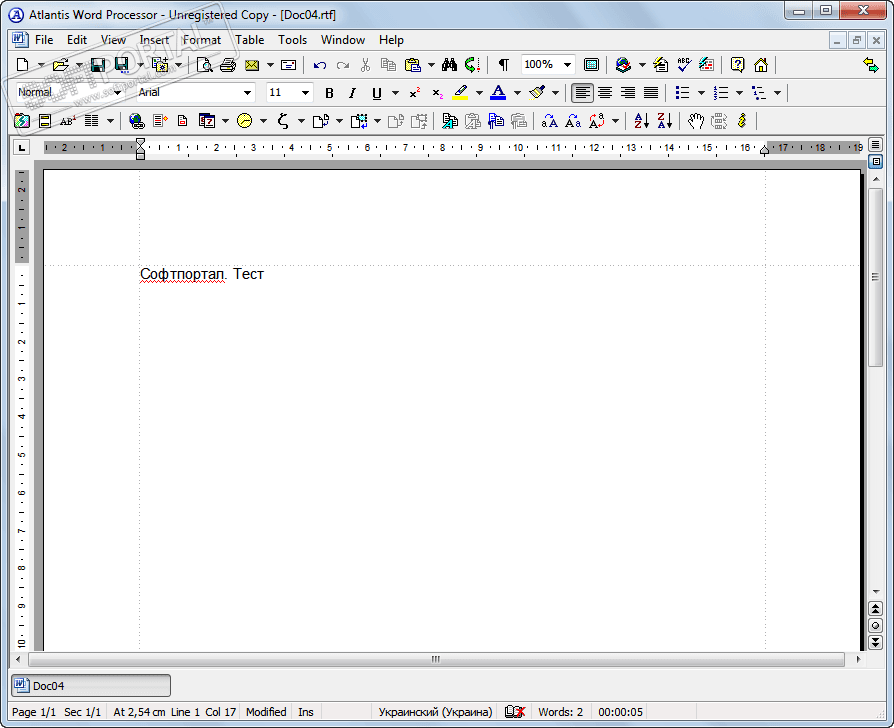Canva free download Canvas design in Russian

| Current version | 1.43.0 |
|---|---|
| Distributed | Free To Buy |
| Operating System | Windows, Android, iOS, Mac |
| File size | 134 MB |
| Category | Multimedia |
| Updated | 21.05.2022 |
| Developer | Canva |
| Interface language | English |
Canva / Canvas is a popular platform for graphic and document design that works both from a browser and from a computer or mobile application. To create a beautiful post on Instagram, stories, postcards or business cards, it is not necessary to have knowledge of Photoshop or master other complex tools. The controls are intuitive and available in Russian, so Canva can be used even by those who have never encountered graphic editors. Create a picture in Canvas online can be created from scratch by selecting a canvas of the desired size and aspect ratio, or you can change a ready-made template, of which there are thousands in different styles and on different topics: for work, advertising, educational assignments, personal greetings or social media design. Most of the templates and graphics elements are free, others can be purchased separately or as part of a subscription. In the design, you can use your own photos from the gallery by inserting them instead of the original photos, or you can use the built-in photo bank and find a suitable photo for a collage by keywords.
Russian Russian In addition to creating images, Canva allows you to edit photos: process them with filters, adjust brightness, contrast, hue and other parameters manually, add an inscription with beautiful fonts for the Russian language, changing its size, color and letter spacing. The finished image can be immediately published in other applications, for example, on Instagram, sent in a personal message via Telegram messenger or by email. All designs and drafts are automatically saved in the cloud, so you can continue editing them on your computer by logging into Canva from a browser.
The business functions of the Canva Pro subscription give access to paid templates, thousands of premium photos, include the ability to automatically resize an already created design to adapt the image for different formats and social networks, for example, storis, an Instagram post and a flyer, adding a logo, quick access to corporate identity colors, as well as the ability to download an image in super high quality for printing. You can download the latest version of Canva / Canvas for free via a direct link from the official website at OneProgs.ru .
Main features of Canva for Windows 11, 10, 7:
- Creating images and documents,
- 60 thousand editable templates,
- Creation of postcards, posters, posts for social networks and other formats,
- Built-in library of stock photos and vector graphics,
- Photo Editing: photo filters, manual settings,
- Superimposing text on a photo,
- More than 180 fonts for Russian,
- Saving images as files and publishing,
- The ability to add a logo.
Other similar programs
Cyberx Password Generator Pro 4.5.2.0 Beta 4 Pro
Cyberx Password Generator Pro 4.5.2.0 Beta 4 Pro