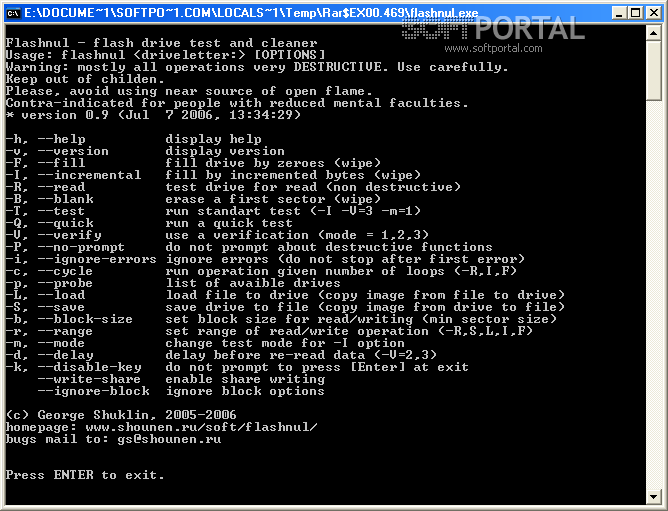Carroll 1.27

| Evaluation | 3.54/5 votes - 36 |
|---|---|
| License | Free |
| Version | 1.27 |
| Updated | 21.07.2021 |
| OS | Windows 10, 8.1, 8, 7, XP |
| Interface | English |
| Developer | The SZ |
| Category | Desktop managers |
| Downloads (today/total) | 33 / 60,690 |
| Size | 739 KB |
Carroll is a simple tool for controlling the resolution of the monitor screen. In situations where several people use the same computer, logging in under different accounts, the display screen resolution is set for all users the same. This is not always convenient, because each of us has different preferences for screen settings, which may also depend on the applications used.
The program will allow you to change this situation by enabling each user to automatically (without manual intervention) use their chosen screen resolution when logging in. When you first start the program, you will be asked to decide on the type of permission from the suggested list. The list is quite large, experiment to get the best result for you. When you have found the type you need, just click Change screen resolution and restore with every login - now this screen resolution mode will be used by default when logging in. Similarly, other users of the same PC do the same, but under their own account.
It seems like Carroll doesn't do anything special, but still, sometimes such a setting can be very useful, without forcing you to constantly change the screen settings for yourself.