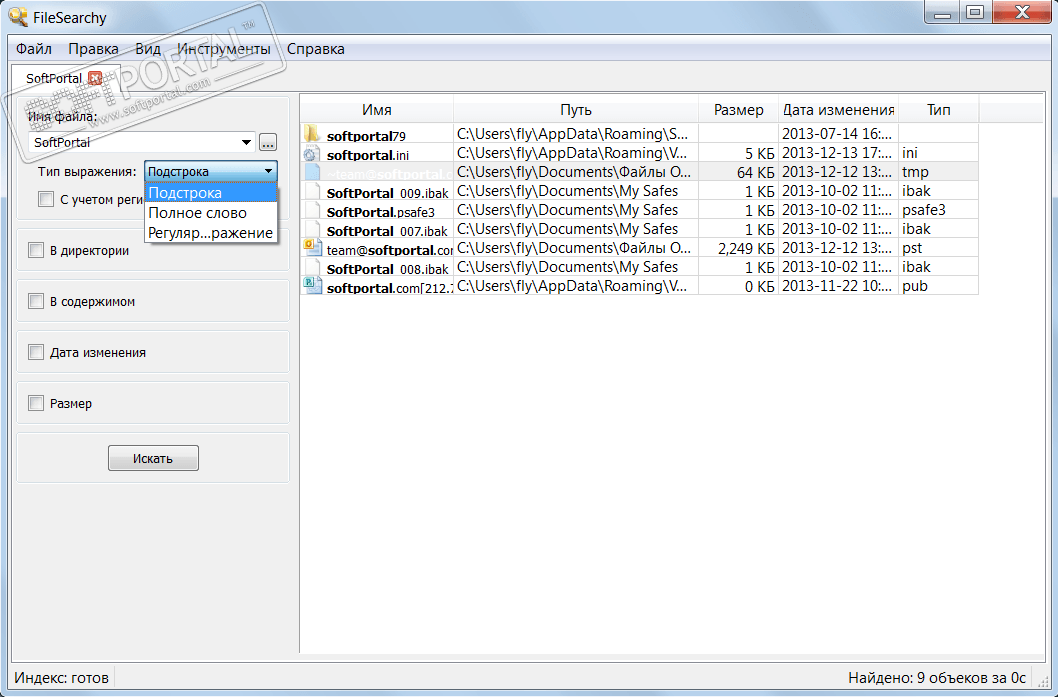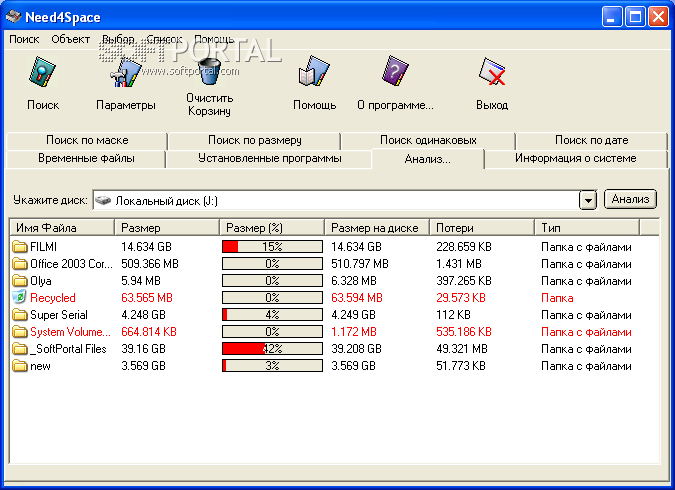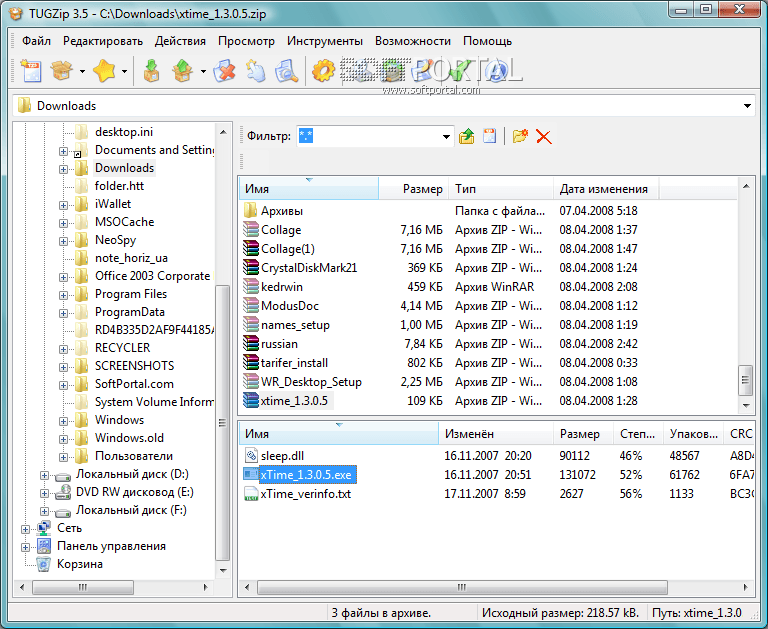Cheat Engine Free Download Cheat Engine in Russian

| Current version | 7.4 |
|---|---|
| Distributed | Free |
| Operating system | Windows, Mac |
| File size | 3.2 MB |
| Category | Internet |
| Updated | 20.01.2022 |
| Developer | Eric Heijen |
| Interface language | English |
Cheat Engine / Cheat Engine is a program for gamers that helps in using cheats and tricks in many video games by changing different parameters in them. For example, you can increase the standard of living or mana, add ammo, gold, speed up character leveling, and much more. For the Cheat Engine to work correctly, you should run it before the video game starts and leave it running in the background. The program waits for a request from the user, scans the files and memory of the game, determines the desired process, after which the user can make changes.
Cheat program Cheat Engine does not refer to illegal software, it does not violate copyrights, does not hack games, only makes small changes. It can be called a game editor. Some antiviruses may detect Cheat Engine in Russian as malware, but this is a false alarm.
When you first start the program, you need to complete a full training, following the attached manual, since it is not so easy to work in it. On the official Cheat Engine website, you can find ready-made collections of cheats for various video games. The latest version of Cheat Engine / Cheat Engine is free to download in Russian via a direct link from the official website without registration, you can at our OneProgs.ru .
Main features of Cheat Engine for Windows 11, 10, 7:
- Creating cheats with their further use in games,
- Support for scripts and plugins,
- Scanning files and game memory,
- The ability to change the physical characteristics of the character,
- The ability to get endless resources in video games,
- Direct3D tool for creating bots and the ability to look through walls,
- A guide to use for beginners.
To make the Cheat Engine in Russian you need to copy the languages folder from the downloaded archive ru_RU.rar to the folder with the installed program. When starting Cheat Engine, select the language Russian and click the Confirm button and restart the program.