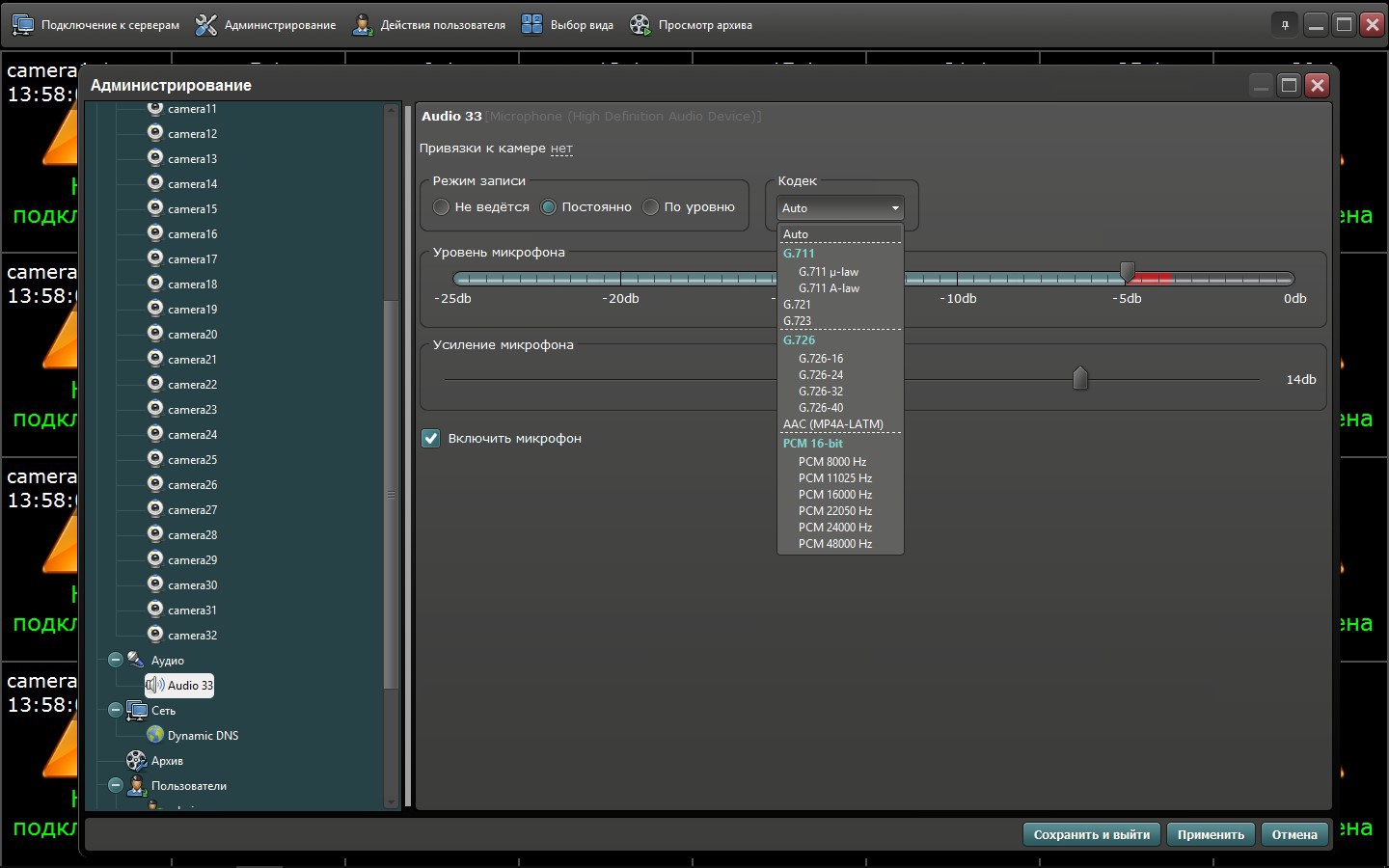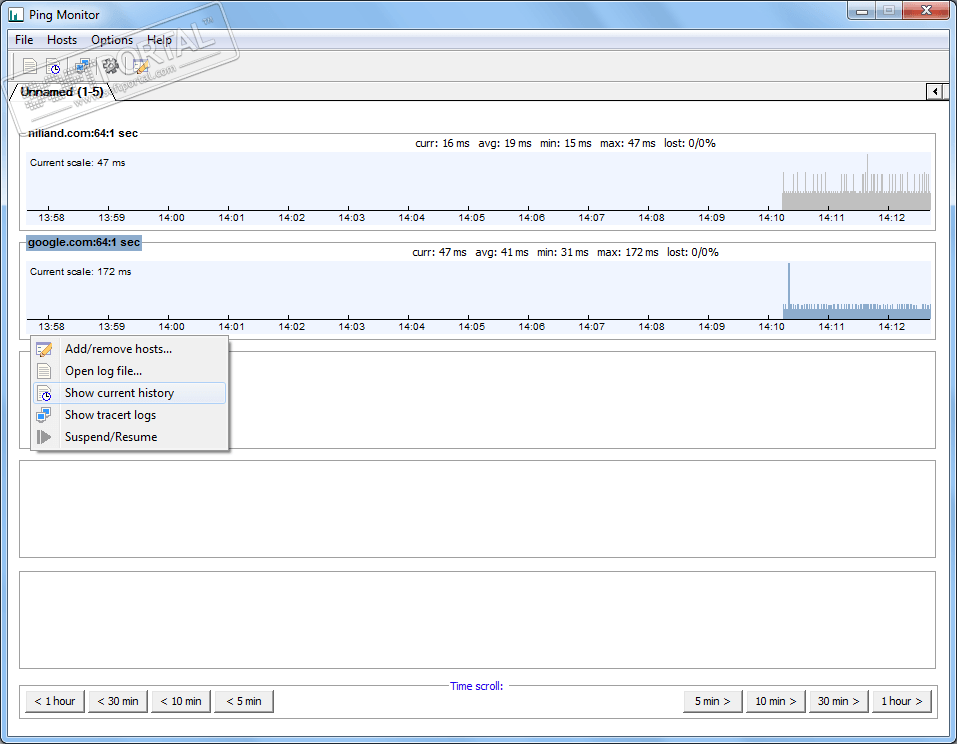CleanMyMac 4.6.12 for Mac

| Evaluation | 3.85/5 votes - 7 |
|---|---|
| License | Shareware |
| Restriction | Deleting only 500 MB of found files |
| Version | 4.6.12 for Mac |
| Updated | 09/14/2020 |
| OS | macOS 10.x |
| Interface | English |
| Developer | MacPaw |
| Categories | Disk Cleanup - Utilities - Optimization, Configuration |
| Downloads (today/total) | 1/18 207 |
| Size | 70.26 Mb |
CleanMyMac is a simple, convenient and effective tool for cleaning your Mac. With CleanMyMac, you can quickly and efficiently:
- scan your Mac. During operation, a variety of files and programs accumulate on your Mac's hard drive. Some you use daily, while others can be completely safely deleted by freeing up the space you need on the HDD
- to find large old files and delete them. There are probably large files on your Mac that you haven't used for a long time: forgotten movies, installation files, old archives and others. By deleting these files, you will get gigabytes of space for new, pleasant and useful programs and documents
- optimize the iPhoto collection. Not everyone knows that the original photos that you have changed are saved in the iPhoto folder: flipped, cropped, etc. Now you can quickly find and delete these unwanted photos
- effectively and completely remove applications. You can be sure that all data of unnecessary applications and utilities will be deleted neatly and safely
- to reduce the startup time of your Mac. Review the list of programs and utilities that run automatically when your Mac starts. If you disable some of them, your Mac will start up faster.
CleanMyMac requirements: Mac OS X 10.7 or higher.