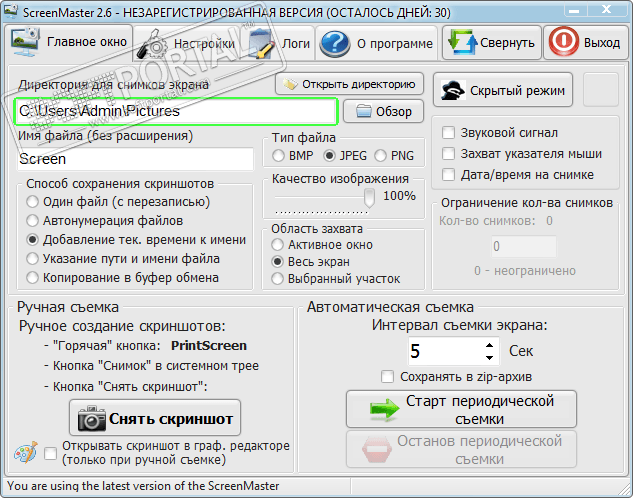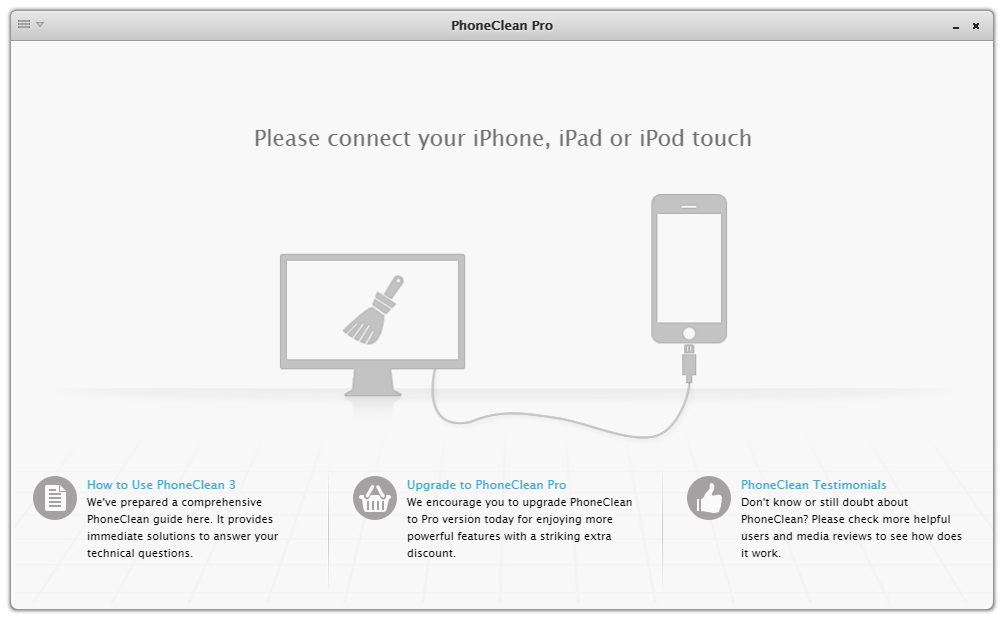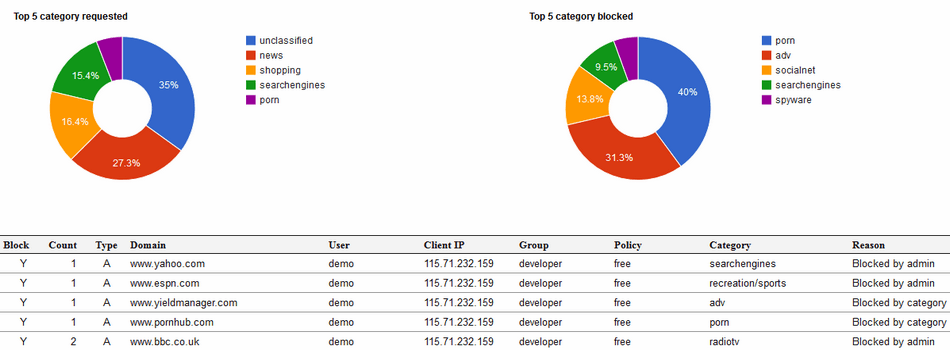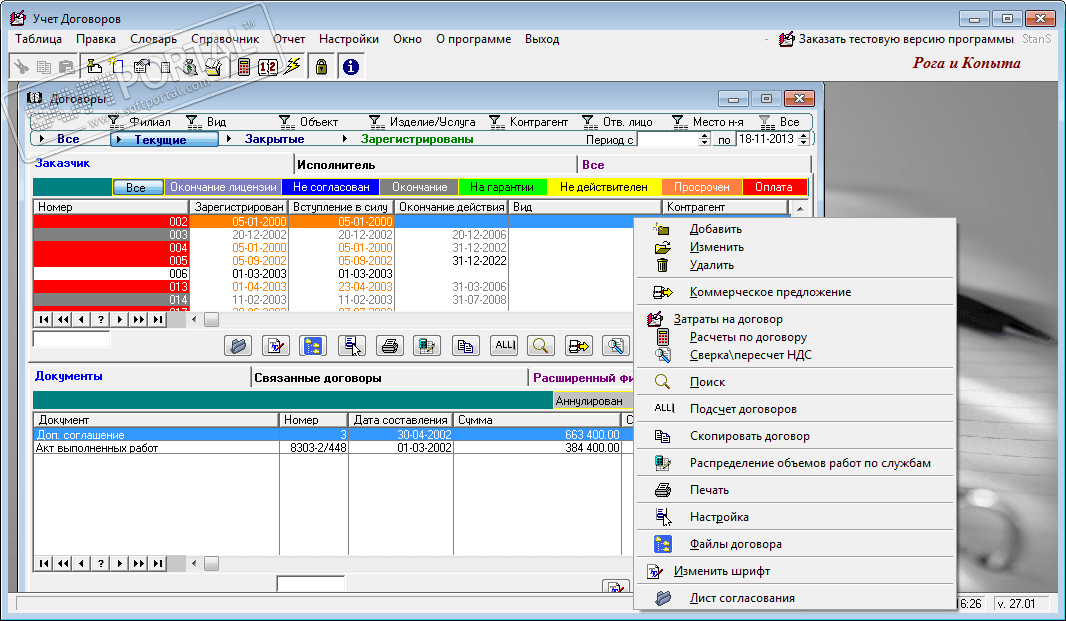ClipDiary 5.6

| Evaluation | 4.61/5 votes - 28 |
|---|---|
| License | Free |
| Version | 5.6 |
| Updated | 23.08.2021 |
| OS | Windows 10, 8.1, 8, 7, XP |
| Interface | English |
| Developer | Softvoile |
| Category | Extensions |
| Downloads (today/total) | 5 / 13,923 |
| Size | 4.18 MB |
ClipDiary is a free utility designed to keep a history of clipboard contents.
While working at the computer, you probably constantly copy something to the clipboard. But it can store data for a very short time, if you turn off the computer or just copy another text, and all the data is lost. Usually this is quite enough, but have you ever had a need for the text that you copied 30 minutes ago, or maybe an hour. Maybe your computer has hung up and the data in the program has not been saved? maybe you copied interesting information from a web page, but you were distracted and forgot to paste it in the right place? Or maybe you're just interested to see and remember what you were doing at the computer a month ago, or maybe even a year? There are many examples when I would like to return to the previous contents of the clipboard, and we offer you a solution to this problem.
Just install the ClipDiary utility and you will no longer lose anything from what you copied. It will run together with Windows, and write to the database everything that you copied to the clipboard. At any time, you can view the buffer history, copy the desired record back to memory, or even directly paste it into the desired application. All you need to do is just press the Ctrl+D hotkey or click on the program icon in the system tray.
The application is able to keep the history of the clipboard and memorize several data formats: just text, RTF (Rich Text Format) and bit images of drawings (BMP). So in addition to saving texts, you can easily take even a series of screenshots in your favorite games.