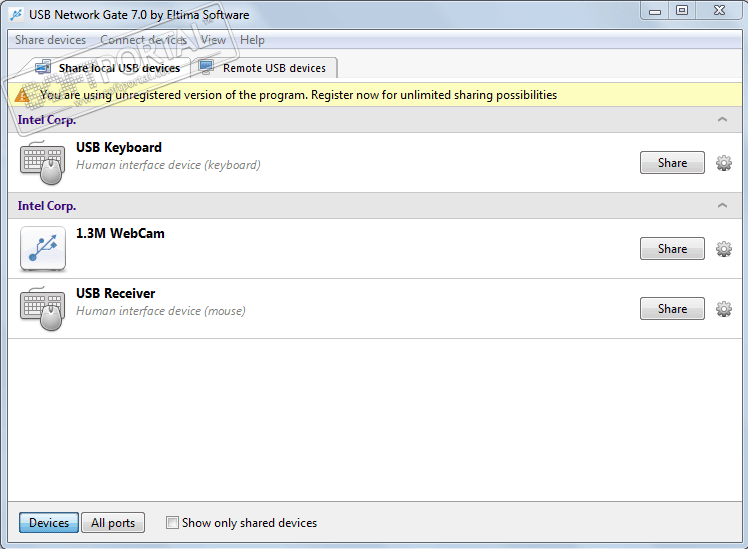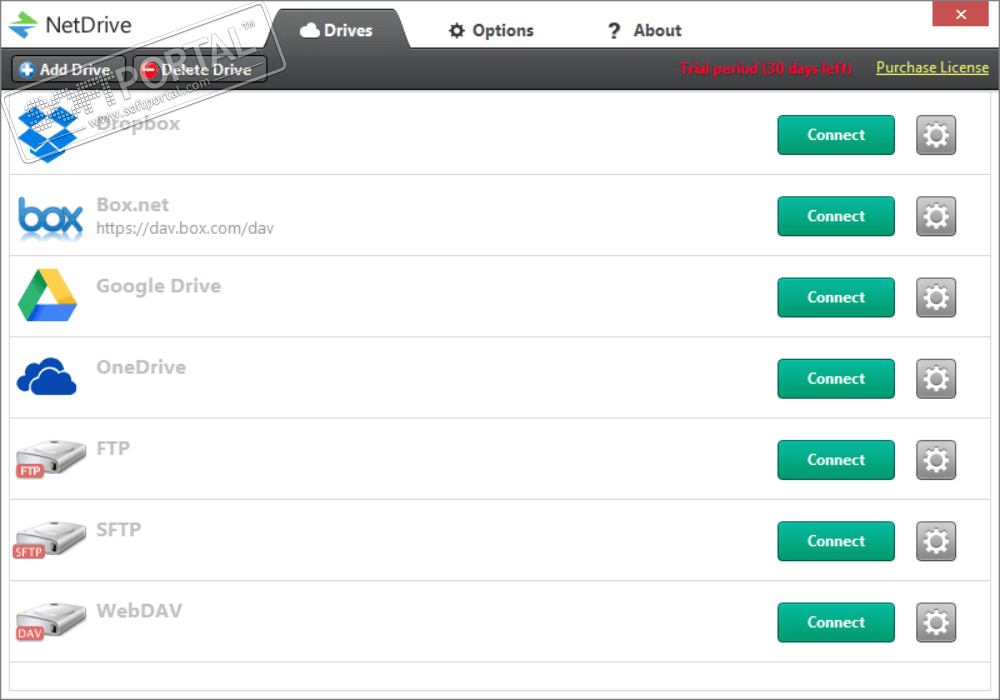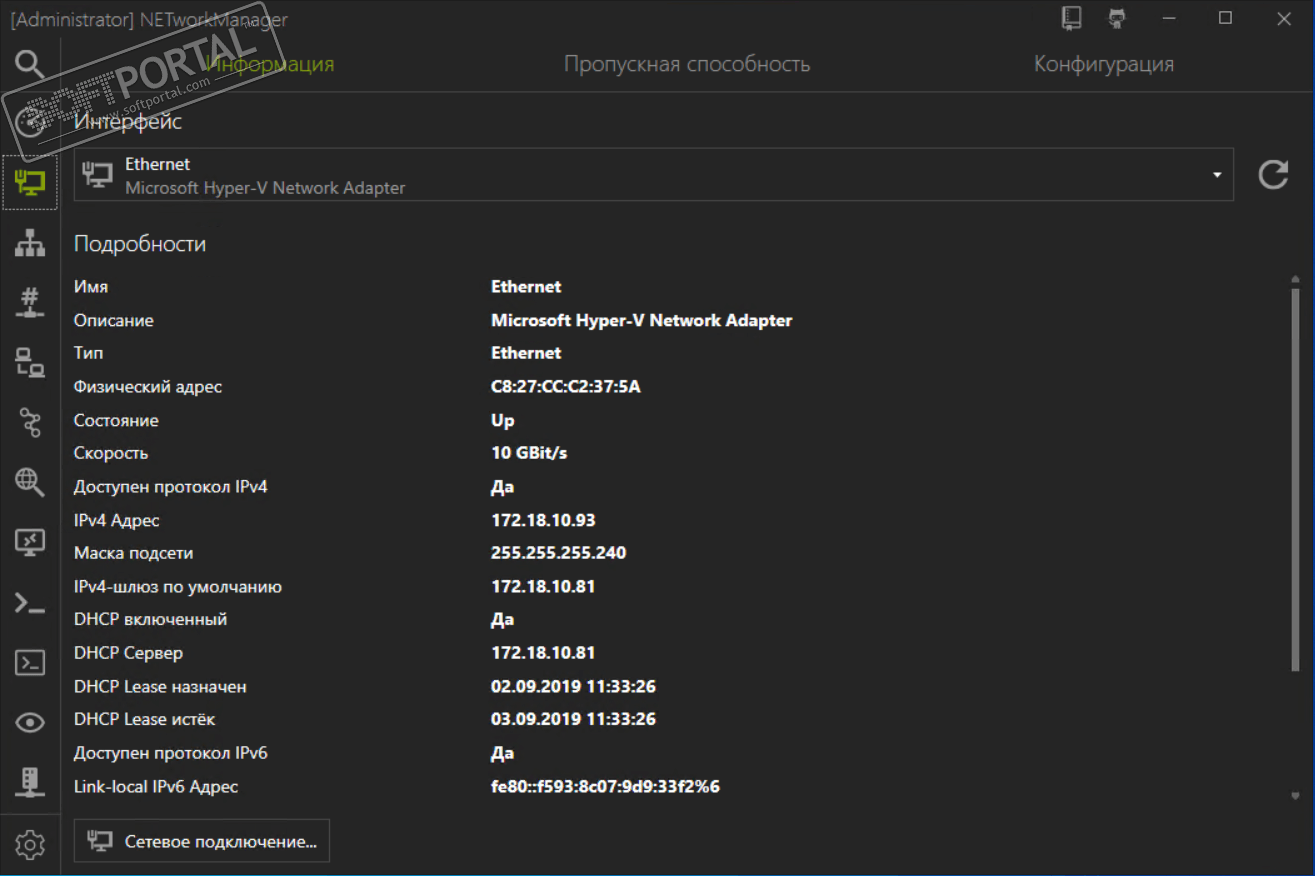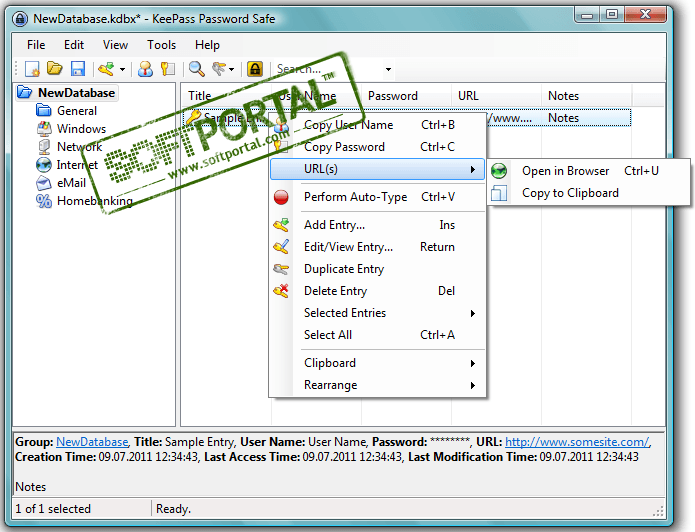CloneApp 2.15.606
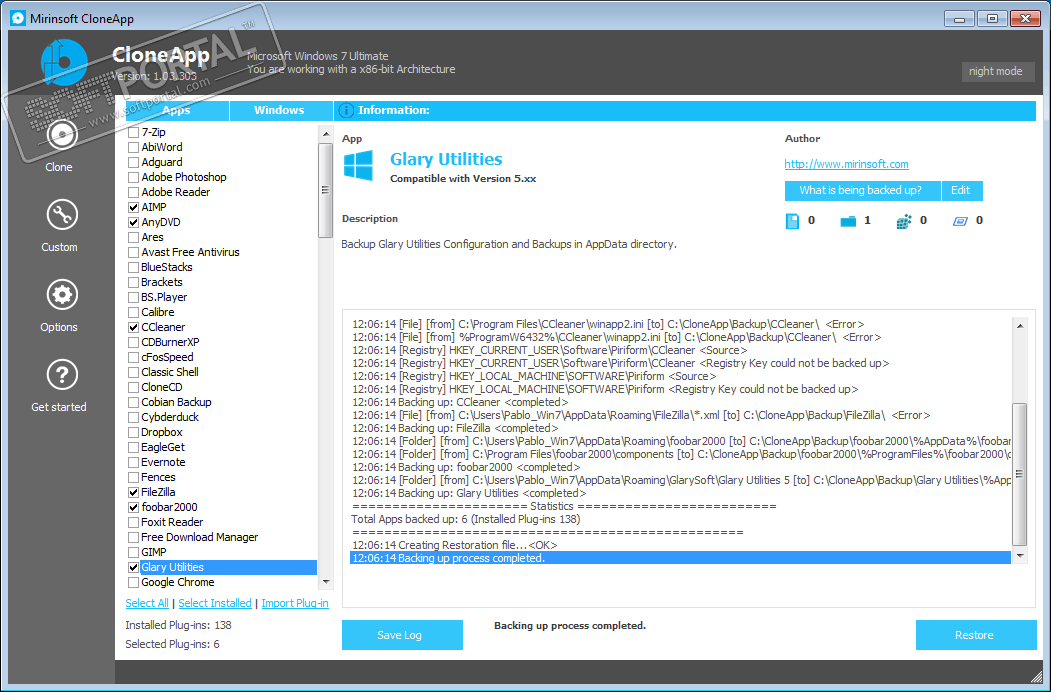
| Evaluation | 3.87/5 votes - 14 |
|---|---|
| License | Free |
| Version | 2.15.606 |
| Updated | 29.10.2020 |
| OS | Windows 10, 8.1, 8, 7, XP |
| Interface | English |
| Developer | Mirinsoft |
| Category | Backup |
| Downloads (today/total) | 4/10 129 |
| Size | 232 KB |
CloneApp is a very convenient solution for creating backups of settings and profiles of the most popular applications, which will help you quickly restore all their basic parameters when reinstalling the system or transferring to another PC. Periodically, all users are faced with the need to install / reinstall Windows, while each time they have to install and configure the programs required for operation in a new way. This process is associated with routine operations and is a bit tiring, and if there are a lot of applications, it also takes enough time.
Especially for such situations, this tool has been developed, which is able to create backups of the settings of recovery programs in just one click. The database of this application already contains about 140 of the most popular and frequently used programs (browsers, media players, archivers, office packages, loaders, mail clients, graphic editors and much more), and this list is regularly updated.
CloneApp scans the system partition and reserves profile directories, database files, registry entries and other data, which then allows you to quickly restore application settings when reinstalling. Working with this tool is very simple: mark the necessary programs in the list (you can also go to the Windows tab, where only those applications that are installed on the PC are collected), click on Start CloneApp and wait for the settings to be saved. By the way, it is very convenient that CloneApp is a portable program, and all profiles are saved to the folder from which you launch the application itself. By placing the tool on removable media, you can restore your settings on any PC you need - for this, the Restore button is used in the CloneApp interface.
More advanced users have the opportunity to make backups of settings themselves, which can be useful when creating copies of those programs that are not yet in the database: you need to specify the location directory of the required application and the corresponding keys in the system registry.
In general, everything is quite simple and convenient: using CloneApp, the process of configuring programs and applications when reinstalling or transferring the system will become a comfortable and easy procedure for you, which will take a few minutes.