CommView for WiFi 7.1 Build 849
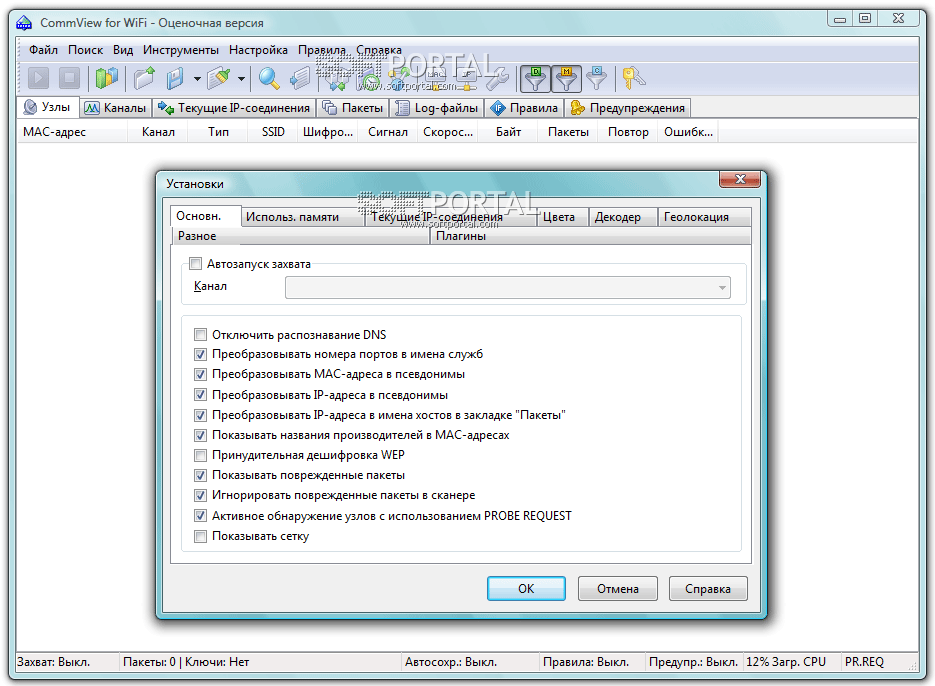
| Evaluation | 4.12/5 votes - 219 |
|---|---|
| License | Shareware |
| Limit | 30 days |
| Version | 7.1 Build 849 |
| Updated | 16.02.2018 |
| OS | Windows 10, 8.1, 8, 7 |
| Interface | English |
| Developer | TamoSoft |
| Category | Wi-Fi, Bluetooth |
| Downloads (today/total) | 6 / 332 388 |
| Size | 76.63 Mb |
CommView for WiFi is a special version of CommView designed to capture and analyze network packets in 802.11 a/b/g/n wireless networks. It receives information from the wireless network adapter and decodes the analyzed data.
With the help of the program, you can see a list of network connections, IP statistics and examine individual packets. Packets can be decrypted using custom WEP or WPA-PSK keys and decoded down to the lowest level with a full analysis of common protocols.
Full access to raw data is provided. Intercepted packets can be saved to a file for later analysis. A flexible filter system allows you to discard unnecessary packets or intercept only those packets that you want.
Customizable alerts allow you to inform the user about important events, such as suspicious packets, high network load or unknown addresses.
Supporting more than 70 protocols, this tool allows you to study captured packets in detail using a convenient, tree-like system for displaying protocol levels and packet headers. In addition, the product provides an open interface for connecting protocol decoding modules developed by a third party.
CommView for WiFi is a full-featured and affordable tool for wireless network administrators, network security specialists, network programmers or those who want to see the whole picture of traffic in a wireless network.
What you can do with the app:
- Scan the ether to detect WiFi stations and switches.
- Intercept traffic on a wireless network.
- Enter WEP or WPA keys to decrypt encrypted packets.
- See detailed statistics of IP connections: IP addresses, ports, sessions, etc.
- Recreate TCP sessions.
- Configure alerts that inform you about important events, such as suspicious packets, high network load, unknown addresses, etc.
- See diagrams of IP protocols and top-level protocols.
- Monitor the network load.
- View intercepted and decoded packets in real time.
- Do a string search or hex data search on the contents of intercepted packets.
- Save individual packages or all packages in archives.
- Download and view intercepted packets when the network connection is disabled.
- Import and export files with saved packages in HEX, Text, NI Observer, NAI Sniffer, WildPackets EtherPeek and AiroPeek, Microsoft NetMon and Tcpdump formats.
- Transmit any SmartWhois IP address for quick and easy information about it.
Other similar programs
Elliptical oscillation of a suspended pendulum 1.0
Elliptical oscillation of a suspended pendulum 1.0
Picasa free download Picasa (Picasso) in Russian
Picasa free download Picasa (Picasso) in Russian





