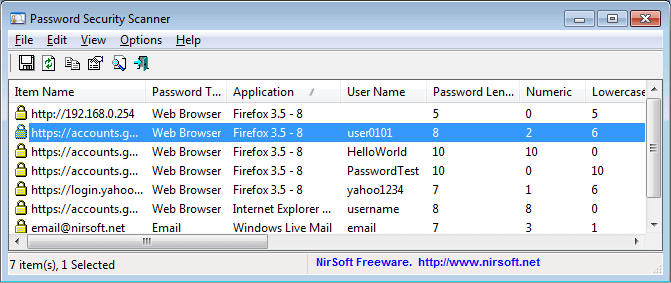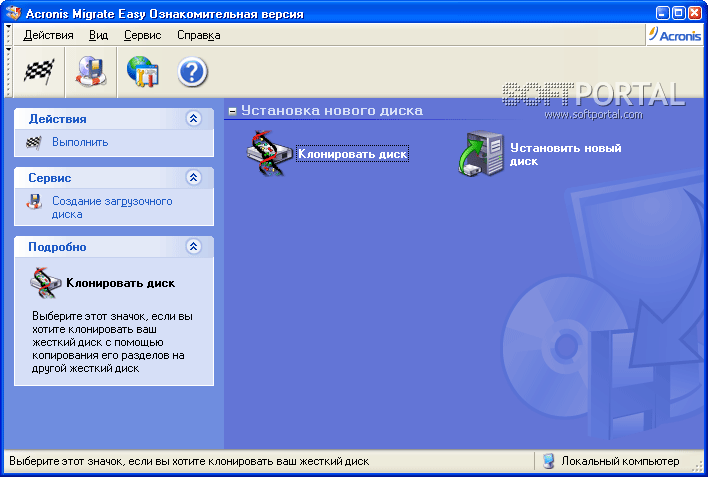CyberDragon Browser 1.6.5
| Evaluation | 3.00/5 votes - 2 |
|---|---|
| License | Free |
| Version | 1.6.5 |
| Updated | 20.01.2015 |
| OS | Windows 8.1, 8, 7, Vista, XP |
| Interface | English |
| Developer | Stefan Froberg |
| Category | Browsers |
| Downloads (today/total) | 0 / 1 897 |
| Size | 52.69 Mb |
CyberDragon Browser is a portable (not requiring installation) web browser with built-in mechanisms to protect the privacy of user actions. This browser is able to block a wide variety of tracking modules for your actions on the Internet. When visiting a page on the World Wide Web, information about the reliability of the resource will immediately become available to you: if a green circle lights up in the upper right corner, then everything is fine - the resource is clean, and if it is red, then be careful - the number of detected and blocked surveillance trackers will be shown in the window located next to it.
The CyberDragon Browser offers a sufficiently large selection of tools for configuring and ensuring private security so that your behavioral reaction up to pressing a certain key does not become the property of marketing, advertising and other research. The settings are opened by clicking on the arrow in the upper right corner of the browser. So, you can disable JavaScript components, block cookies, make access to local storage unavailable, enable protected browsing, configure secure search, manage downloads, and much more.
A very useful feature in CyberDragon Browser is routing Internet traffic through proxy servers, which will provide you with complete anonymity when working on the Network without additional tools and third-party software.
In general, CyberDragon Browser is focused primarily on those users who want to hide their actions on the Internet and at the same time safely use all its resources, because in addition to ensuring privacy, this web browser is additionally able to neutralize malware (worms, Trojans, etc.), ad blocks, pop-up banners and other unwanted elements that distract, interfere with work and cause harm.
Main features of the program:
- safe surfing on the internet,
- neutralizing tracking trackers,
- blocking data from possible interception,
- cookie saving disabled,
- blocking JavaScript action,
- prohibition of access to local data sources, etc.