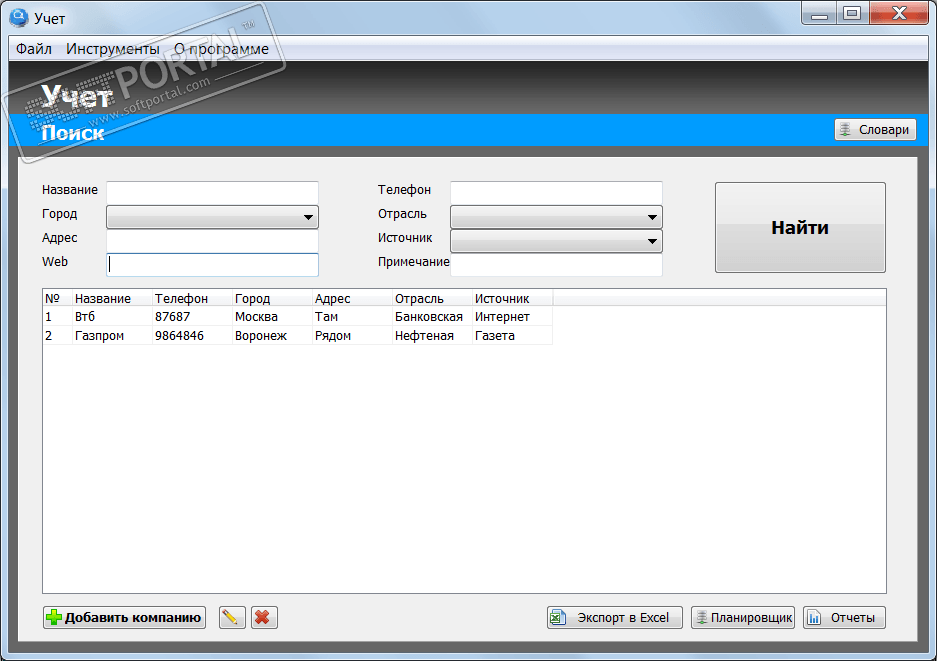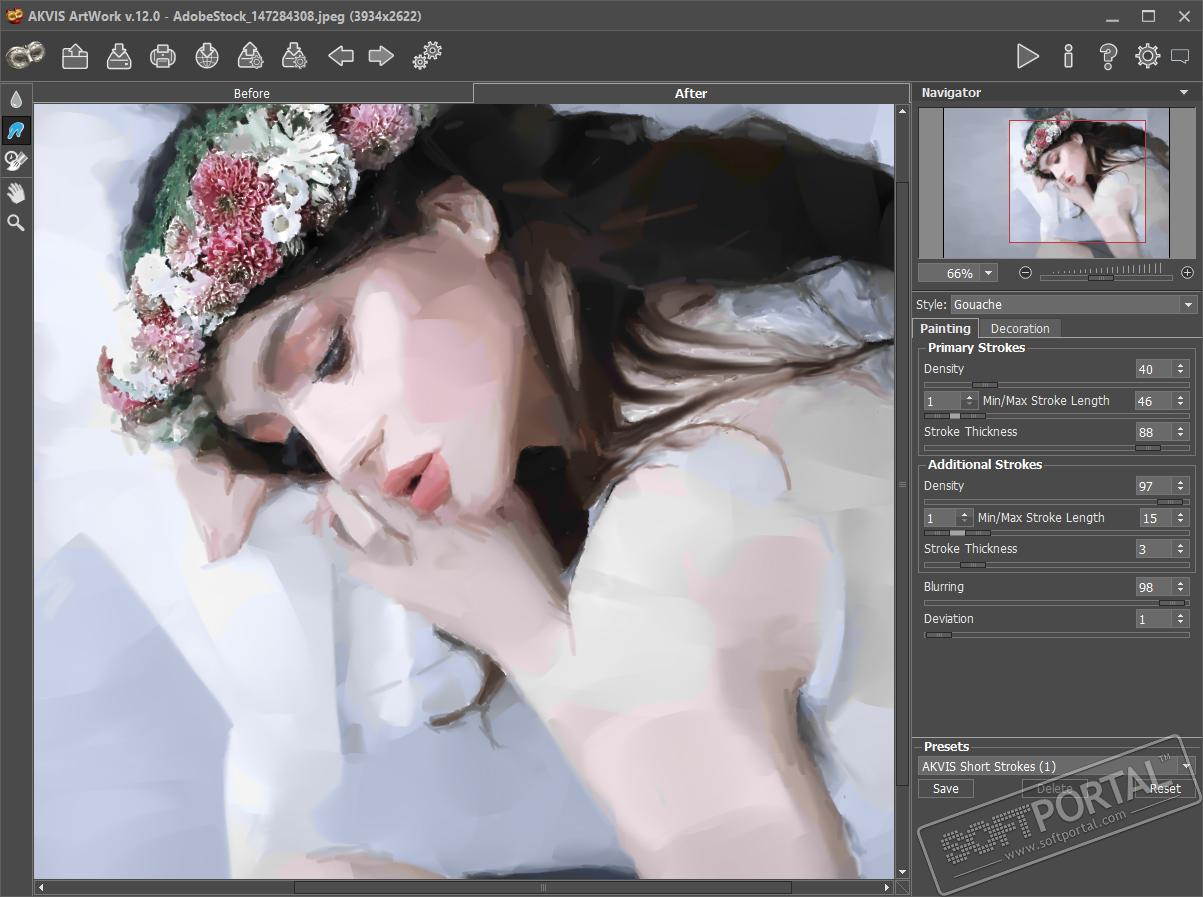Database Tour Pro 9.7.0.215

| Evaluation | 4.25/5 votes - 12 |
|---|---|
| License | Shareware |
| Version | 9.7.0.215 |
| Updated | 09/21/2021 |
| OS | Windows 10, 8.1, 8, 7, XP |
| Interface | English, Ukrainian |
| Developer | Vitaliy Levchenko |
| Category | Databases |
| Downloads (today/total) | 0 / 11 101 |
| Size | 7.04 MB |
Database Tour is a powerful database tool that works with data in various formats and facilitates or automates the most frequently used database operations, such as viewing and editing data, building reports and printing data, building queries, importing/exporting data, search and replace text and much more.
Tested on Paradox, dBase, FoxPo, ASCII, Interbase, Oracle, SQL Server, Microsoft Excel, Lotus, HTML. Theoretically, it can work with other formats (depending on the installed database machine (BDE or ADO) and its version).
Main features of the program:
- View/edit/print data.
- Automatically generated reports and a convenient report designer (templates, expressions, preview...).
- Building and executing SQL queries. SQL syntax highlighting. The query history is saved, allows navigation and editing.
- Advanced dbgrid objects that allow you to view and manipulate data in the most convenient way.
- Creating, deleting and modifying BDE aliases.
- The ability to work with the command line (executing queries, opening tables, exporting and importing data, loading reports, etc.).
- Search / replace text.
- Importing data to a table from another table or query.
- Export data from a table of any format to other formats (Paradox, ASCII, dBase, text, HTML, Excel, XML and some others).
- Copying data (entire table or blocks) to the buffer.
- Calculations based on numeric fields (sum, avg, min, max, count).
- Editing Blob data, including MEMO, graphics, RTF.
- Functions for automatic processing of text fields (truncation of spaces, change of character case).
- Sorting (logical and physical) data.
- Data filtering.
- View the structure of tables with the ability to print, copy, sort.
- Reindexing tables.
- Setting the data type (font, background). Conditional formatting of data.
- The ability to manually manage transactions.
- Stored history of databases and SQL.