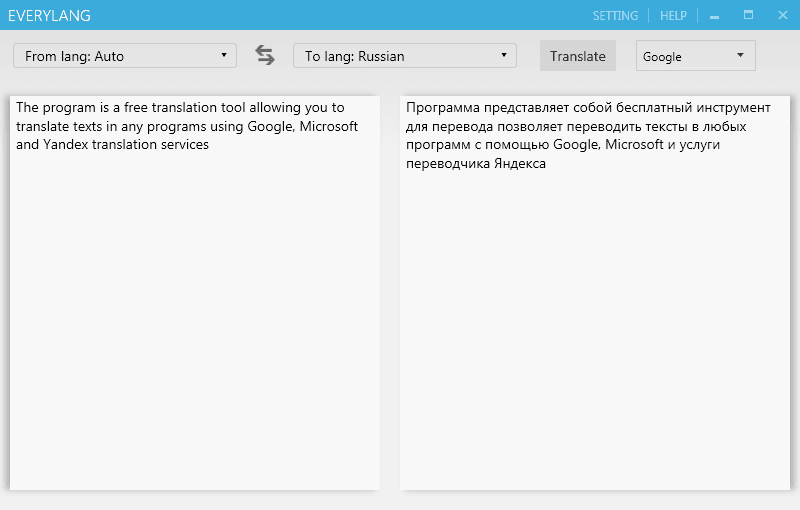djScanMusik 3.3
| Evaluation | 4.00/5 votes - 2 |
|---|---|
| License | Shareware |
| Restriction | disabling some functions after a month |
| Version | 3.3 |
| Updated | 05.03.2009 |
| OS | Windows Vista, XP, 2000, 2003 |
| Interface | English |
| Developer | LiaSoft |
| Categories | other - File Search - Information search |
| Downloads (today/total) | 0 / 3 787 |
| Size | 1.85 Mb |
djScanMusik is a search engine for audio files on your local computer and on the Internet. At the same time, it is possible to search for text files and directories. At the moment, the program works with .mp3, .wav, .wma , .ogg, .txt, .doc, .docx, .rtf, .html, .htm files.
The main differences from programs of this class:
The main differences from programs of this class:
- Convenient output of search results by category (Audio, Text, Folders), which saves the user time and nerves
- Instant search in real time - the search begins at the moment of entering data into the search bar
- Flexible search algorithm that allows you to find what you need even with grammatical errors on the part of the user (fuzzy filter) - relevant for those who do not know or simply do not remember the correct name
- The ability to independently replenish the dictionary of replacing characters - which is important when working with files downloaded from the Internet
- Built-in PlayList - unlimited + save and download.
- The ability to transfer a compact cast of files for viewing to other users with a choice of which files and from which disks to include in the cast + recording comments to the cast
- Creating an HTML content report with a choice of what to include in the report
- Ability to view all audio files (See EVERYTHING)
- Module What's new? - notify and show what new has appeared on the sites specified in the settings. You can configure it to view changes and the appearance of a new one both on the entire page and on selected page elements, cutting off what is not necessary.
- Built-in transliteration. Quite often, files downloaded from the Internet have a transliterated name. For example, Hello - bye.mp3 will have the name Privet - poka.mp3. If it is necessary that the program shows the files that match transliterated when searching, it is enough to activate the use translit when searching option. If desired, the transliteration rule can be changed or supplemented with any language.
- Accept messages from Winamp. If you have text files with lyrics and you want the lyrics to appear in sync with the active track playing in Winamp, then you need to activate the Receive messages from Winamp option. If the text to the soundtrack exists, it will be loaded into the Lirycs window. If the auto-scroll option is enabled, the text will be scrolled in sync with the phonogram.
- Copy manager. A built-in Copy Manager is designed for convenient work with files. You can use it to move, copy files from directories to directories from playlists to directories, and so on. If sorting filters are enabled, the manager will sort the files himself and, if necessary, create directories.
Other similar programs
"Labor protection" for 1C:Enterprise 10.2.1.12
"Labor protection" for 1C:Enterprise 10.2.1.12
7923 | Free