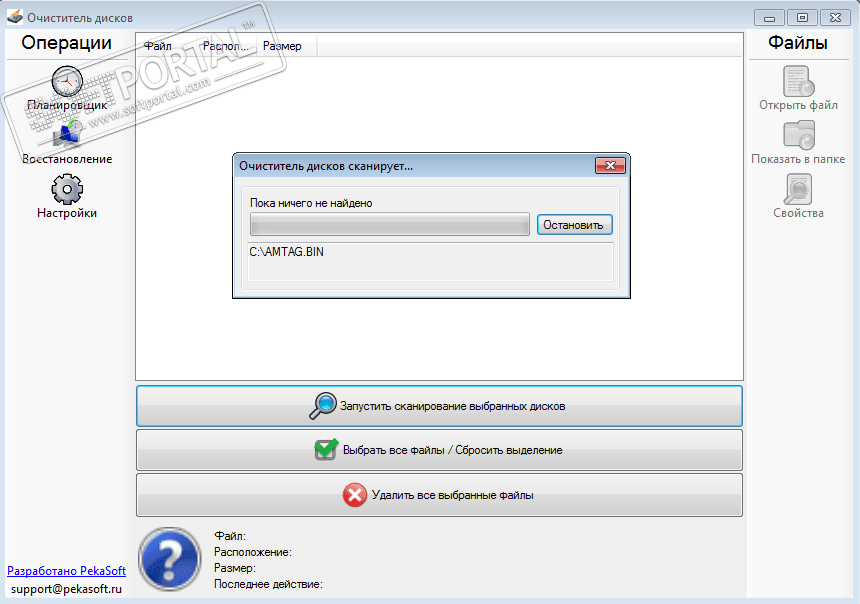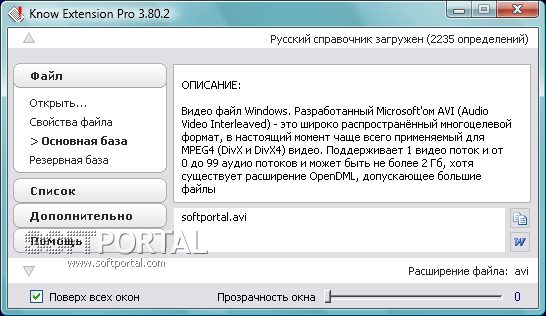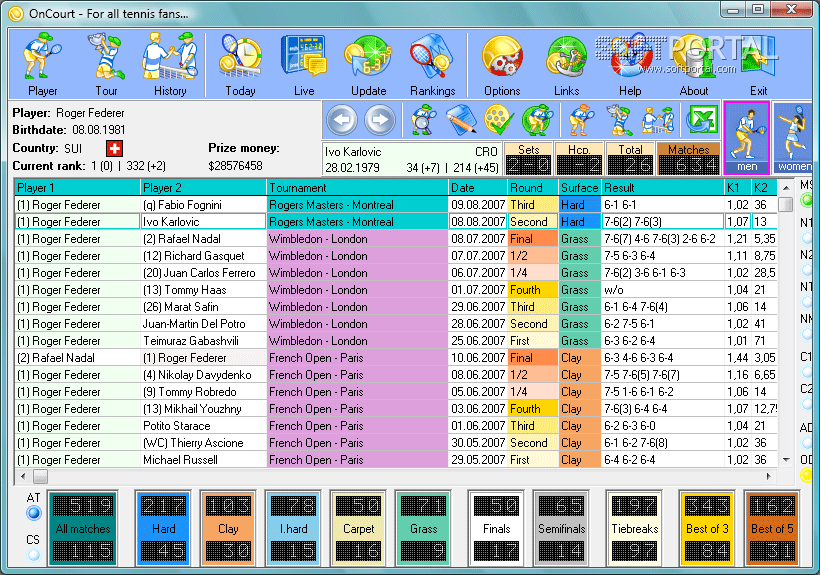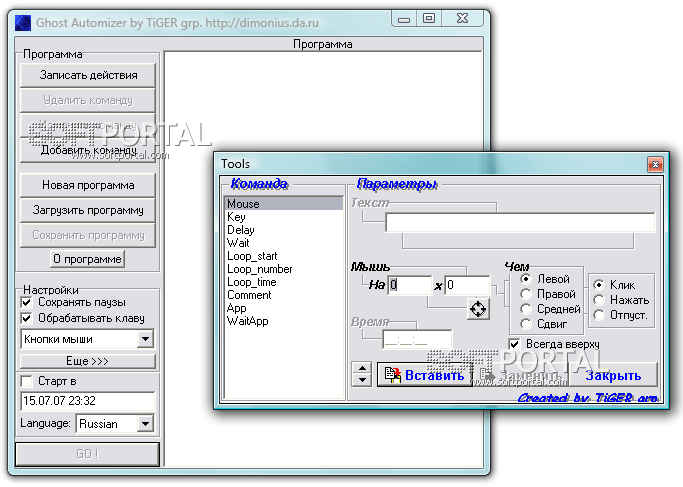Dr.Web LiveDisk Free Download Doctor Web Life Disk

| Current version | 9.0.1 |
|---|---|
| Distributed | Free |
| Operating system | Windows |
| File size | 837 MB |
| Category | Security |
| Updated | 9.05.2022 |
| Developer | Doctor Web |
| Interface language | English |
Dr.Web LiveDisk — thanks to this program, you can restore your operating system after infection with viruses, using a bootable USB flash drive. Works on all versions (32x and 64x bit) Windows. The BIOS of your PC must support USB-HDD in order to expose the USB device as a bootable device in the future. A very useful product in addition is also free. Download without hesitation.
Doctor Web Life Disk the Russian version of the computer program will allow you to create a bootable USB flash drive on which there will be a portable Linux-based operating system, which will have a set of various programs built into it designed to check and treat an infected computer. There is also the ability to work with the file system and registry, you can view and edit text files, open web pages. Using a bootable USB Flash drive, you can restore the system, even if you do not have the opportunity to perform a normal Windows boot from the hard disk. The Dr.Web program for Windows 11, 10, 7 has a utility for automatically correcting modifications in the registry in the Windows operating system that were caused by malware.
We have on OneProgs.ru You will always find the latest version of Dr.Web LiveDisk, which you can download in Russian via a direct link from the official website without registration.
Instructions for creating a bootable USB flash drive for PC recovery:
1. Connect a USB flash drive with a size of at least 1 GB. Next, we wait about ten seconds for the flash drive to appear in your windows.
2. Run the downloaded program drweb-livedisk-900-usb.exe .
3. After launching the program, it will find and determine which USB devices are available. Next, you will be offered a choice of USB device. We advise you to format the selected flash drive before starting (a warning window will appear before formatting).
4. To create a bootable USB flash drive, you click on the buttonCreate a Dr.Web LiveDisk.
5. File copying will begin.
6. At the end of the copying process, you click on the buttonOutput. The flash drive is ready for use.7. Next, restart your computer, go to the BIOS in the BOOT section and put your USB flash drive at the very top of the list (usually the + and or F5 and F6 keys).8. Press F10 and save the Bios setting. If everything is done correctly, your PC will boot from your USB stick.