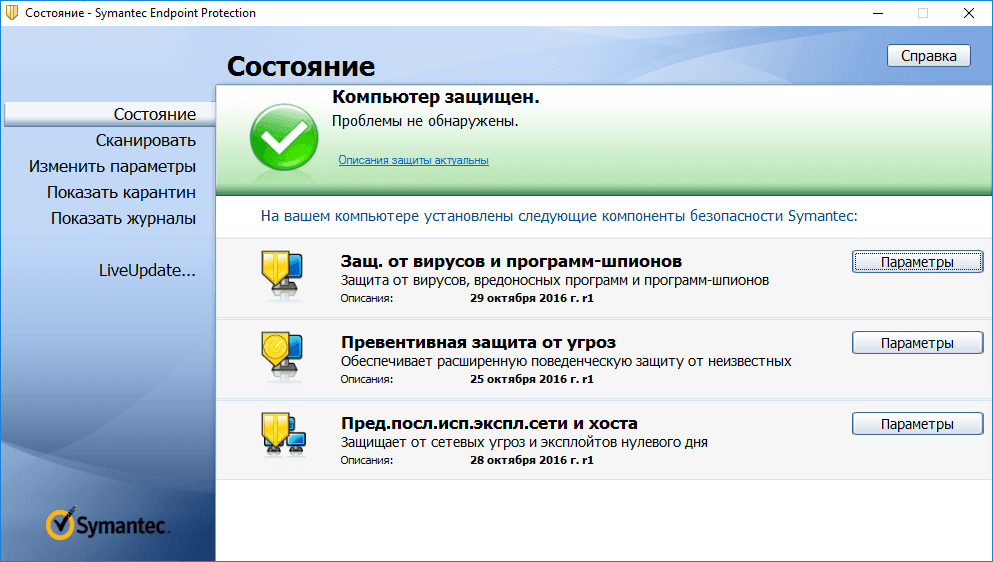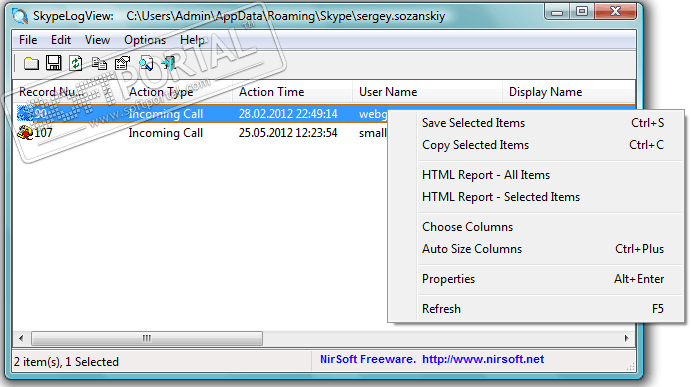EdgeDeflector 1.2.3.0
| Evaluation | 5.00/5 votes - 2 |
|---|---|
| License | Free |
| Version | 1.2.3.0 |
| Updated | 03.09.2021 |
| OS | Windows 10 |
| Interface | English |
| Developer | Daniel Aleksandersen |
| Category | Extensions |
| Downloads (today/total) | 0 / 149 |
| Size | 60 KB |
EdgeDeflector is a tiny and simple utility that allows you to solve the problem with redirecting web links that are forcibly opened only in Microsoft Edge. After launching, the program opens a page with setup instructions. In fact, all you need to do is to set the application as the default protocol for Microsoft Edge's own protocol, which uses Windows 10.
To do this, open the Windows 10 Settings menu - Applications, then go to Default Applications, and then select standard applications for protocols. In the list of applications that opens, find the Microsoft Edge web browser and click on it from the following list, select the EdgeDeflector application. After all these manipulations, links that were forcibly opened in Microsoft Edge, for example, links from the News and Interests widget, embedded help links, etc., will open in the default web browser.