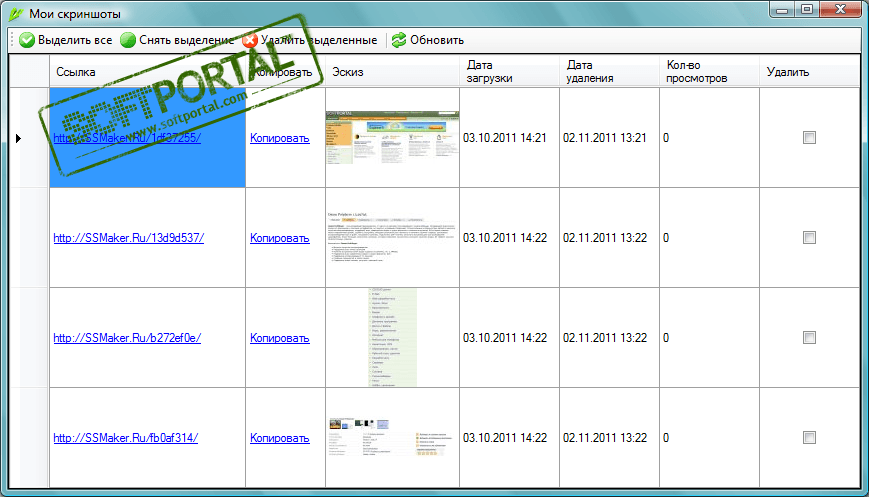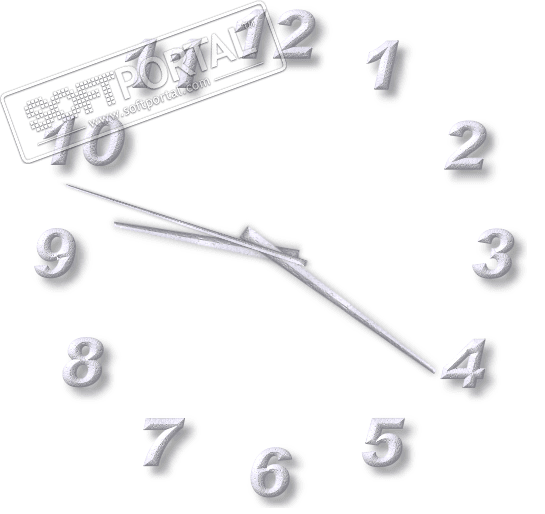ExeLock 5.0

| Evaluation | 4.00/5 votes - 5 |
|---|---|
| License | Free |
| Version | 5.0 |
| Updated | 23.02.2015 |
| OS | Windows 8.1, 8, 7, Vista, XP |
| Interface | English |
| Developer | KakaSoft |
| Category | Access Control |
| Downloads (today/total) | 1/2 940 |
| Size | 1.46 Mb |
ExeLock is a simple portable (installation-free) utility for blocking the launch of individual applications on your computer. If for some reason you need to restrict access to some software on your PC (for example, at home to children or at work to employees), then with ExeLock this can be done very quickly and easily.
After launching the application, you will see a small concise window. Select the program on your computer that you want to block from running, and specify its executable file (.exe). Next, come up with an arbitrary (but memorable) password that will open access to the blocked program in the future, and press Lock - that's all. Now, no matter who and no matter how they try to run the program you specified, they will not be able to do it.
To unlock, select the executable file again, enter the password and click Unlock.
Of the additional features in ExeLock there is the creation of a backup copy of the exe file. It is also worth highlighting the function of setting the date / time of the expiration of the lock, which is sometimes necessary. For example, you can allow your son (daughter) to play a game on a PC only after passing the exams: specify the date of the exam and some evening time - only from that moment your child will be able to launch the application, and before that he will not be distracted by entertainment, even if he wants to.
Other similar programs
Modeling of gas dynamics of a blast furnace 1.0
Modeling of gas dynamics of a blast furnace 1.0