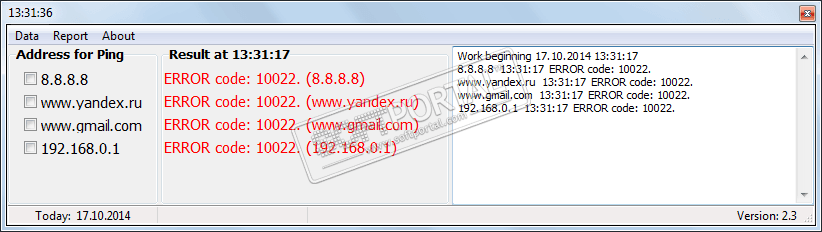Folder Protect 2.0.7
| Evaluation | 4.00/5 votes - 6 |
|---|---|
| License | Shareware |
| Restriction | no more than 15 launches |
| Version | 2.0.7 |
| Updated | 05.10.2019 |
| OS | Windows 10, 8.1, 8, 7, Vista, XP |
| Interface | English |
| Developer | NewSoftwares.net Inc. |
| Categories | Access Control - Data Protection |
| Downloads (today/total) | 0 / 2 188 |
| Size | 5.01 MB |
Folder Protect is an application that will ensure the security of important and private data on your computer. If you use a PC that is shared at work or at home, then your confidential information on it may become public: secret documents, access passwords, credit card numbers, etc. have been copied. To avoid this, you should use the very convenient and practical Folder Protect application.
At the first launch, you will need to come up with a password to the program, which will then be used to access your settings. After that, you can start selecting the data that needs protection. To do this, click Add on the toolbar: here you can select individual files, folders, entire disks and programs. You can also add files according to their format: bmp, mp3, xls, pdf and others.
From 1 to 4 types of protection can be installed on each element:
- access ban,
- invisibility (hiding),
- deletion protection,
- write (copy) and change protection.
You can change the type of protection in the Edit menu. If the need for protection ceases to be relevant, then by clicking on the Unprotect menu, you will remove all restrictions. And vice versa - if you click Protect, all types of protection will be installed.
As already noted, the program is very easy to use, has an intuitive and accessible interface without complex settings, and therefore can be mastered without problems even by inexperienced users. In general, this software will allow you not to worry about the leakage of personal information and will give you the opportunity to control the applications and services used on your computer.