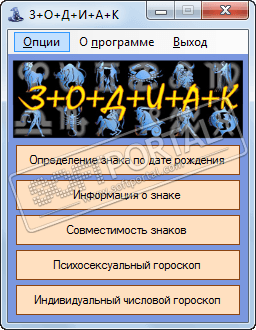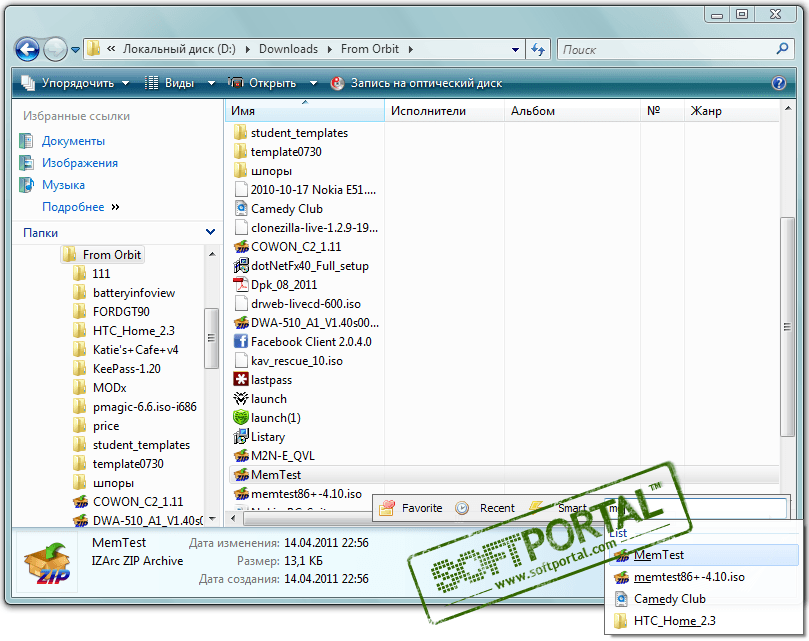FomSoft Disk Analyzer 3.01
| Evaluation | 4.00/5 votes - 1 |
|---|---|
| License | Free |
| Version | 3.01 |
| Updated | 06.08.2015 |
| OS | Windows 10, 8.1, 8, 7, Vista, XP |
| Interface | English |
| Developer | FomSoft Data Recovery Lab |
| Category | Data Recovery |
| Downloads (today/total) | 0/2165 |
| Size | 345 KB |
FomSoft Disk Analyzer is a useful application for analyzing damaged disks in order to identify the causes of inactivity and decide on a way to restore data. The program is specially designed in such a way that it will be understandable to both experienced computer scientists and ordinary users who do not have special knowledge in the field of information recovery.
By running FomSoft Disk Analyzer and specifying the desired disk, you will eventually receive text diagnostic files with a detailed description of problems in the structures of the NTFS and FAT file systems. This will make it possible to assess the complexity of the damage and decide on a way to restore files. In total, several text documents will be generated, differing in the amount of information in them:
- FomSoftDiskAnalyzerMINI.txt - initial (BOOT) sectors of logical disks (partitions), records of the MFT table (FILE Record) describing the root folder of the directory tree, the first records of FAT tables.
- FomSoftDiskAnalyzer.txt - initial (BOOT) sectors of logical disks (partitions), the first entries of FAT tables, the first entries of the MFT table, FILE entries describing files specified by the user, directory table of contents elements specified by the user.
- FomSoftDiskAnalyzerMAXI.txt - all elements of file structures detected by the program on a given disk.
- FomSoftDiskAnalyzerDiski.txt - a list of physical and logical disks located on them.
For simple cases, you can restore data using another program of the same developer FomSoft Disk Doctor. In more complex situations, problem reports can be sent to the developer's servers (FomSoft laboratory) to receive a free consultation.
In general, FomSoft Disk Analyzer is very useful, because it makes it possible to assess the degree of disk damage, which will eventually affect the cost of data recovery.
Other similar programs
DriverHub 2022 Free Download Driver Hub in Russian
DriverHub 2022 Free Download Driver Hub in Russian
Application Launcher for Drive 3.2 for Google Chrome
Application Launcher for Drive 3.2 for Google Chrome