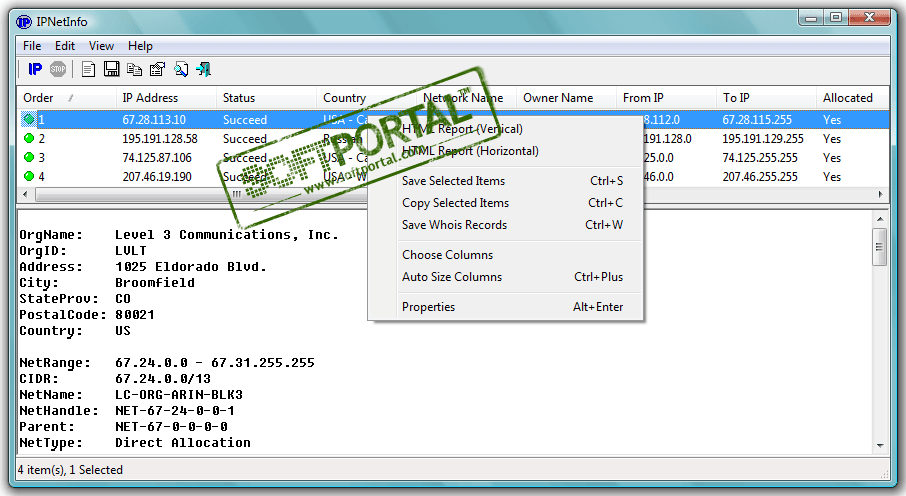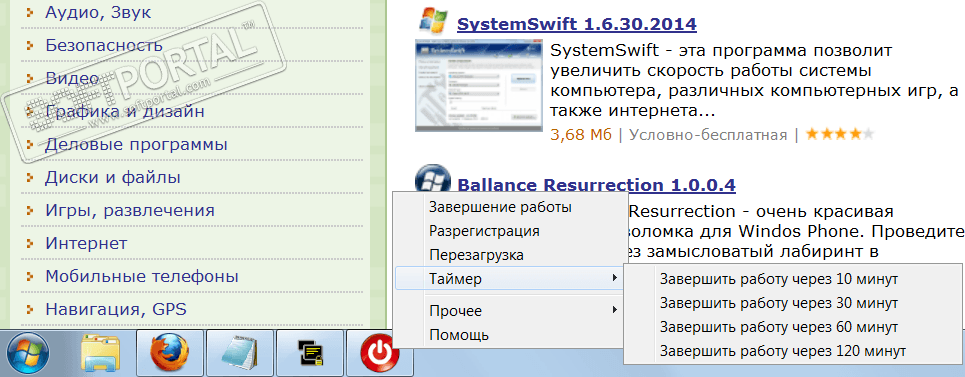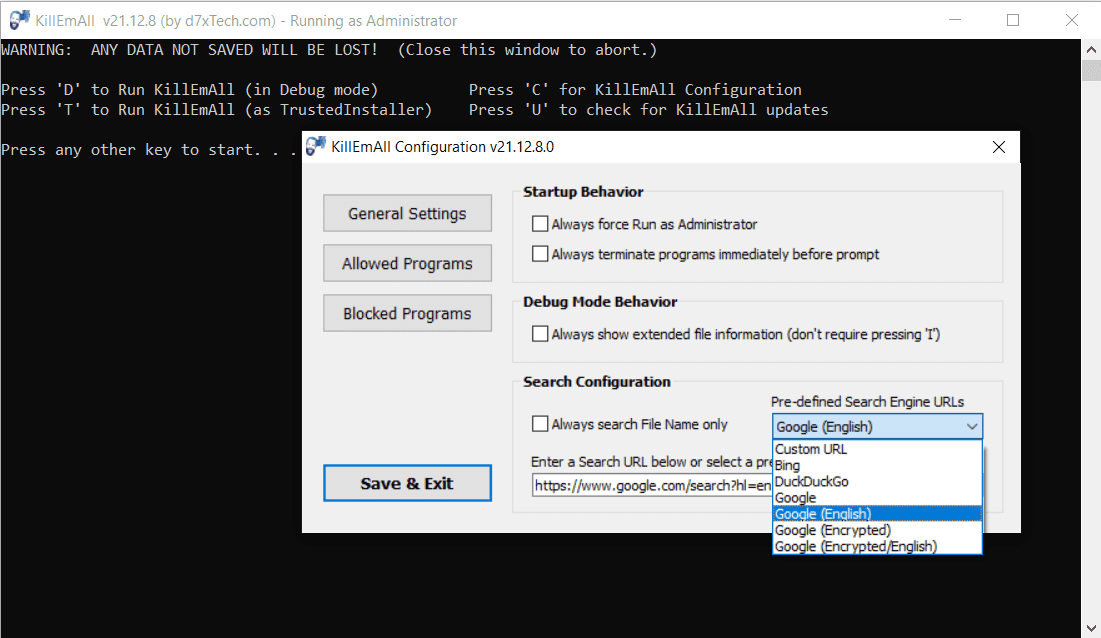Fraps 3.5.99

| Evaluation | 4.60/5 votes - 2453 |
|---|---|
| License | Shareware |
| Restriction | video recording 30 sec. |
| Version | 3.5.99 |
| Updated | 03.03.2013 |
| OS | Windows 10, 7, XP |
| Interface | English |
| Developer | Rod Maher |
| Categories | Video Capture - Utilities |
| Downloads (today/total) | 48 / 1 245 796 |
| Size | 2.38 MB |
Fraps is one of the best applications for counting the number of frames per second (Frames per second) in applications and programs based on OpenGL and Direct3D technologies. In addition, Fraps allows you to take screenshots from the monitor screen and capture the video stream in real time.
This tool will be appreciated primarily by gamers - with it you will be able to calculate the performance of the computer configuration, namely the video card, which is important for setting parameters for various video games. Well, in order to show off the results of their achievements or make a high-quality review of the game, the developers immediately implemented mechanisms for capturing static images and videos - take screenshots and record videos using hotkeys without leaving the game itself.
The interface is quite simple and intuitive for convenient customization, so that even those users who have not previously encountered such programs can work with the application.
Summing up, we can highlight the main functionality:
- Performance testing - displays the number of frames per second (FPS).
- Image capture - screenshot of individual frames in both conventional and 3D applications, automatically saved in the selected folder.
- Video capture - recording video in real time at a resolution up to 1000000 and frame rate (FPS) up to 120 frames per second.
Fraps is a shareware program. In the unregistered version, video capture with a duration of up to 30 seconds with a watermark is available, and screenshots are saved only in BMP format. In the full version, there is no watermark on the video, and screenshots can also be taken in JPG, PNG and TGA formats.