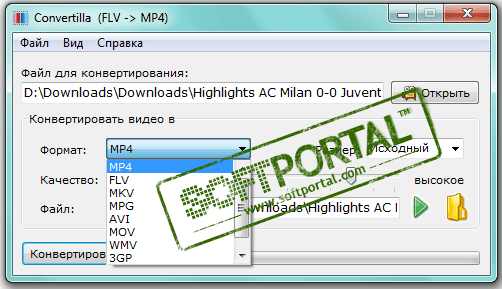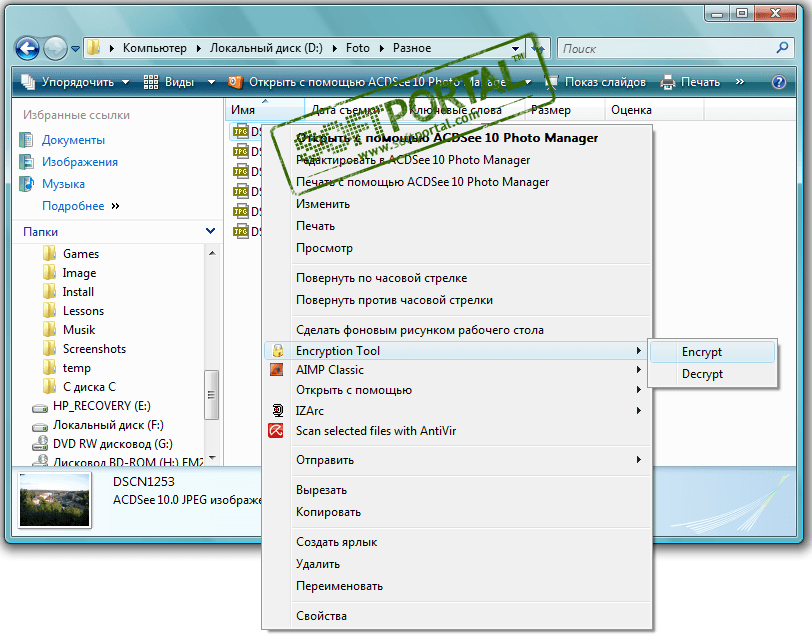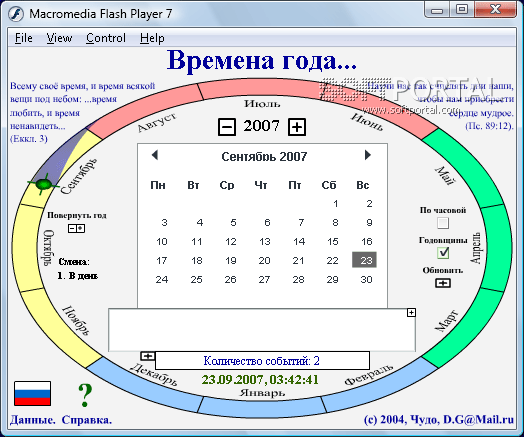Free Audio Extractor 2.9
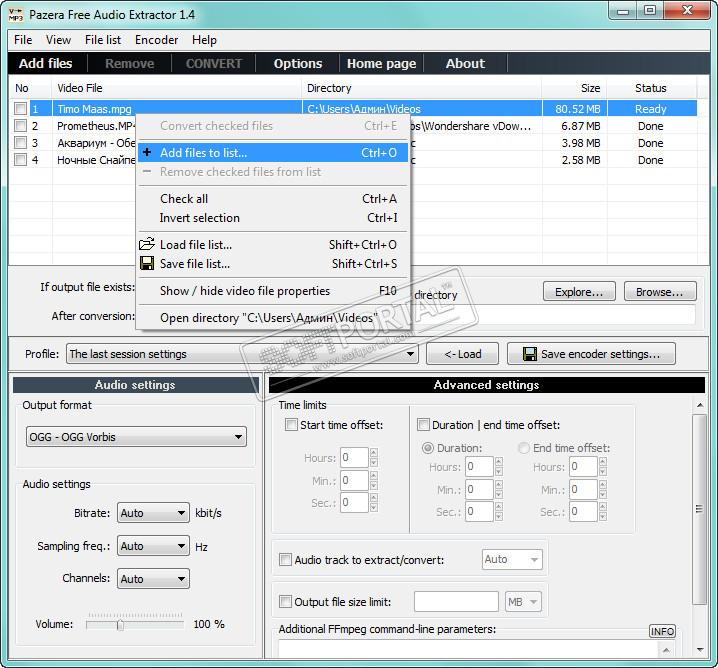
| Evaluation | 4.44/5 votes - 31 |
|---|---|
| License | Free |
| Version | 2.9 |
| Updated | 21.01.2019 |
| OS | Windows 10, 8.1, 8, 7, Vista, XP |
| Interface | English, Polish |
| Developer | Jacek Pazera |
| Categories | Converters - Audio Editors |
| Downloads (today/total) | 2 / 25,958 |
| Size | 11.62 Mb |
Free Audio Extractor is a universal program for extracting audio tracks from video files without losing sound quality and converting them to MP3, AAC, AC3, WMA, FLAC, OGG or WAV format. Supports all popular video formats: AVI, FLV, MP4, MPG, MOV, RM, 3GP, WMV, VOB, etc. It also allows you to convert music files between each other. It has a number of preset settings (profiles) specially designed for novice users. More experienced users can configure the conversion parameters manually: audio bitrate, sampling rate, audio channels, sound volume, etc.
Features:
- Converts to the following audio formats: MP3, AAC, AC3, WMA, FLAC, OGG Vorbis, OGG FLAC, WAV.
- Supports video formats: AVI, DivX, XviD, MPEG, MPG, WMV, ASF, MOV, QT, FLV, SWF, MP4, M4V, 3GP, 3G2, RM, RMVB, MKV, VOB, DAT, VCD, OGM, AMV.
- Supports audio formats: WAV, MP3, AC3, AAC, M4A, MPC, MPA, MP2, WMA, FLAC, SHN, APE, OGG, WV, AMR to MP3, AAC, AC3, WMA, FLAC, OGG Vorbis, OGG FLAC, WAV.
- Extract/convert the audio track completely or only the selected range.
- Extract/convert any audio track from video files containing multiple audio tracks.
- Drag & Drop Support.
- Create your own conversion profiles. Saving and restoring conversion settings.
- Does not use the system registry, all settings are stored in an INI file.
- Contains a special version of the FFmpeg encoder adapted to the needs of the program. It is not recommended to use other versions of FFmpeg.
Other similar programs
Tutorial on setting up and optimizing a computer 1.0
Tutorial on setting up and optimizing a computer 1.0
2703 | Free
8 Ball Pool Multiplayer 1.4.2 for Google Chrome
8 Ball Pool Multiplayer 1.4.2 for Google Chrome
4362 | Free
Collection of registry parameters and branches 2009.10
Collection of registry parameters and branches 2009.10
3491 | Free