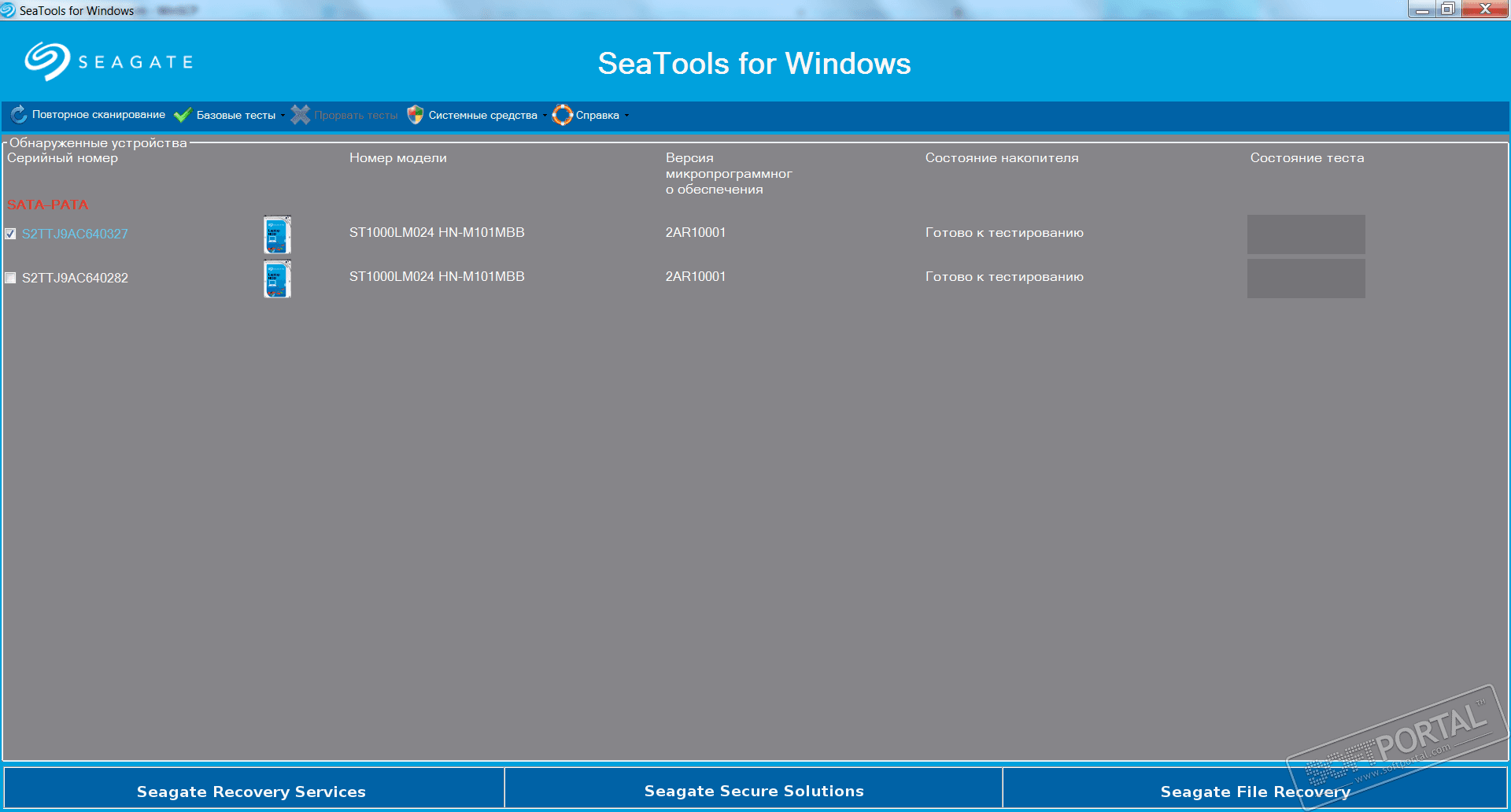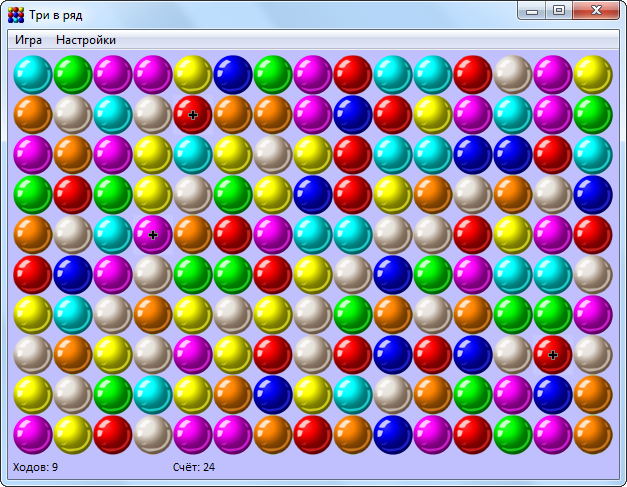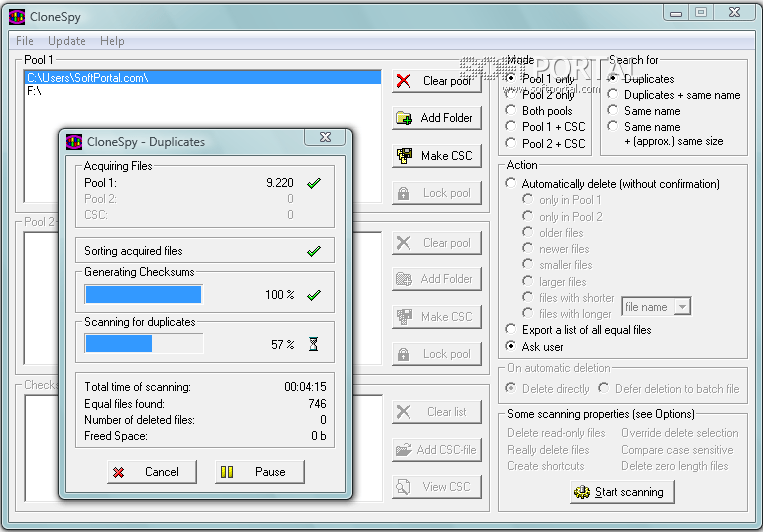FreeCommander XE 2022 build 861

| Evaluation | 4.13/5 votes - 16 |
|---|---|
| License | Free |
| Version | 2022 build 861 |
| Updated | 15.02.2022 |
| OS | Windows 11, 10, 8.1, 8, 7, XP |
| Interface | English |
| Developer | Marek Jasinski |
| Category | File Managers |
| Downloads (today/total) | 1/12 177 |
| Size | 14.12 Mb |
FreeCommander XE is a fairly easy-to-use file manager that will help greatly simplify everyday computer work. This program is easy to learn and use, and will serve as an excellent alternative to the standard Windows Explorer and other file managers. The functionality of the tool is diverse, which will make it possible to manage all processes on a PC.
The main features of the manager:
- Two-panel technology - horizontal and vertical.
- Interface with tabs.
- Full access to the Desktop.
- Optional directory tree for each panel.
- Built-in file viewer in hexadecimal, binary, text or image format.
- Viewing files and thumbnails also works inside archives.
- Built-in work with archives: ZIP (read, write).
- Working with nested archives.
- Plugins for other archives (RAR, 7z, ...).
- Open view - structureless view for files and directories.
- Synchronous browsing.
- Easy access to system directories, control panel, desktop and Start menu.
- Copying, moving, deleting, renaming files and directories (with the ability to choose the executor of the operation - Windows or FreeCommander).
- Dragging
- Search for files (also inside archives).
- Compilation and verification of MD5 checksums.
- Destruction of files.
- Group renaming tool.
- File properties and context menu.
- Calculating the size of the directory.
- Comparison of directories.
- Synchronization of directories.
- Changing the date and attributes of the file
- Favorite directories / programs
- File filters (regular expressions are possible) for displaying and file operations
- User-defined columns for detailed viewing
- DOS Command Console
- Quick view, search, filter, launch.
- Screenshots.
- All labels are definable.