GifCam 6.5
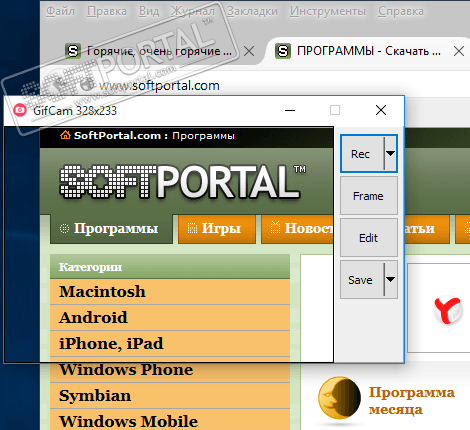
| Evaluation | 4.23/5 votes - 25 |
|---|---|
| License | Free |
| Version | 6.5 |
| Updated | 14.12.2020 |
| OS | Windows 10, 8.1, 8, 7, XP |
| Interface | English |
| Developer | BahraniApps |
| Categories | Screen Capture - Animation |
| Downloads (today/total) | 1/11 171 |
| Size | 720 KB |
GifCam is a free and easy-to-use application for creating and editing GIF animations without Photoshop and online right on your desktop.
The program is a kind of virtual camera with which you can record everything that falls within the window: work on a PC, games, movies, websites, yourself through a webcam or sites like YouTube. During recording, the window can be moved or resized. Allows you to record both the screen area and the entire screen, including cursor movement. You can make both a permanent record and a frame-by-frame (Frame), and later delete what is not needed.
There is a built-in editor with which you can edit each frame separately or simultaneously a group of frames:
- deleting a frame/deleting all frames/from the selected frame to the end/from the beginning to the selected frame,
- duplicating a frame,
- changing the frame duration time,
- adding/removing a delay,
- changing the hue and saturation,
- adding text with options: alignment, adding shadows, changing the font.
GifCam can be used to create:
- animated pictures,
- animated messages in notepad,
- retro gifs (monochrome),
- video lessons,
- moving avatars and memes.
GifCam Features:
- The ability to continue recording and editing after stopping and saving the file.
- The Draw Green Screen function, with which you can set the movable part of the GIF image (SHIFT to draw on one frame).
- Three FPS options (frame rate), the higher the frequency, the smoother the movements on the screen will be:
- 10 FPS (0.1 second delay) by default,
- 16 FPS (0.06 second delay) minimum delay in all major browsers,
- 33 FPS (0.03 second delay) minimum delay in modern browsers.
- Saving GIFs in 5 color formats.
- Preview.
- Export to AVI.
- is not demanding on system resources. The program does not constantly record new frames. The immutable area becomes a kind of green screen, which saves a lot of kilobytes.
- Storing a time frame on a hard disk or in memory.
- The application's memory usage limit (1 GB by default).
- Running multiple GifCam programs at the same time.
- Does not require installation.
Other similar programs
Java Programming Tutorial for Mobile Devices 1.0
Java Programming Tutorial for Mobile Devices 1.0
STDU Viewer free download in Russian for Windows
STDU Viewer free download in Russian for Windows




