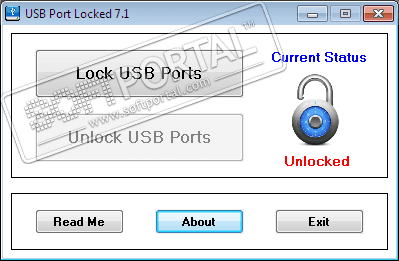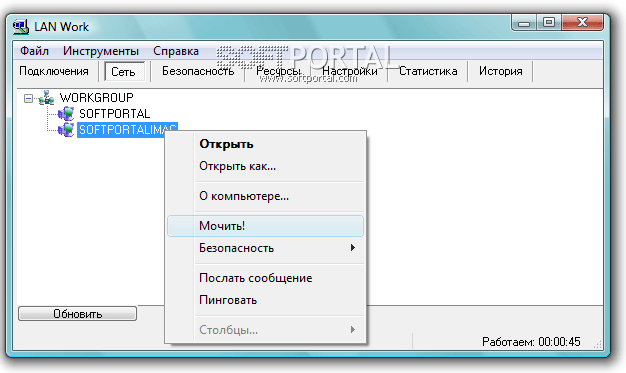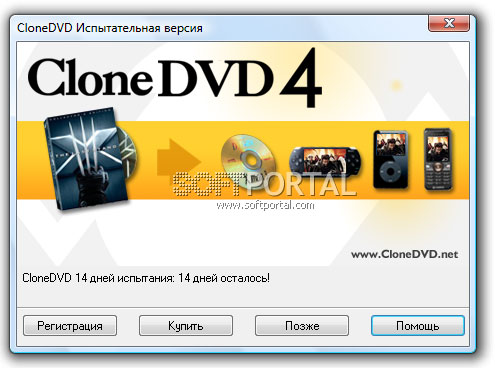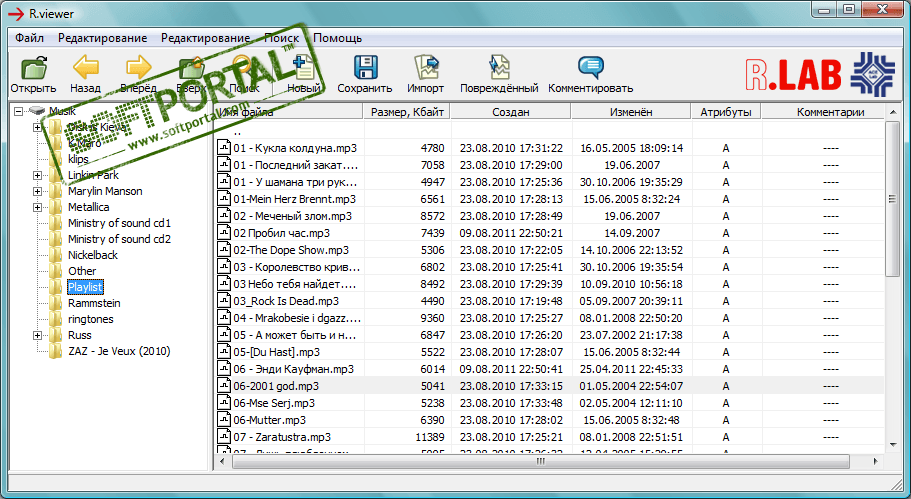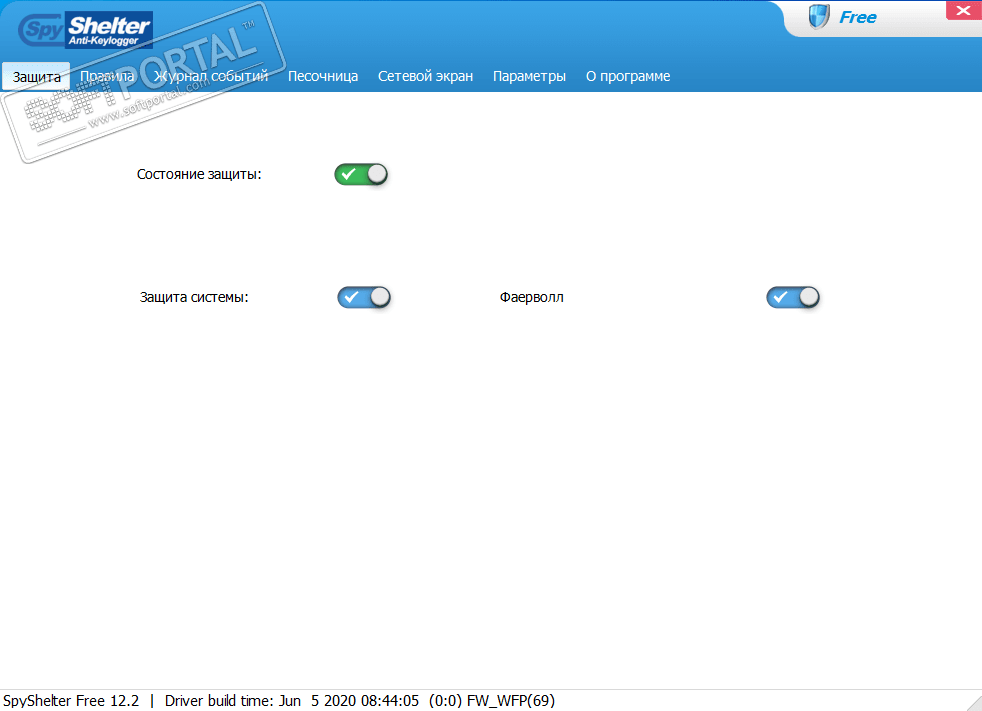Gilisoft Video Editor 15.0
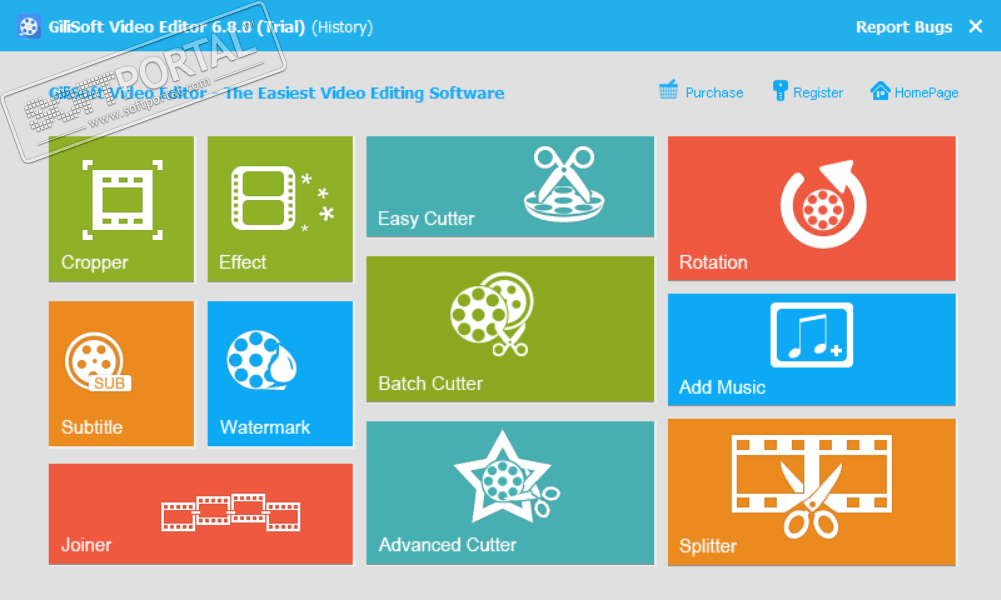
| Evaluation | 4.00/5 votes - 4 |
|---|---|
| License | Shareware |
| Limitation | watermark, output file no more than 1 minute |
| Version | 15.0 |
| Updated | 21.03.2022 |
| OS | Windows 11, 10, 8.1, 8, 7 |
| Interface | English |
| Developer | GiliSoft |
| Category | Editors |
| Downloads (today/total) | 1/3 300 |
| Size | 4.57 MB |
Gilisoft Video Editor is an excellent powerful multifunctional video editor with a user-friendly simple interface and many useful tools. In this editor, you can make any practical transformations to the original video file: trim an extra video sequence, connect several clips without loss of quality, use stylish video effects and filters, add music and titles, rotate the video card, and much, much more.
After installing and launching the application, a window with tools will open in front of you. Click on the option you need and the interface of this function will open. The developers of the program have tried to make working with the editor as simple as possible, hoping to use it even by inexperienced users. Therefore, in Gilisoft Video Editor, it is intuitively clear how to use this or that tool. In any case, you first select the video file, and only then apply the editing you need: move the sliders to trim unnecessary plots, move horizontal or vertical lines to reduce the size of the picture, mark effects, add text or sound, specify the number of pieces when dividing the file, etc.
All this will allow you to turn your original simple video into a high-quality professional film that you are not ashamed to show to others.