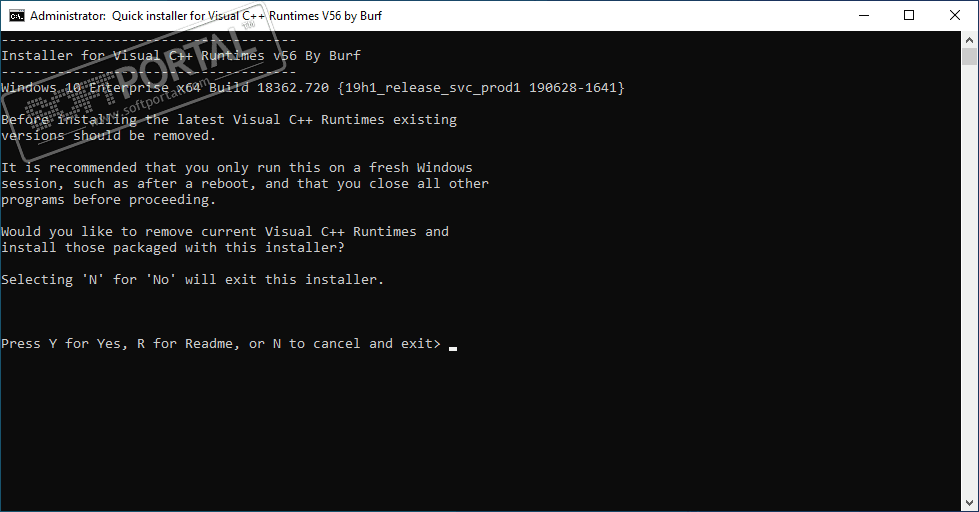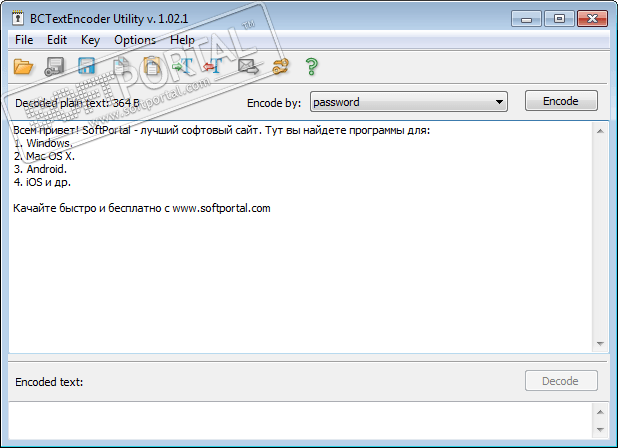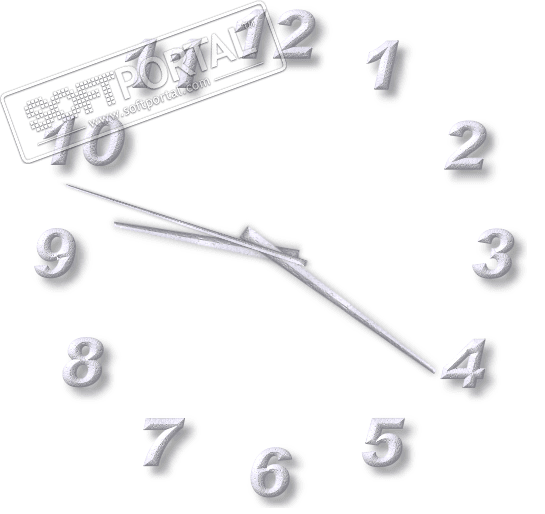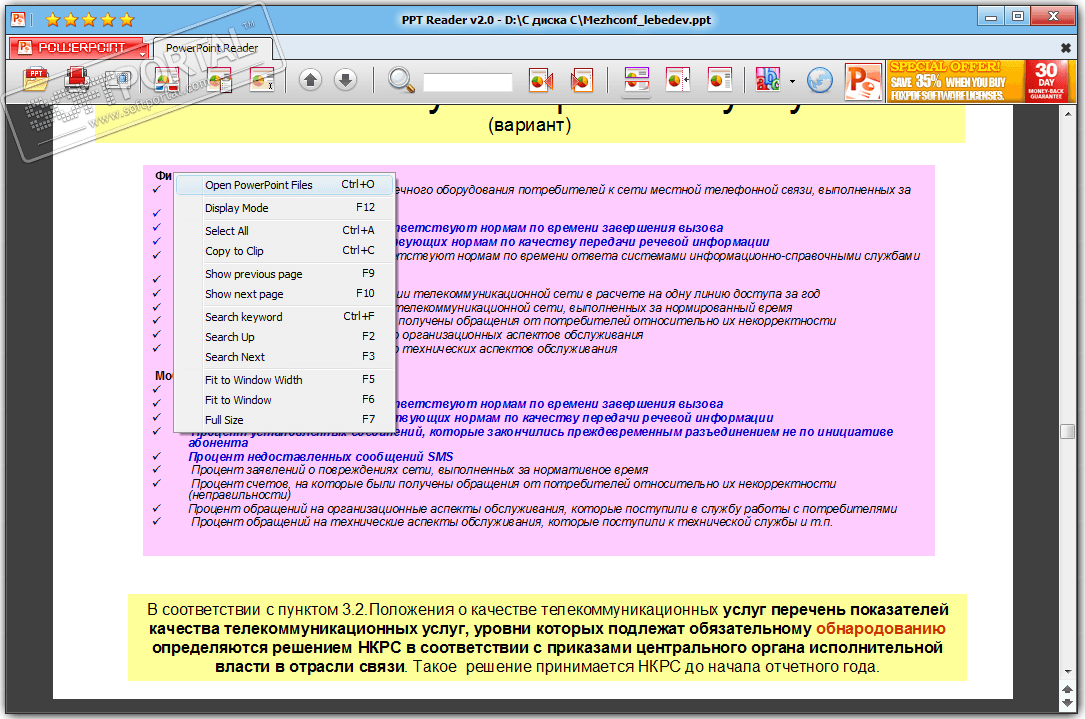Hetman Word Recovery 4.0
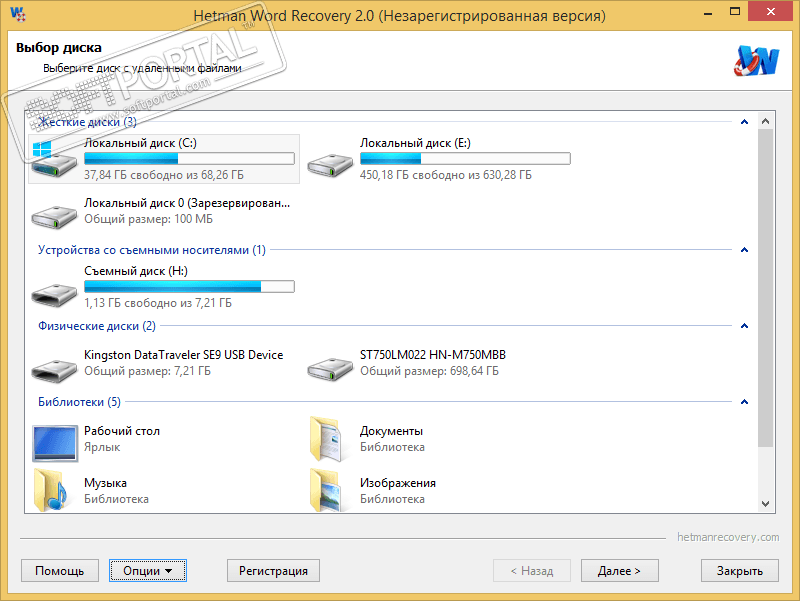
| Evaluation | 4.33/5 votes - 6 |
|---|---|
| License | Shareware |
| Restriction | the recovered data is not saved |
| Version | 4.0 |
| Updated | 24.12.2021 |
| OS | Windows 10, 8.1, 8, 7, XP |
| Interface | English |
| Developer | HetmanRecovery.com |
| Category | Data Recovery |
| Downloads (today/total) | 0 / 3 113 |
| Size | 16.45 Mb |
Hetman Word Recovery is a tool for recovering lost or deleted important text documents from both fully functional and damaged drives. This program uses a number of algorithms that allow you to restore documents from formatted and newly partitioned disks, devices with file system and boot area damage. In addition, a special mode is available for working with worn and unstable drives.
The program restores documents in Microsoft Office 97, 2000, XP, 2003, 2007, 2010 and 2013 formats, as well as in OpenOffice format, supporting such file types as: DOC, DOCX, DOT. In addition to Microsoft Word documents, the utility can help in restoring documents in OpenDocumet format (Open Office, Libre and Star Office packages): ODT. But that's not all: in order to cover the largest segment of office documentation, the application developers have provided support for PDF, PDB, RTF, WPD and WRI files.
A whole complex of algorithms is involved to search for deleted files. In addition to analyzing the disk file table, the so-called signature search for deleted documents is used. Detecting the signatures of the beginning of a DOC or DOCX file (D0 CF and 50 4B, respectively), the program determines the size of the document and outputs it to the user. Formatting or deleting partitions, file system failure can lead to the loss of some of the disk's system information. Using an innovative algorithm for recreating the partition structure, the utility will return more documents than other similar programs. The algorithm for checking the correctness of the document guarantees the possibility of further work with each recovered file.
Using the program is very easy and simple, special knowledge and skills are not required. The program has a step-by-step wizard that will help at each stage of recovery: the choice of the scan disk (folder), the depth of analysis, the definition of the file format, the place where information is stored, etc. It is convenient that after scanning, a preview of the found elements is available so that you can make sure that the file being restored is correct. By the way, the file can be saved on a PC, burned to a CD/DVD, packaged in an ISO image or sent to a remote FTP server.
In a word, with Hetman Word Recovery, you will be able to bring back to life the office text documentation that is important to you, which was lost as a result of various failures (damages) of the media or simply unintentionally deleted.
Other similar programs
"Labor protection" for 1C:Enterprise 10.2.1.12
"Labor protection" for 1C:Enterprise 10.2.1.12
Visual C++ Runtime Installer (All-In-One) v56
Visual C++ Runtime Installer (All-In-One) v56