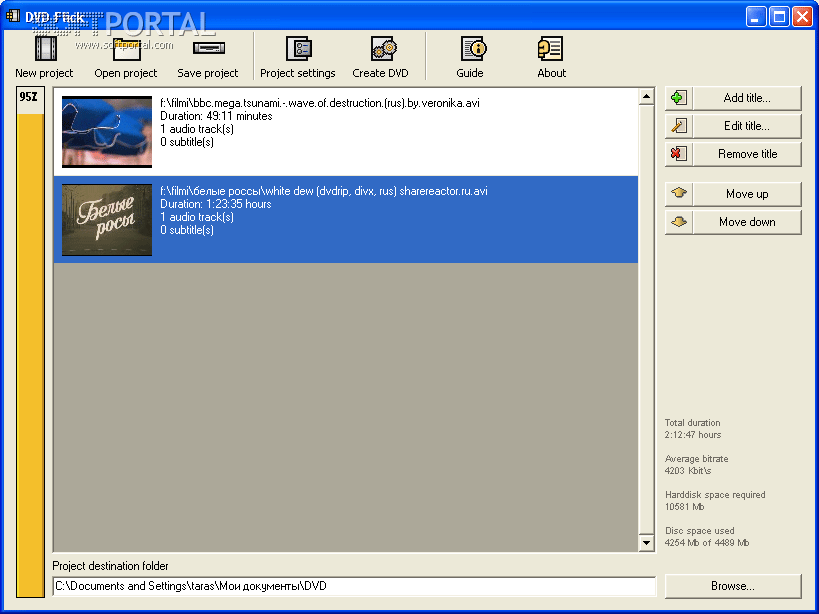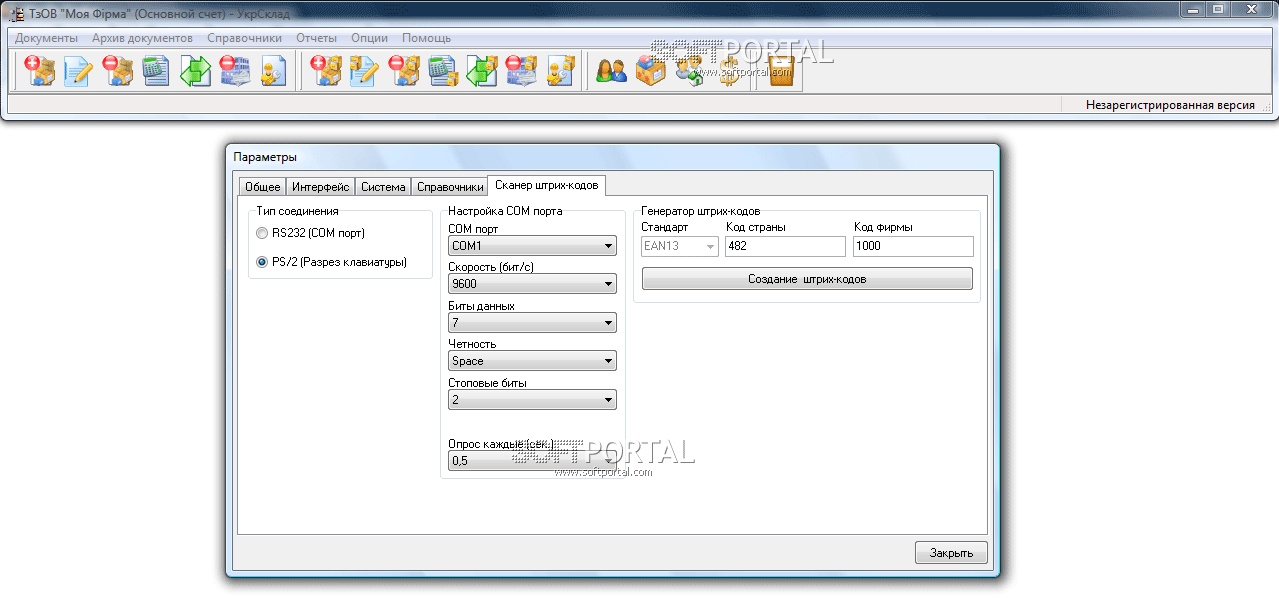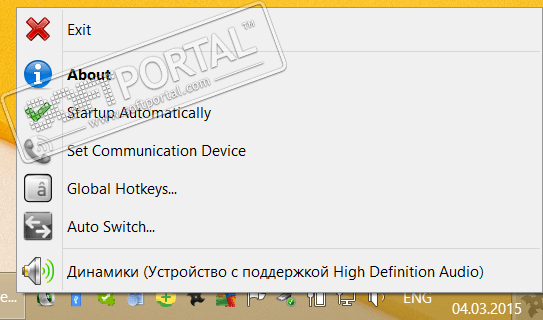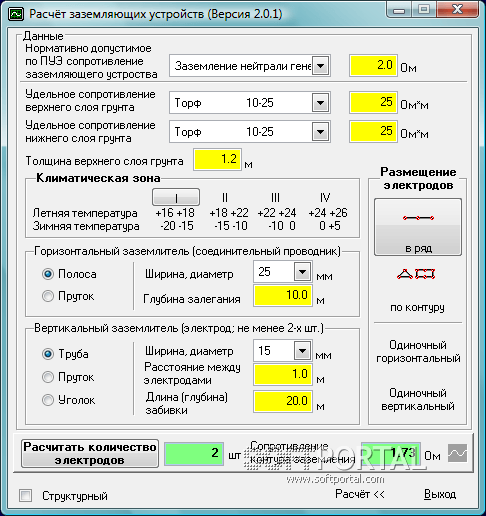Hieroglyph 3.7 Build 037

| Evaluation | 4.78/5 votes - 27 |
|---|---|
| License | Free |
| Version | 3.7 Build 037 |
| Updated | 29.09.2003 |
| OS | Windows Vista, XP |
| Interface | English |
| Developer | Mikhail Morozov |
| Category | Editors |
| Downloads (today/total) | 0 / 15 275 |
| Size | 2.9 MB |
The text editor Hieroglyph is currently the only editor seriously focused on working with Russian texts with such an extensive set of functions (about 30) with a very small size (about 3 MB in the archive). Hieroglyph can be used as the default editor instead of Notepad and Wordpad. The hieroglyph is a good addition to Microsoft Word.
Hieroglyph will also replace all your transcoding programs, work with corrupted mail, work with UNICODE and solve all the problems of Russification.
Hieroglyph will also replace all your transcoding programs, work with corrupted mail, work with UNICODE and solve all the problems of Russification.
The unique features of the Hieroglyph editor include:
- Virtually error-free translation of transliterated text into Cyrillic.
- Correct translation of the Cyrillic alphabet into transliteration, taking into account the Russian-language spelling of Angloisms, names and abbreviations.
- Auto-switching the keyboard layout. Forget about the language switch. The hieroglyph determines which language you are writing in (Russian or English) and switches the keyboard itself.
- Spell check in interactive and automatic mode. Automatic prompt when typing.
- Thesaurus (dictionary of synonyms)
- Reformatting old texts with hard hyphenation and alignment. Removing hyphenation inside words.
- Removing HTML tags from the text.
- WIN, KOI, ISO, DOS, MAC transcoding, as well as the translation of letters received in seven-bit text form (for example =A7=B0=D9=FF) and translation from UNICODE to ANSI and back.
- Fast decoding of repeatedly encoded emails up to 6 levels of nesting.
Correction of text passed through recognition programs CuneiForm, OmniPage, etc. Also corrects typographical errors in any text + finds Latin letters in Russian words, etc. - Symbol table, virtual keyboard, graphical calculator
- The hieroglyph allows you to perform most of its functions by assigning hotkeys directly in other programs.
- Saving versions resulting from successive encoding changes. The ability to view and return to any version.
- The ability to visually compare the current text with any of the previous versions.
- Exporting and importing all the text formats installed in your system. If you have Microsoft Office installed, then there are more than fifteen of them.
- The mode of collecting information that gets into the clipboard. In this mode, any text that enters the buffer is added to the contents of the editor.
- Working with lists and dictionaries, sorting and filtering.
- Support for all major text formatting features, Alignment, Indentation, Drag&Drop files and selected blocks, the possibility of unlimited rollback and repeat for all operations (Undo & Redo), images in text, objects, etc.
- Improved Search and Replace dialog with the possibility of step-by-step search in both directions and replacement with case-preserving letters and highlighting substitutions. A unique opportunity to replace according to the list, taking into account the specified rules and conditions.
Other similar programs
Info-Enterprise: Trading Warehouse 4.6.132 Free
Info-Enterprise: Trading Warehouse 4.6.132 Free
8810 | Free