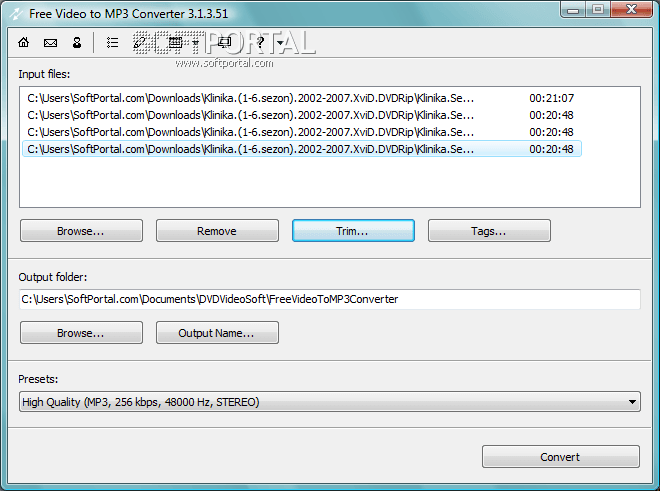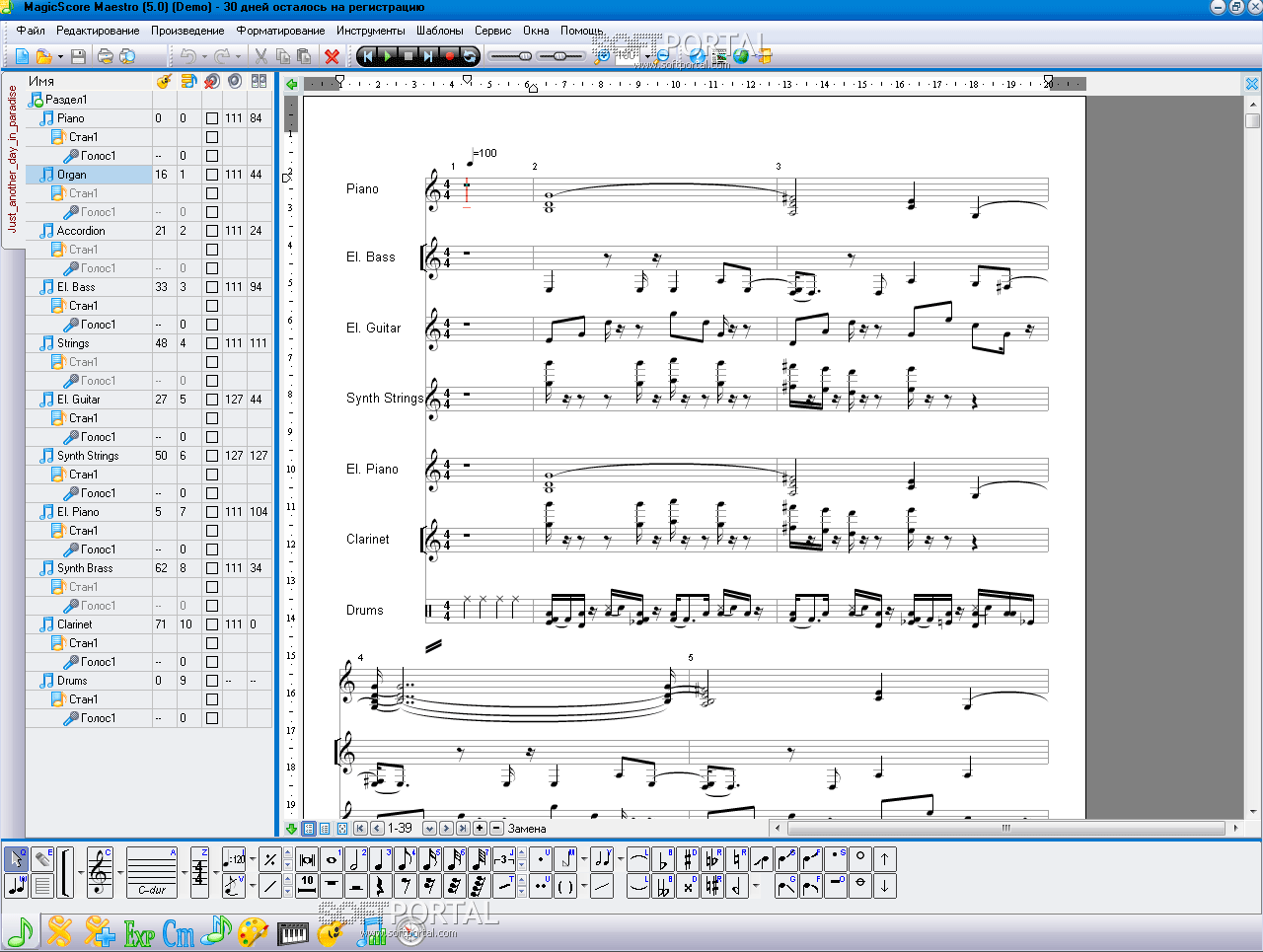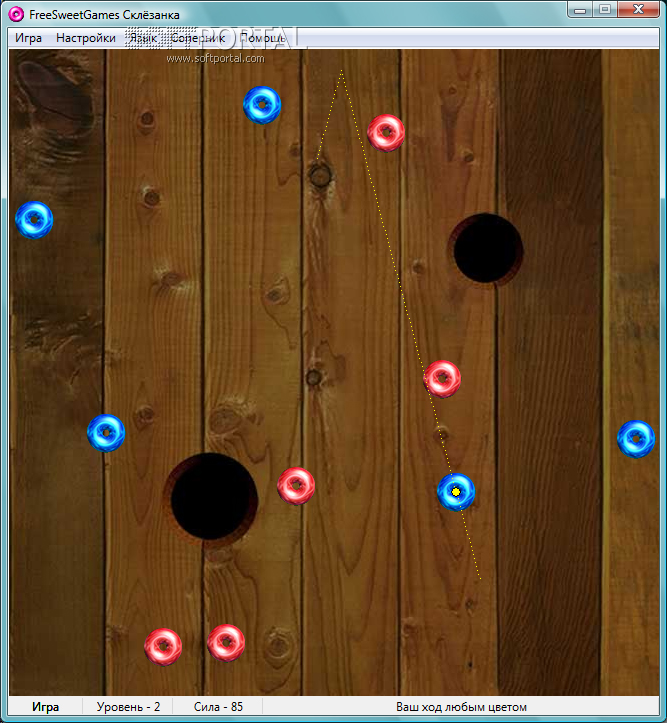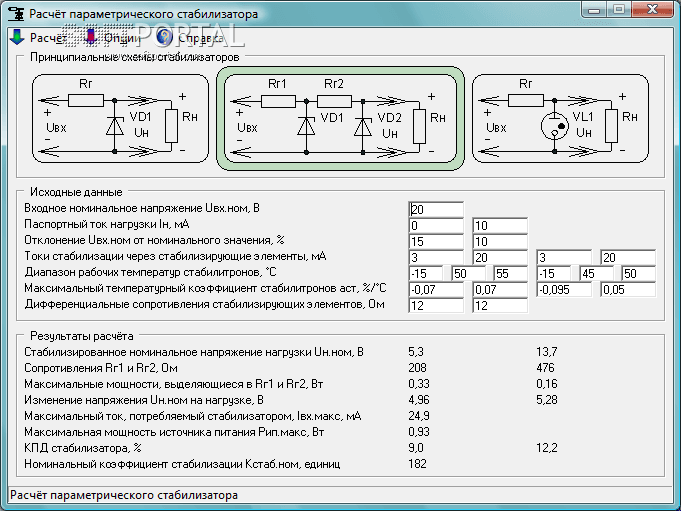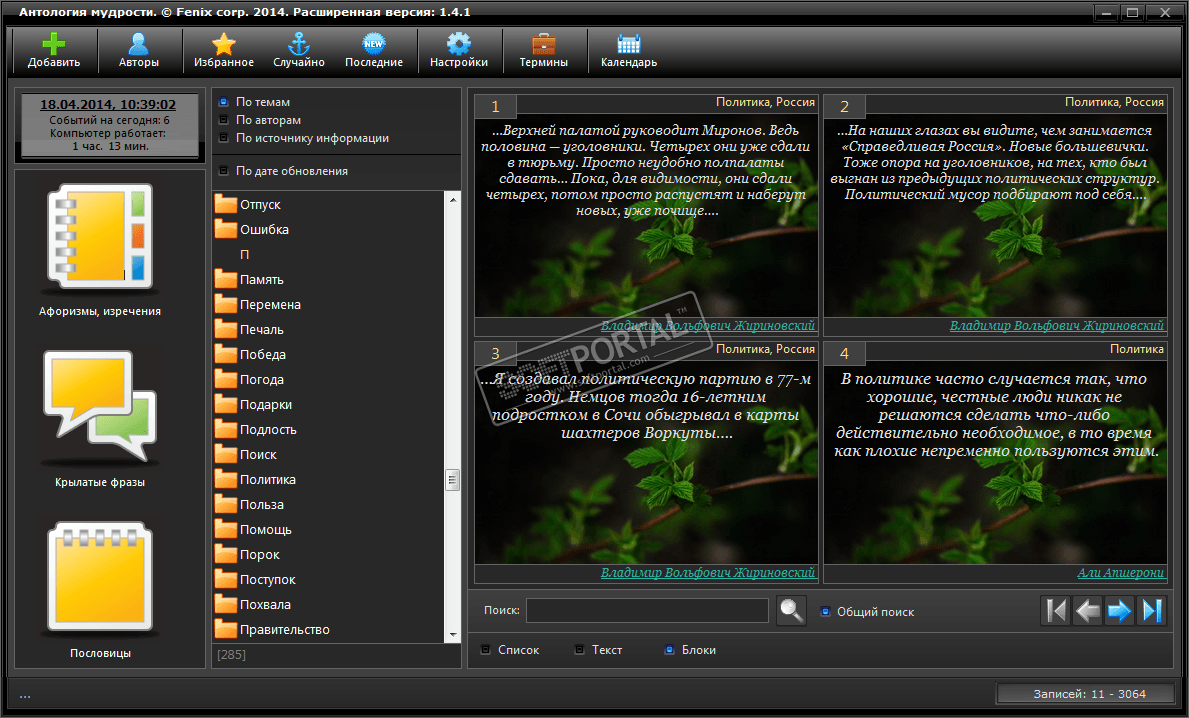ICE Book Reader Professional Free Download Ice Book Reader

| Current version | 9.6.5 |
|---|---|
| Distributed | Free |
| Operating system | Windows |
| File size | 6.4 MB |
| Category | Office |
| Updated | 5.01.2021 |
| Developer | Ice Graphics |
| Interface language | English |
ICE Book Reader Professional / Ice Book Reader is a reader program for comfortable reading of texts and e–books in all popular formats. The main features of the Ice Book Reader include improved font readability, automatic text conversion, smoothing through masks, displaying text files from archives. The reader supports two scrolling speed modes – constant and variable. The choice of scrolling is determined by the density of the text.
ICE Book Reader can perform the function of a converter. The program is so powerful that you can use it to read text documents up to 128 GB in size without feeling delays. The Ice Book Reader can play texts by voice, as if you are listening to an audiobook. You can also record mp3 and wav files based on e-books. A well-thought-out recording algorithm allows you to bypass the difficulties of transcoding a file from one format to another, thanks to a multi-stream core and several speech synthesis modules.
ICE Book Reader in Russian maintains its own database of books, we can say it is a kind of library. Any document opened in the program is automatically sent to your library. The reader sorts them by authors, titles, genres, and other fields that are easy to search. For a pleasant reading, the program has many functions that reduce the load on the eyes – this is smoothing and several text scrolling options. Another handy feature is bookmarks so you can go back to where you left off. The latest version of ICE Book Reader is free to download in Russian via a direct link from the official website without registration, you can at our OneProgs.ru .
Main features of ICE Book Reader Professional for Windows 11, 10, 7:
- Performs the role of a converter,
- Reading archived text documents,
- Creation of personal libraries storing up to 25 thousand books,
- Sorting books by various attributes,
- Viewing large text documents weighing up to 128 GB,
- Multiple scrolling modes,
- Playback of books by voice, creation of video books.
The program is distributed free of charge on the territory of the former CIS countries. There is a separate shareware version for users from other countries. To change the language when reading text documents, you need to download and download the Language Pack archive. In the library settings, find the Menu items / Viewing / Settings / Language. To add a language, click on the plus sign. In the "Selected languages" item, add the missing language. It is recommended to add only the necessary language modules, with each new module the import of books slows down.
Other similar programs
Anthology of Wisdom 1.5.1 free / 2.0.5 trial
Anthology of Wisdom 1.5.1 free / 2.0.5 trial