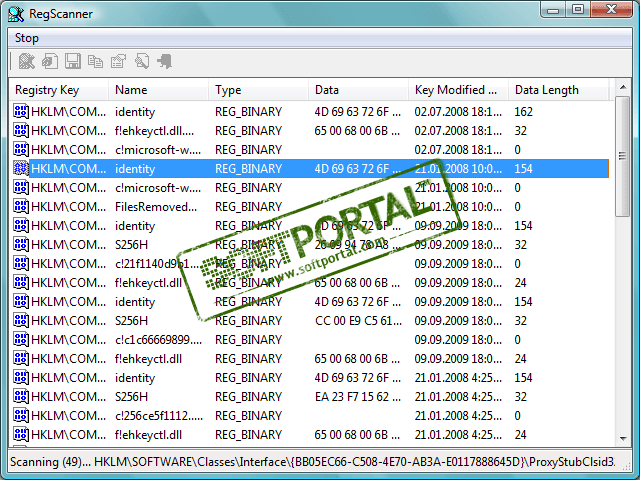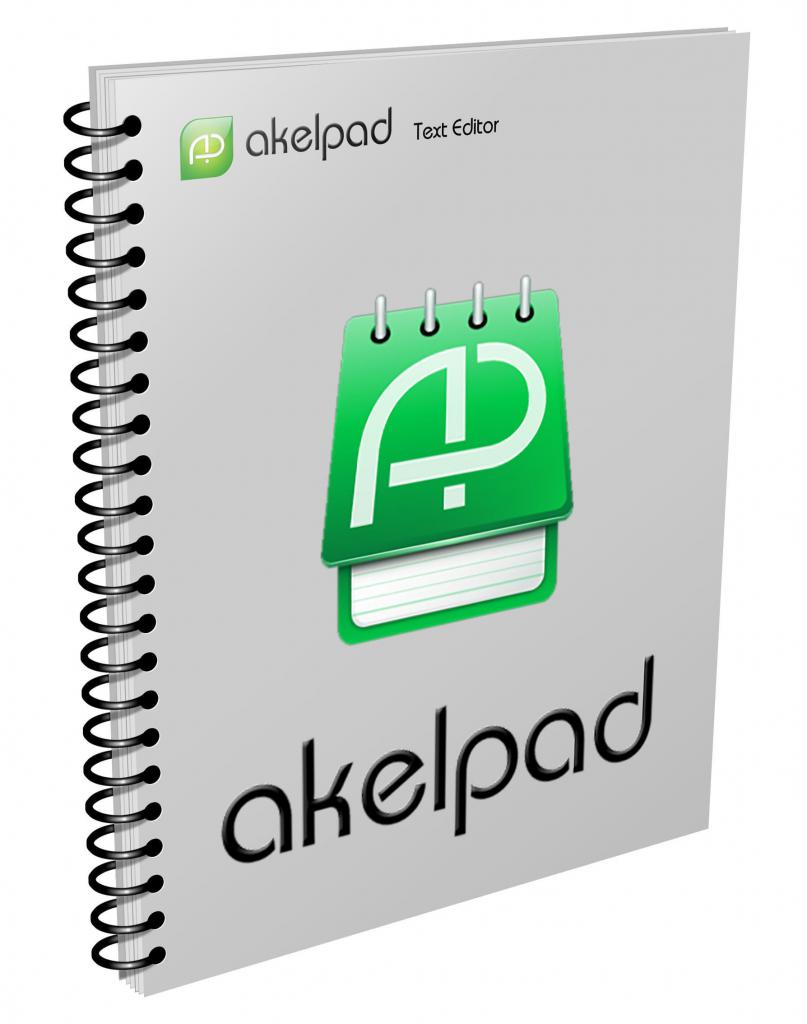ImDisk Virtual Disk Driver 2.0.10

| Evaluation | 4.37/5 votes - 22 |
|---|---|
| License | Free |
| Version | 2.0.10 |
| Updated | 19.11.2018 |
| OS | Windows 10, 8.1, 8, 7, XP |
| Interface | English |
| Developer | Olof Lagerkvist |
| Categories | Drive Emulators - Emulators |
| Downloads (today/total) | 6 / 28 042 |
| Size | 562 KB |
ImDisk Virtual Disk Driver is a small utility for creating virtual disks in computer RAM. This tool will allow you to emulate not only a hard drive, but also an optical drive and even a floppy disk (if necessary).
The emulated disk can be installed as a regular removable media, then it will use its cache in the current file system. In addition, a virtual disk can be installed directly into RAM, which will save the system from clogging temporary files.
The program has a minimalistic interface, which will not be difficult to master even for novice users. After installing the application, you will be able to find it in the Control Panel. Here you need to click Mount new and specify the main parameters of the virtual disk: name, size, label (letter), placement in RAM or physical memory, etc.
In addition, to mount the image, you can use the context menu of Windows Explorer, where the corresponding line is integrated. By right-clicking on the image file, select Mount as ImDisk Virtual Disk. The unmounting process is similar.
Using ImDisk Virtual Disk Driver to create a disk in RAM will speed up the work of some applications and the system as a whole: you can transfer temporary files, cache, swap files, portable versions of programs to a virtual disk. However, keep in mind that all data stored in RAM after the computer is turned off on a virtual disk will be lost if they are not saved to a real disk.
Other similar programs
AkelPad rus Free Download AkelPad for Windows 11, 10, 7
AkelPad rus Free Download AkelPad for Windows 11, 10, 7