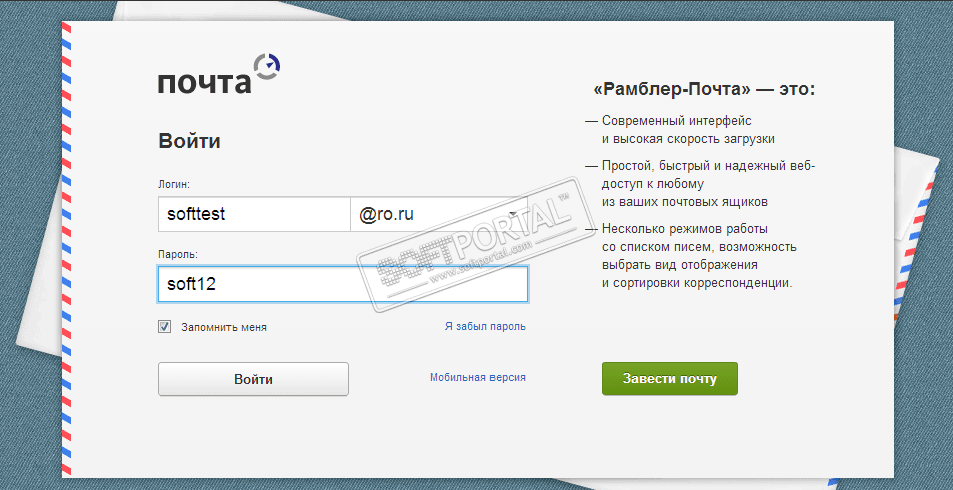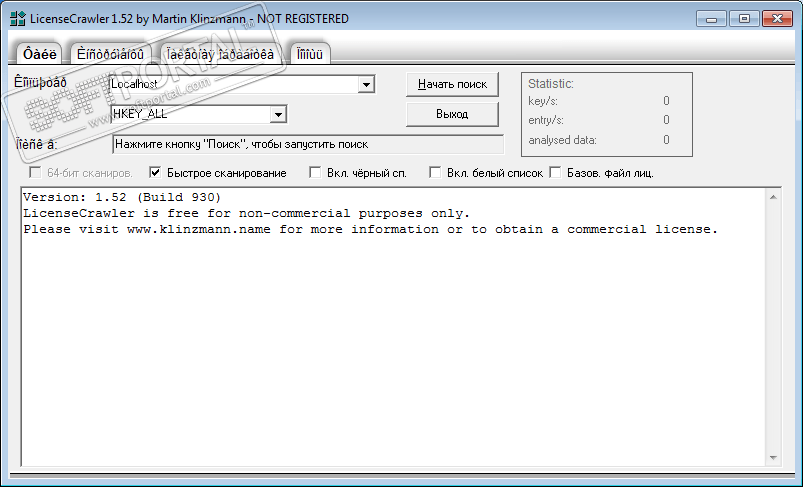Inkscape Download Free Inkscape Vector Editor

| Current version | 1.2 |
|---|---|
| Distributed | Free |
| Operating system | Windows, Mac |
| File size | 92.4 MB |
| Category | Multimedia |
| Updated | 17.05.2022 |
| Developer | Inkscape |
| Interface language | English |
Inkscape / Inkscape is a graphic editor with which you can create illustrations in the style of vector graphics, both artistic and technical. This is a free analogue of the popular Adobe Illustrator and CorelDRAW programs. It has in its arsenal a lot of useful tools that are responsible for color and styles. With their help, you can change and copy colors, copy and paste styles, edit the gradient, change contour markers. All tools are conveniently located on the main window, which speeds up and simplifies the development of the editor. It is worth noting that the menu is fully translated into Russian, and the program interface is very similar to other graphic editors.
With Inkscape in Russian The following features will be available to you: SVG contour, text, markers, gradient, texture, grouping, transformation and clone creation. The free vector editor Inkscape has metadata support, performs complex operations with contours and layers, can edit nodes, supports working with layers, vector raster graphics, as well as editing text and wrapping it into a shape.
With the help of Inkscape, you can create artistic and technical illustrations, with animation support. Drawings created in the graphics editor have the SVG format. Since the XML markup language was taken as the basis of the SVG format, additional extensions can be written to it. The latest version of Inkscape can be downloaded for free in Russian via a direct link from the official website without registration at OneProgs.ru .
Main features of Inkscape for Windows 11, 10, 7:
- Editing illustrations,
- Creating exclusive graphic elements,
- A wide range of tools for working with color and styles,
- Ability to clone objects,
- Bitmap vectorization support,
- Working with text directly in an image.