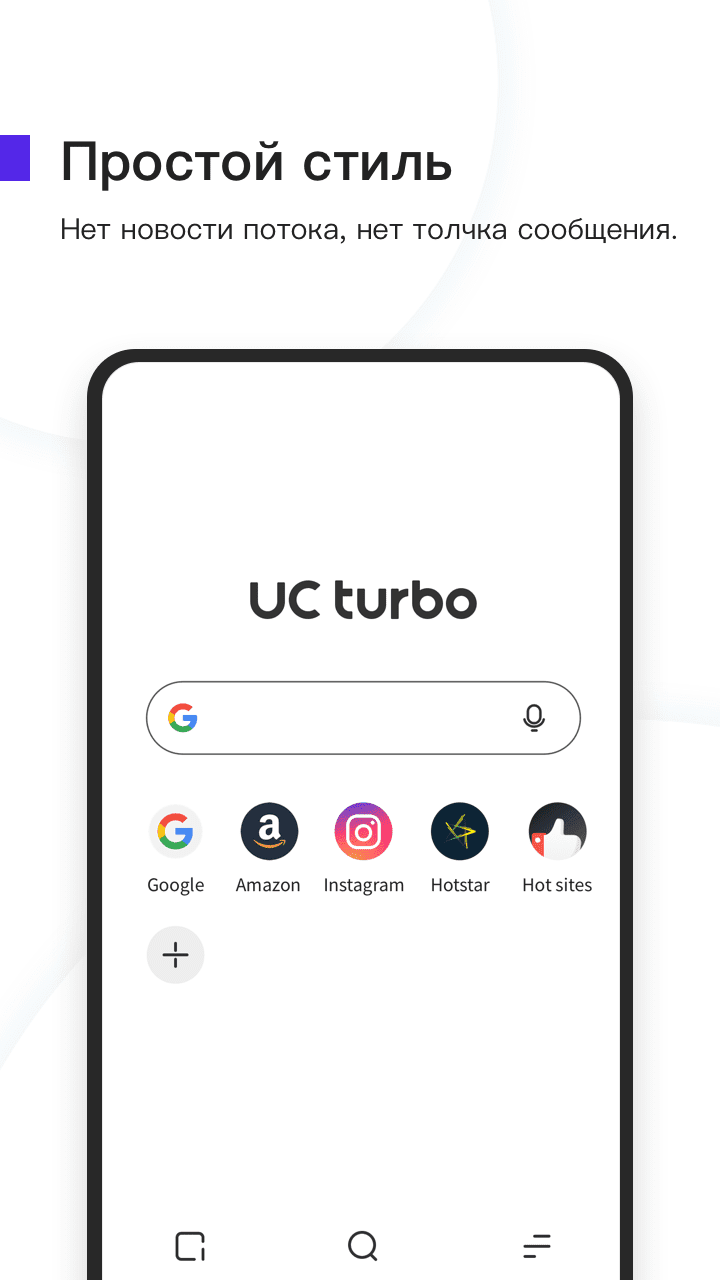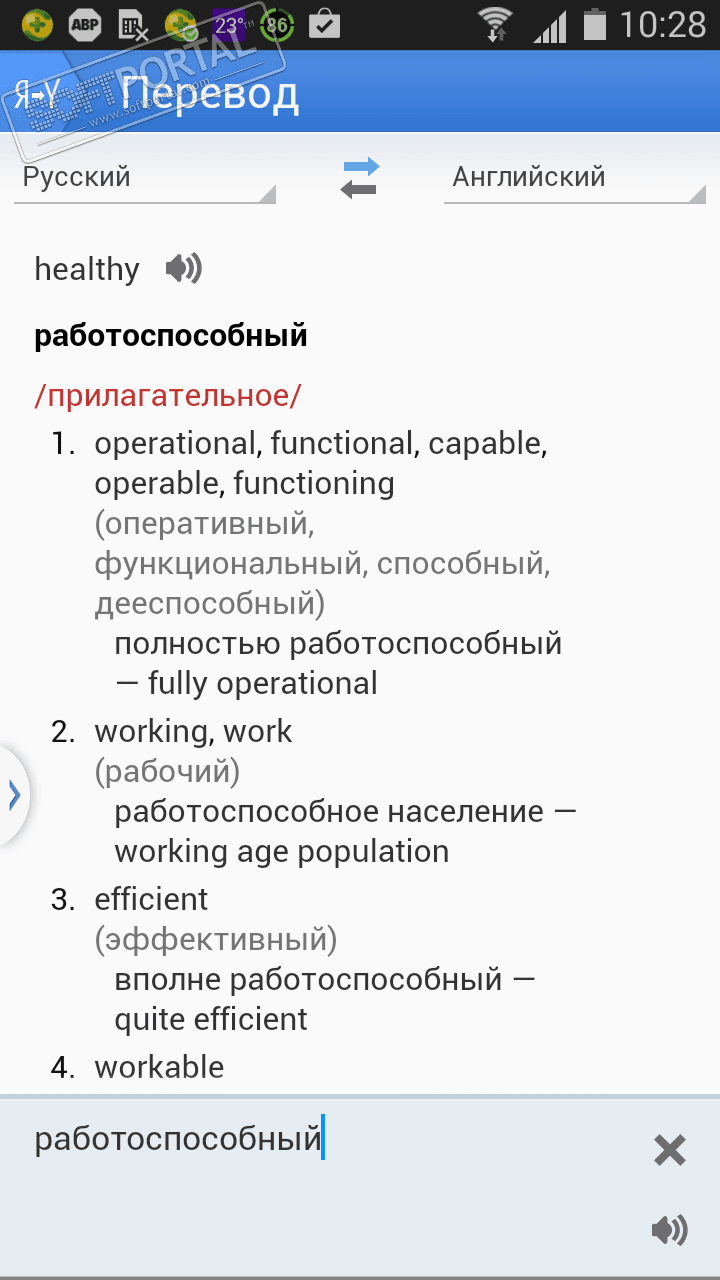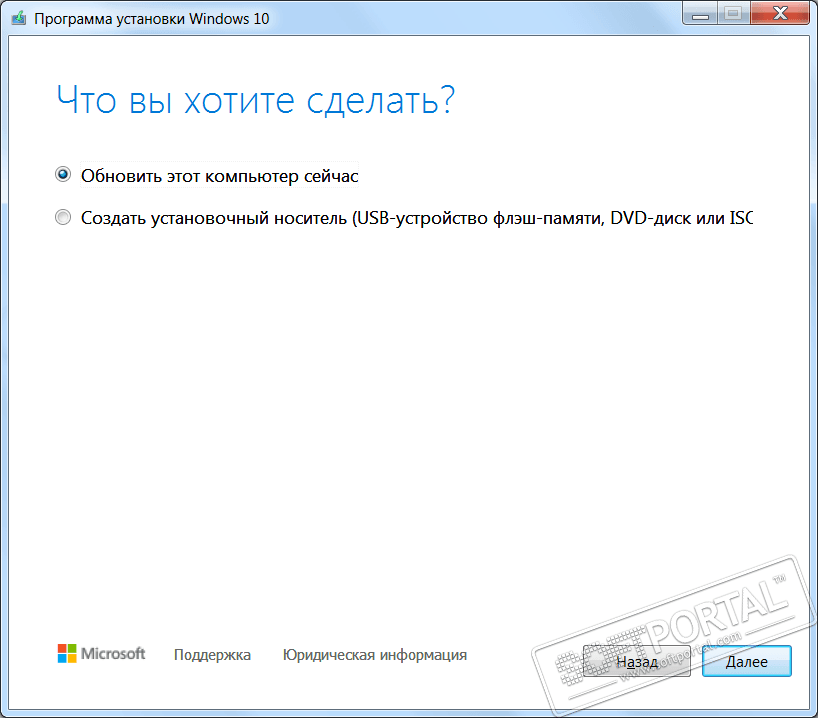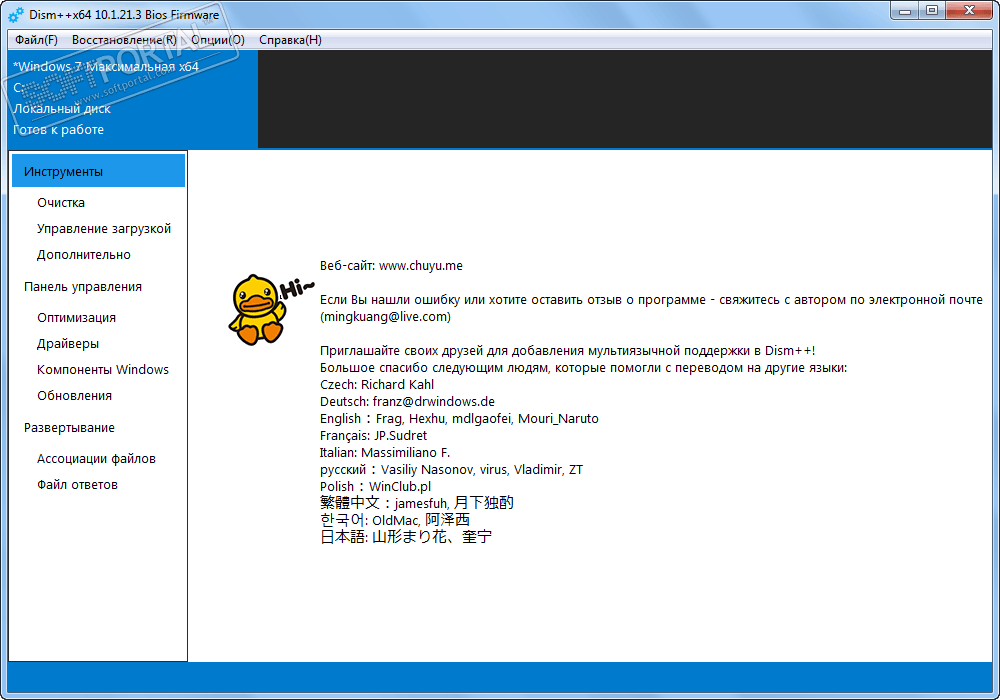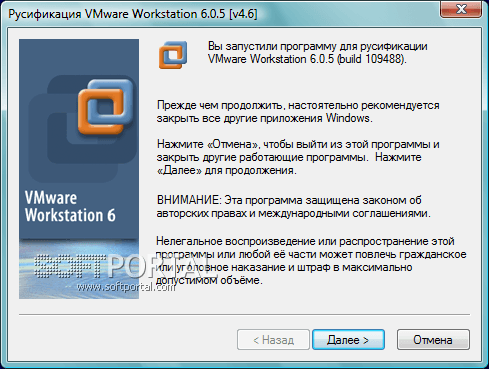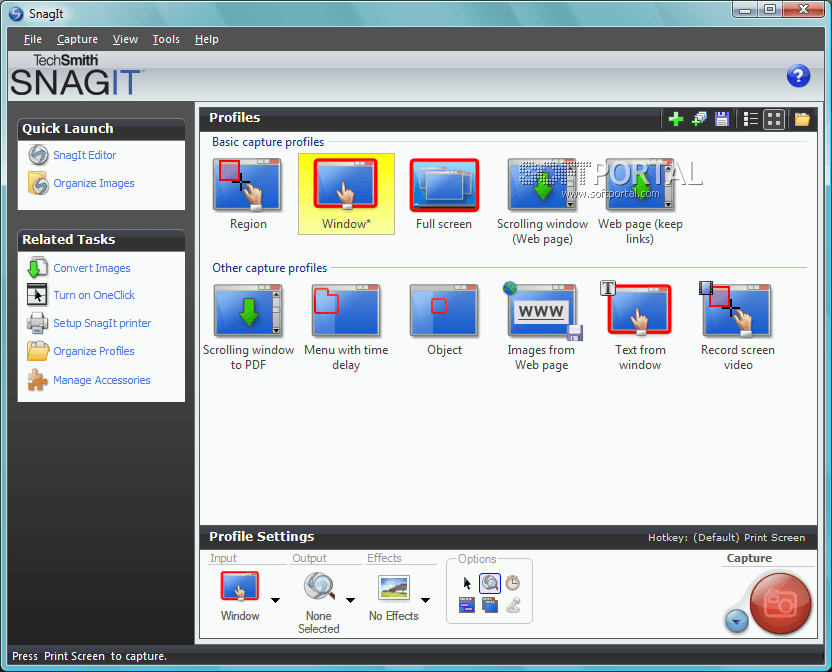IObit Software Updater Free download for Windows

| Current version | 4.5.1.257 |
|---|---|
| Distributed | Free To Buy |
| Operating System | Windows |
| File size | 12.5 MB |
| Category | System |
| Updated | 05/15/2022 |
| Developer | IObit |
| Interface language | English |
IObit Software Updater / IObit Software Updater is a program for updating installed programs to the latest version with a single click. This way you will save time on tracking and searching for new versions on the Internet. IObit Software Updater allows you to set a timer for automatic updating and automatic restart of the computer after updating applications. Before starting the update, IObit creates a system restore point. This feature may be disabled on your PC, and you didn't even know about it. IObit will make an alert and offer activation.
Installing the software, you can choose from the ready-made list of the following items: browsers, antiviruses, social networks, audio and video players, as well as useful utilities and tools. This is very convenient when you need to install a large number of programs at the same time, for example, after installing Windows. IObit Software Updater in Russian always notifies its users in a timely manner about the release of new versions of the main programs. Update alerts for any of the programs installed on your PC can be disabled.
All updates are checked for security, so the possibility of catching a virus on a PC is completely excluded. In order not to clog up the system space with unnecessary files that remain after installing updates, IObit Software Updater deletes them automatically. All programs can be updated in the background. The latest version of IObit Software Updater Free download for free in Russian via a direct link from the official website without registration, you can at our OneProgs.ru .
Main features of IObit Software Updater for Windows 11, 10, 7:
- Quick installation of programs and applications,
- Automatic notifications about new versions of programs,
- The ability to disable updates for individual programs,
- Ability to schedule updates and restart the PC after updates,
- High security when downloading updates,
- Updating programs in the background,
- The ability to select programs to install from a ready-made list.
Other similar programs
The VMware Workstation 6.0.5 Build 109488 Russifier
The VMware Workstation 6.0.5 Build 109488 Russifier