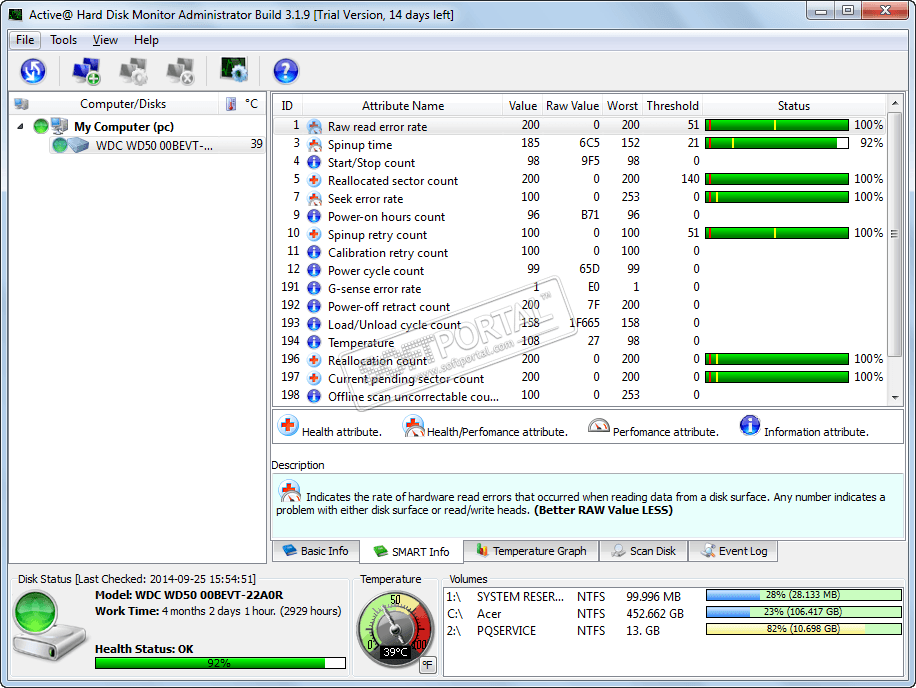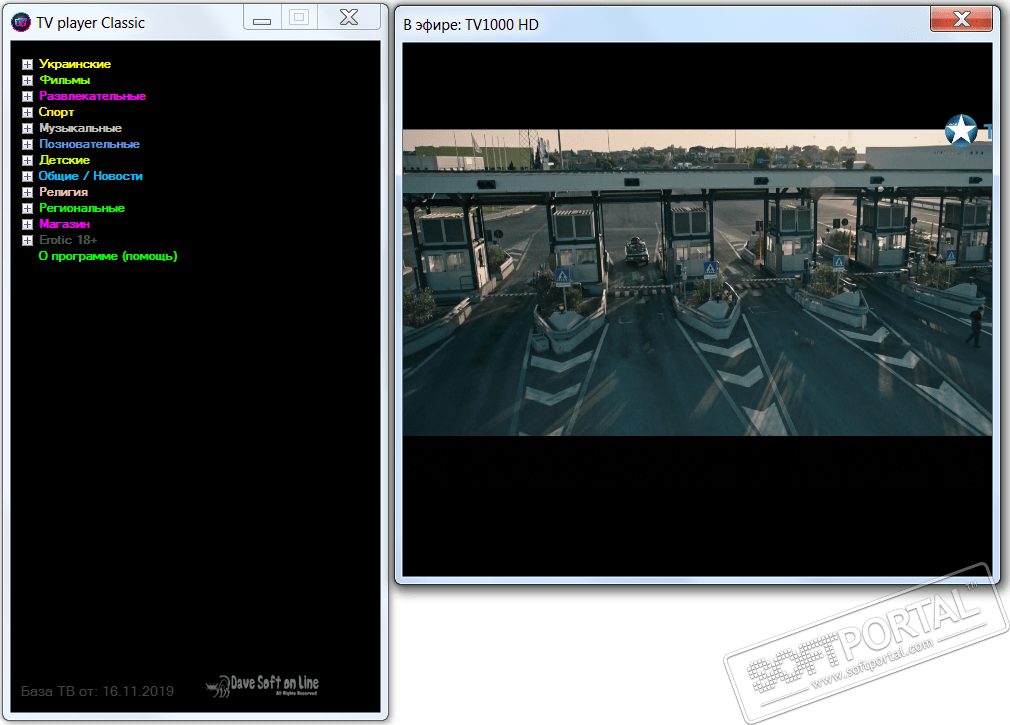Kaspersky Anti-Virus 2022 free download for Windows

| Current version | 21.3.10.391 |
|---|---|
| Distributed | Shareware, from 1,320 rubles. Buy |
| Operating system | Windows |
| File size | 203 MB |
| Category | Security |
| Updated | 20.03.2021 |
| Developer | Kaspersky Lab |
| Interface language | English |
Kaspersky Anti-Virus is an antivirus from Kaspersky Lab, proven protection against all types of malware over the years. By installing Kaspersky Anti-Virus without registration on your computer, you will receive basic protection paired with a set of functions to neutralize even the newest viruses. There are several nuances for installing this antivirus. When installing it on a computer, the program requests an activation key. To get around this point, choose a trial activation for 30 days, which is absolutely free. Now you have full access to the Antivirus interface.
It is recommended to immediately start updating the antivirus databases manually, but if you do not have time for this, then the update will start automatically, but after a period of time. After updating the databases, first of all, check the hard drive for viruses. This is a long, but mandatory and recommended procedure. Now Kaspersky Anti-Virus is in "combat" mode and will check all downloaded files, mail, web protection, as well as flash drives and similar, pluggable external media. The latest version of Kaspersky monitors the activity of programs installed on the computer, recording every suspicious action. Antivirus offers the user to choose the degree of protection for each of its components in the settings. There are only 3 degrees – low, recommended, high. You can also select the antivirus action in relation to the detected virus.
Main features of Kaspersky Anti-Virus for Windows 11, 10, 7:
- Reliable protection against all types of malware,
- The ability to restore the system after infection with viruses,
- Monitoring of system vulnerabilities,
- Checking all downloaded files for viruses,
- Automatic updating of anti-virus databases,
- The ability to configure the antivirus specifically for personal requirements.
Pay attention to the useful features of Kaspersky Anti-Virus in Russian. The first and very important function that significantly increases the level of protection against external attacks is the search for vulnerabilities in the system. The second, no less important function is system recovery after infection. It is very important not to confuse Kaspersky Anti-Virus with Kaspersky Internet Security. Kaspersky anti-virus is inferior in functionality to the second program, namely it does not have such functions as Parental control, protection of personal data during payment for goods online, spam filter, etc. You can download the latest version of Kaspersky Anti-Virus for free in Russian via a direct link from the official website at OneProgs.ru .
Other similar programs
Adobe Flash Player 32 free Download new Flash Player
Adobe Flash Player 32 free Download new Flash Player
Blender Free Download Blender for Windows 11, 10, 7
Blender Free Download Blender for Windows 11, 10, 7