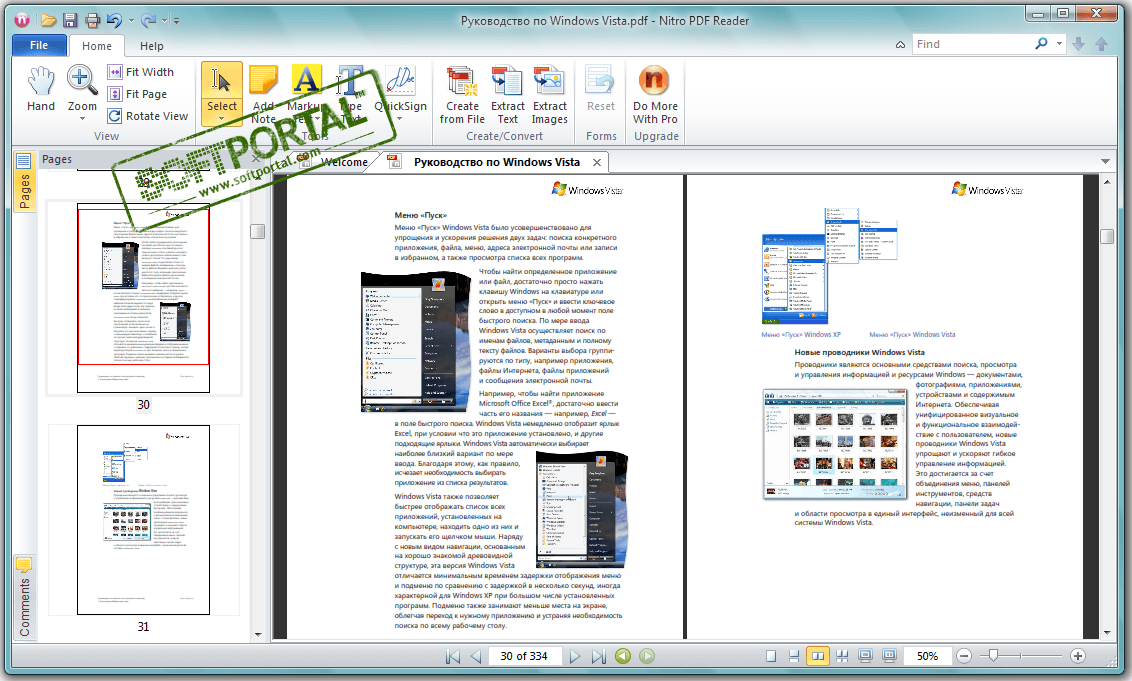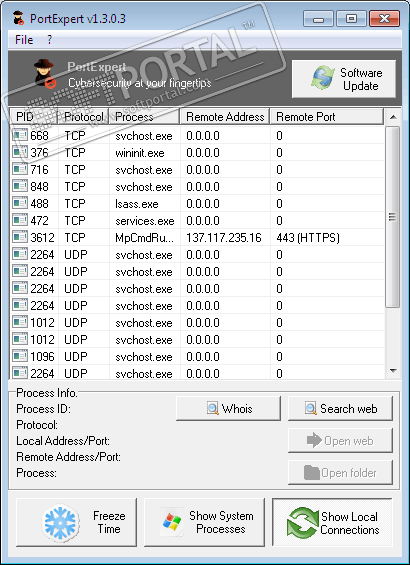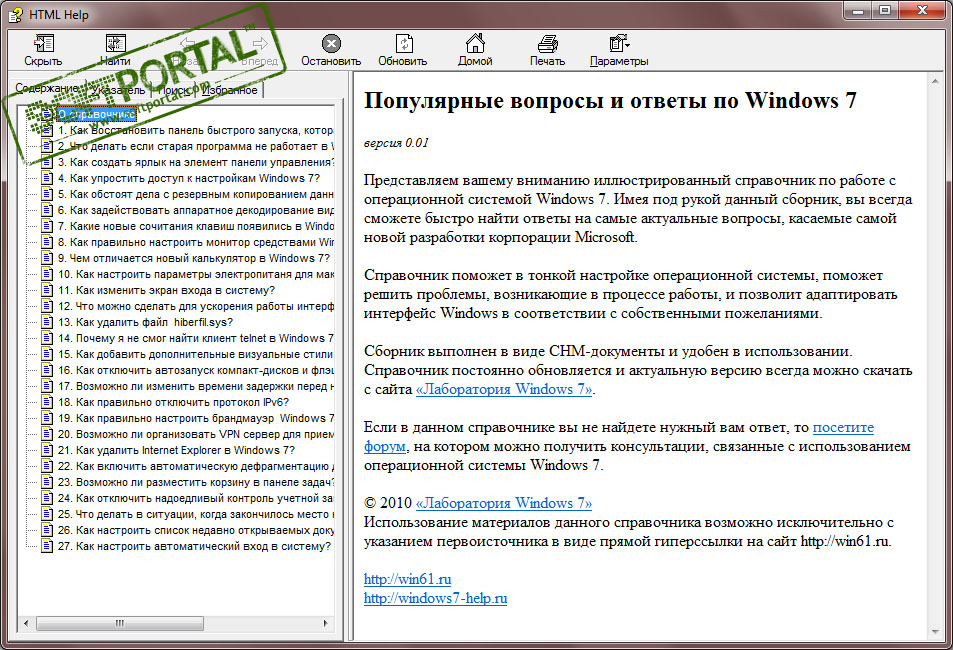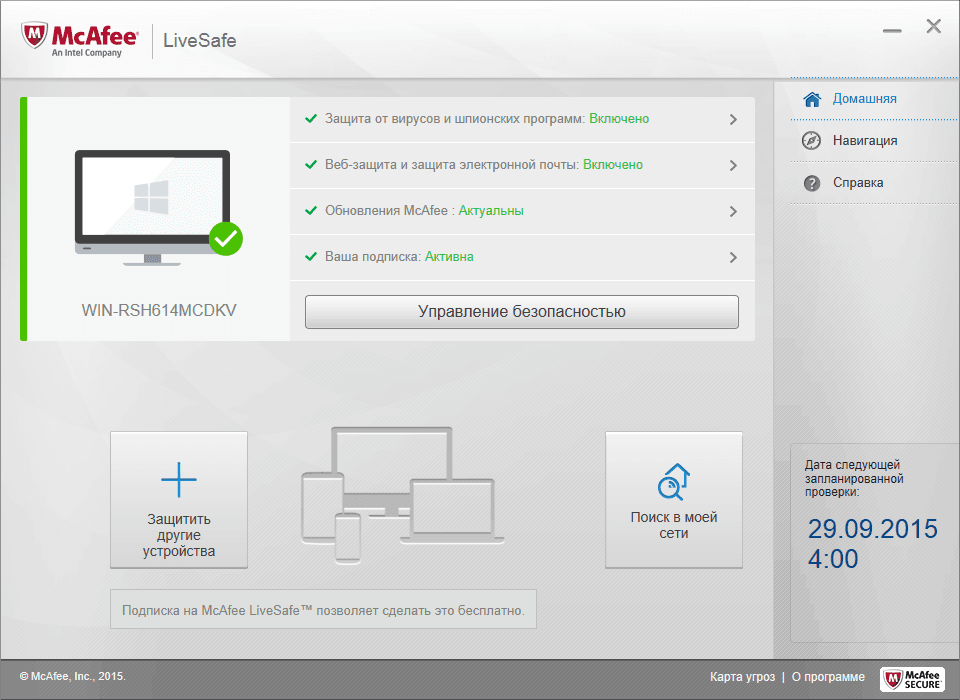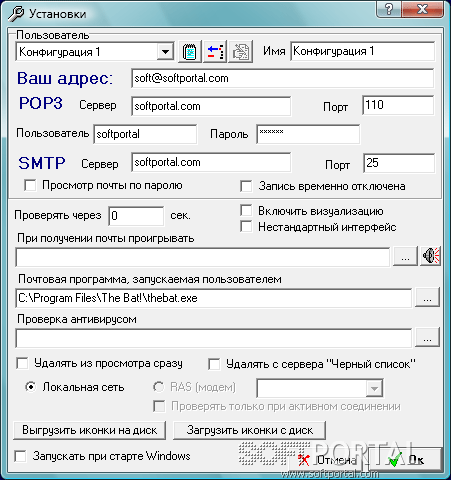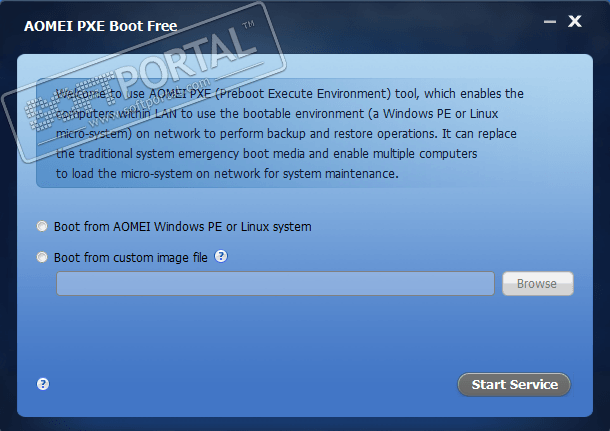Kaspersky Free Antivirus 19.0.0.1088 / 20.0.14.1085 / 21.2.16.590
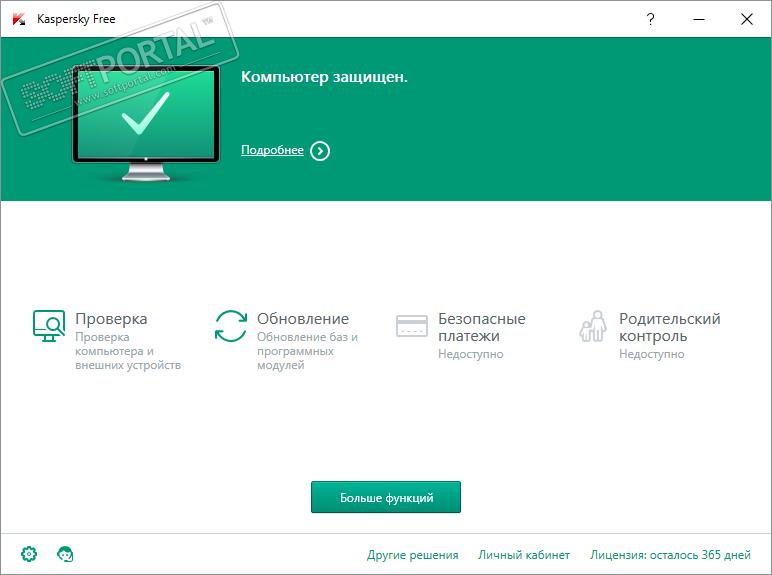
| Evaluation | 2.64/5 votes - 382 |
|---|---|
| License | Free |
| Version | 19.0.0.1088 / 20.0.14.1085 / 21.2.16.590 |
| Updated | 29.12.2020 |
| OS | Windows 10, 8.1, 8, 7, XP |
| Interface | English |
| Developer | Kaspersky Lab |
| Category | Antiviruses |
| Downloads (today/total) | 72 / 101 729 |
| Size | 2.7 MB |
Kaspersky Free is a free Kaspersky Antivirus. Provides comprehensive protection against various types of information threats, network attacks and fraud.
The antivirus includes components and tools that allow you to protect your personal data (passwords, usernames and other registration data, account numbers and bank cards, etc.) from theft by intruders using methods such as phishing and interception of data entered from the keyboard.
Each type of threat is handled by a separate protection component. You can turn on and off the protection components independently of each other, as well as configure their operation:
- File Antivirus. Allows you to avoid infection of the computer's file system. The component starts at the start of the operating system, is constantly in the computer's RAM and checks all files that are opened, saved and run. The application intercepts every access to the file and checks it for the presence of known viruses and other programs that pose a threat.
- Mail Antivirus checks incoming and outgoing mail messages. The message will be available to the addressee only if it does not contain dangerous objects.
- Web Antivirus intercepts and blocks the execution of scripts located on websites if these scripts pose a threat to computer security. It also controls all web traffic and blocks access to dangerous websites.
- To fully support browsers, the Kaspersky Protection extension is included in the antivirus, which implements a script for interacting with a web page in traffic. The program protects the data transmitted by the script with a digital signature. It is worth noting that the antivirus script can be implemented without using this extension.
- Does not control the connections added to the exclusion list (the Websites link in the Network Settings window).
- IM antivirus ensures the security of working with IM clients. The component protects the information coming to the computer via IM client protocols. Provides secure work with many programs designed for instant messaging.
- Anti-Phishing allows you to check web addresses for belonging to the list of phishing web addresses. This component is built into the Web Antivirus and IM Antivirus.
- The on-screen keyboard avoids the interception of data entered through the hardware keyboard, and protects personal data from interception by taking screenshots.
Kaspersky Free support will be discontinued soon. Antivirus databases will stop being updated, which in turn does not guarantee reliable protection against the most current threats. We recommend switching to Kaspersky Security Cloud Free.
Other similar programs
Reference book "Popular questions and answers on Windows 7" 0.01
Reference book "Popular questions and answers on Windows 7" 0.01
8735 | Free