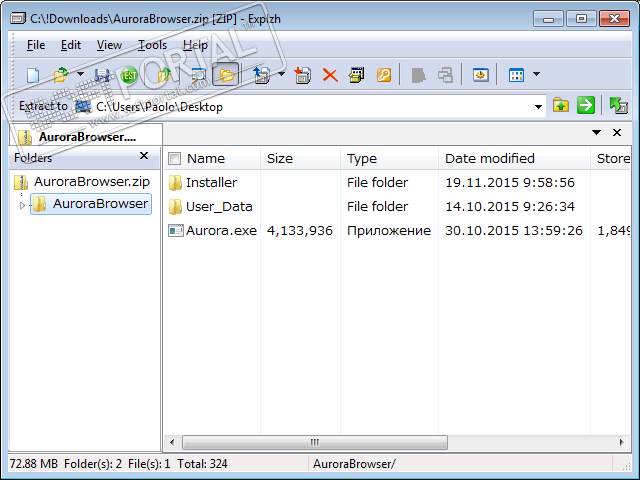LossPlay 1.0.3.1

| Evaluation | 4.43/5 votes - 56 |
|---|---|
| License | Free |
| Version | 1.0.3.1 |
| Updated | 19.11.2016 |
| OS | Windows 10, 8.1, 8, 7, XP |
| Interface | English |
| Developer | DIgorevich |
| Categories | Players - Players |
| Downloads (today/total) | 2 / 21 782 |
| Size | 1.96 Mb |
LossPlay is a fairly convenient player for playing both audio and video files. This program was originally developed as an assistant for decryption (transcription) of audio and video files.
The player allows you to control playback using customizable global hotkeys without switching between windows (for example, you can do this without leaving a Word window or another text editor). In general, the player is maximally adapted to work with Word: the ability to insert preset phrases directly into the typed document is built in, without using the clipboard (for example, it can be the identification of speakers at a conference). At the same time, for each inserted phrase there are its own add-ons: bold, italics, underlined.
This utility has a unique opportunity to insert a time code (editing or player) into the typed text in a format convenient for the decryptor. It is also possible to combine the insertion of text and a time code by pressing a hotkey (for example, in the case when the identification should be followed by a time code).
Main features:
- Playback of a large number of audio and video file formats (as well as intelligent support for undocumented formats)
- Four active playlists
- Inserting a timecode
- Saving the current position in the played file (bookmark) for each playlist
- Adjusting the sound balance
- Adjusting the playback speed (the sampling rate changes for video files)
- Customizable hotkeys for almost every action
- Editing tags of version 2
- Fast movement on the track with time indication
- Automatic update
- Automatic playback mode
- Interaction with multimedia keyboard keys
- Configurable rollback after pausing
- Automatic insertion (or reminder of insertion) of the timecode
- Support for Cue sheet files
- Search by active playlist
- Copying a track name or track list to the clipboard
- Flexible color settings for the appearance of the player
- Ability to take screenshots of video files being played