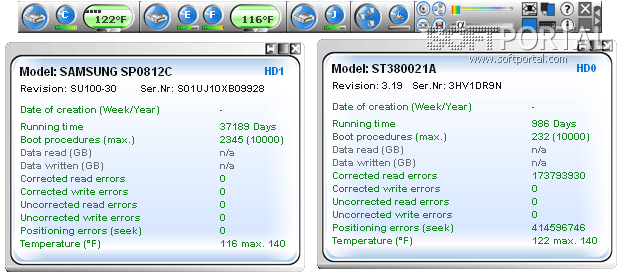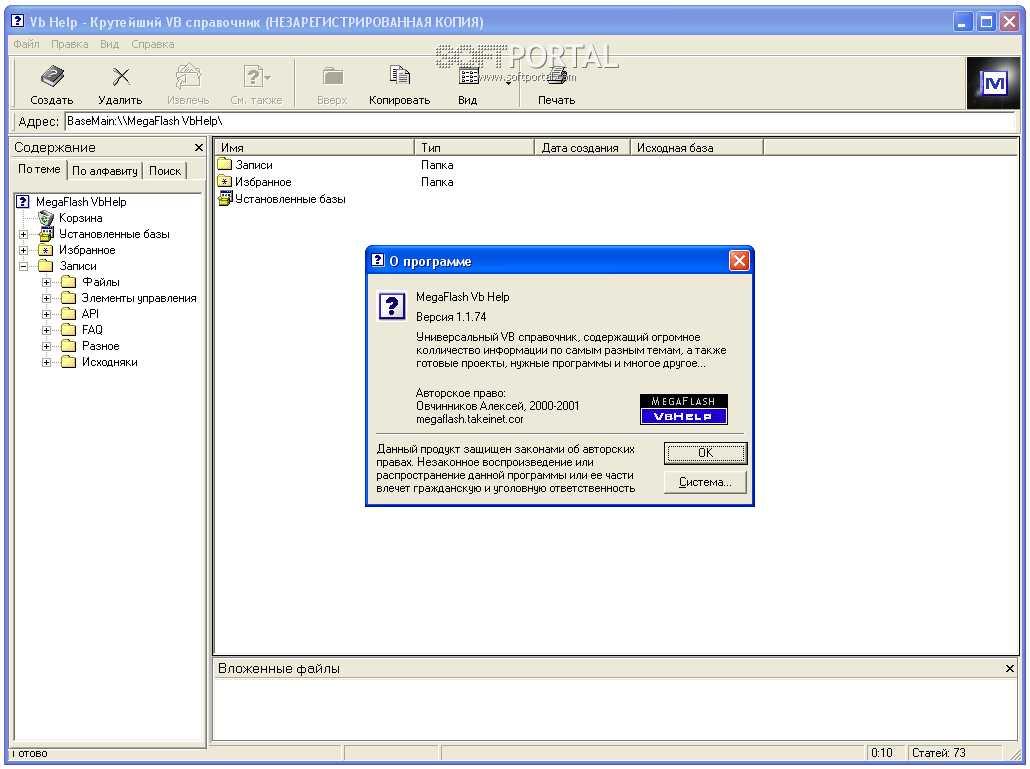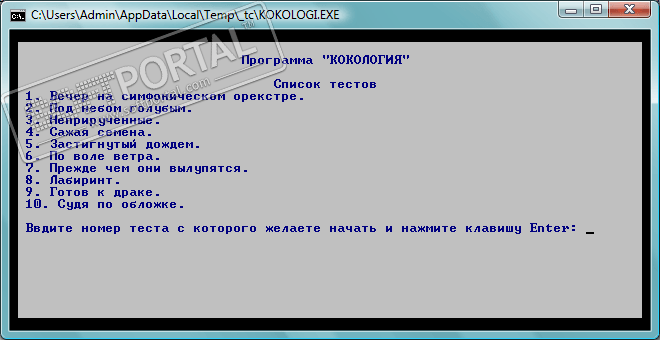Macrorit Disk Partition Expert Free 5.9.0
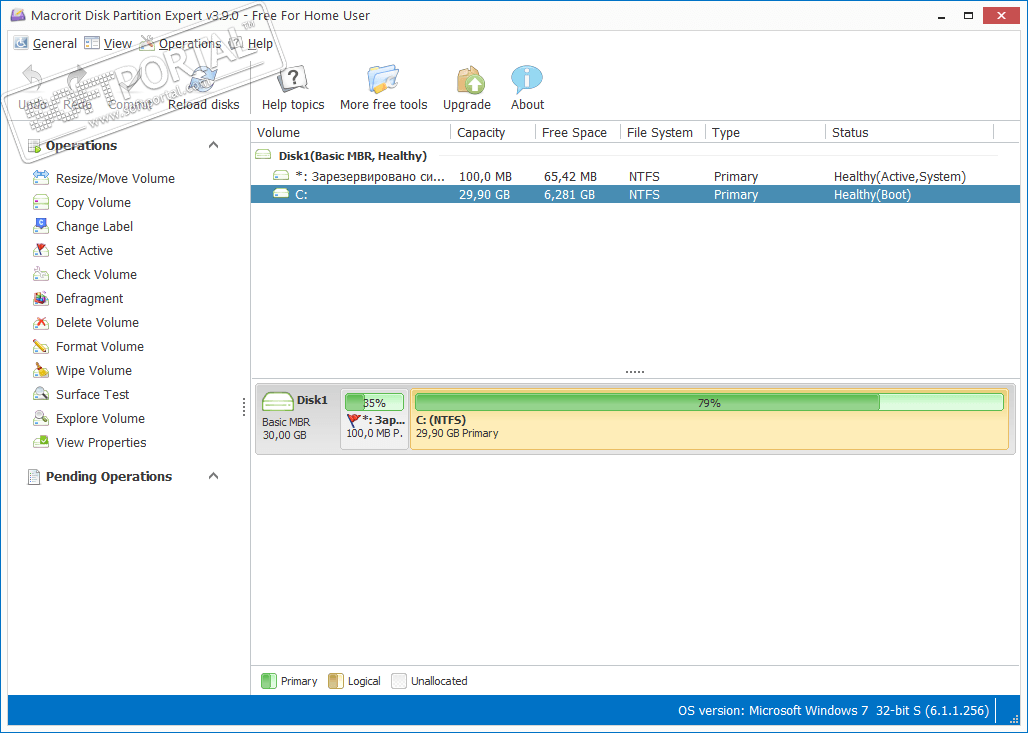
| Evaluation | 4.26/5 votes - 15 |
|---|---|
| License | Free |
| Version | Free 5.9.0 |
| Updated | 20.02.2022 |
| OS | Windows 11, 10, 8.1, 8, 7, XP |
| Interface | English |
| Developer | Macrorit |
| Category | HDD utilities |
| Downloads (today/total) | 1/16 030 |
| Size | 10.32 Mb |
Disk Partition Expert is a tool for working with hard disk partitions that allows you to perform a whole range of operations with hard drives. Here you can split the disk into separate partitions or change the volume of existing ones, copy the partition, delete the partition, change the label (letter) of the disk, set the activity attribute, check the disk for errors and broken sectors, convert MBR to GPT without data loss, perform defragmentation, format the partition or permanently delete all data from it, view the contents of the disk and get acquainted with the properties of the drive.
Supports almost all well-known brands and models of hard drives, working equally well with FAT32 and NTFS file systems. A disk of any size, including more than 2 TB, and a cluster size of 512Byte, 1K, 2K, 4K can be processed by this utility.
Working with the application is very easy and simple thanks to the standard interface for such programs. The main window contains a list of all hard drives, and the available utilities for managing the hard drive are displayed on the left panel. So change and test your disks in a few simple steps, which can be a good alternative to more hyped paid analogues.