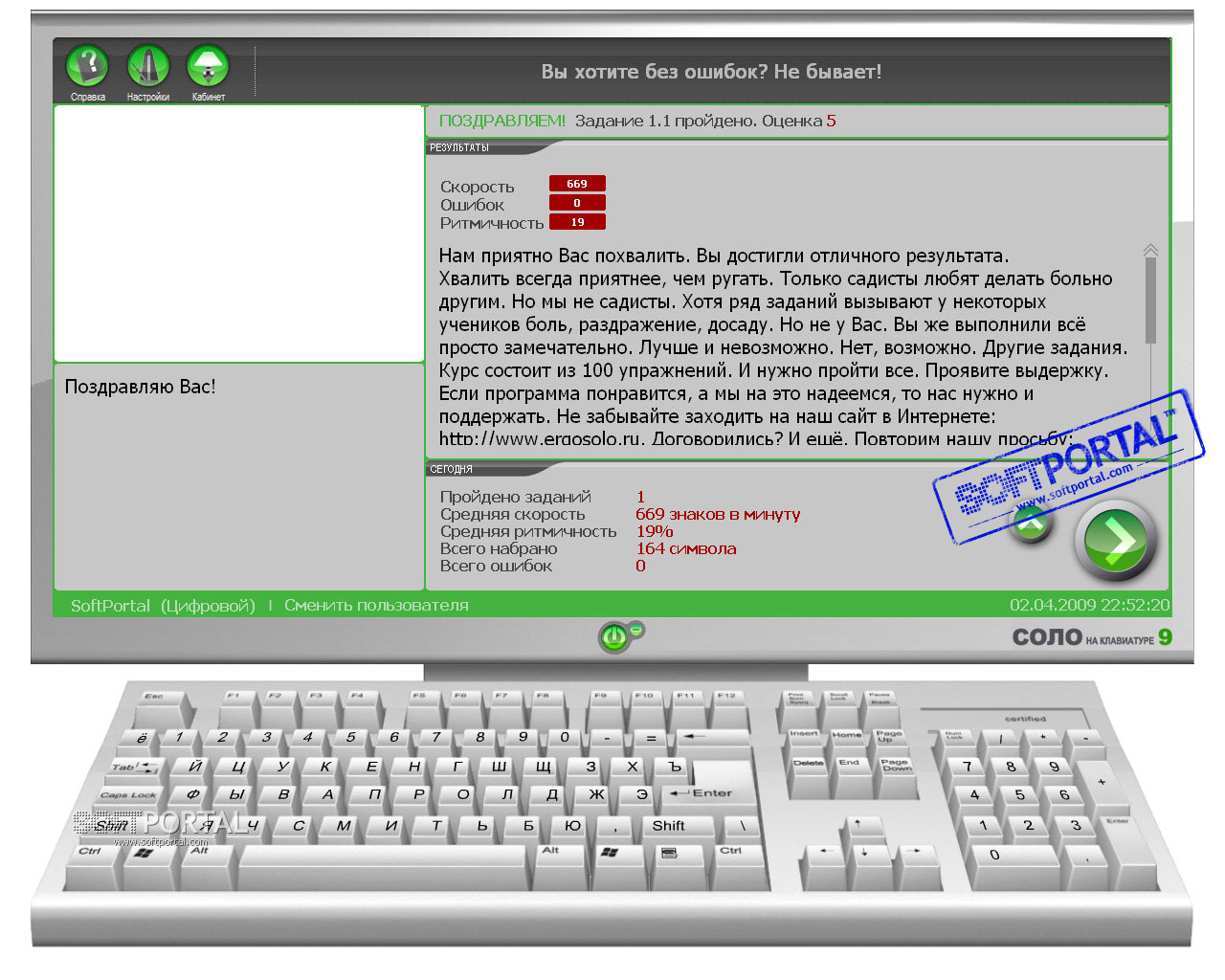MAX Player 1.1.0.0
| Evaluation | 4.33/5 votes - 3 |
|---|---|
| License | Shareware |
| Version | 1.1.0.0 |
| Updated | 21.07.2016 |
| OS | Windows 10 |
| Interface | English, Italian |
| Developer | Maxim.Click |
| Category | Players |
| Downloads (today/total) | 0 / 791 |
| Size | 3.18 MB |
MAX Player is a special player with remote control function. The application is installed on the phone as a remote control, and on the computer as a controlled player.
Now you don't have to go to the computer if you just need to pause the movie or rewind boring moments. Fans of watching TV series on weekends for seasons will fully appreciate the convenience and simplicity of the player.
You don 't need to have:
- Phone running WindowsPhone 10, WindowsPhone 8.1
- PC running Windows 10
Remotely you can control the basic functions of the player:
- Opening the file
- Pause / Playback
- Sound volume
- Rewind
- Opening a full-screen playable file
- Player menu control
Quick Setup:
- The phone with the player must be connected to the network where the PC is located (via WiFi).
- In the settings on the phone, you must enter the IP (network address) PC - which is on the same network as the phone. You can find out the IP of the computer through the application on the PC in the settings.