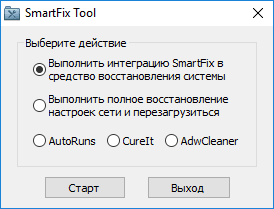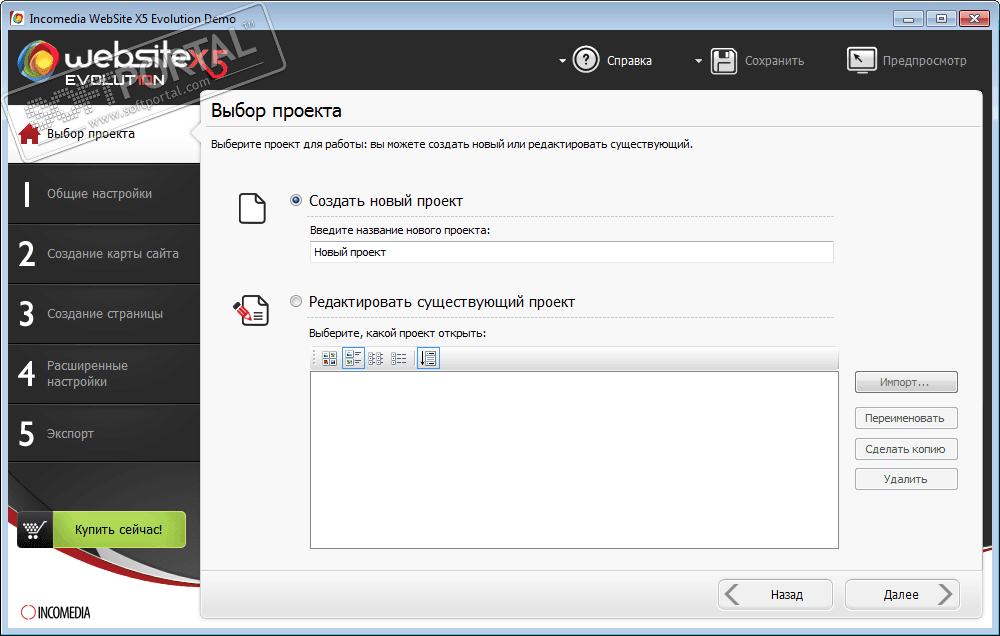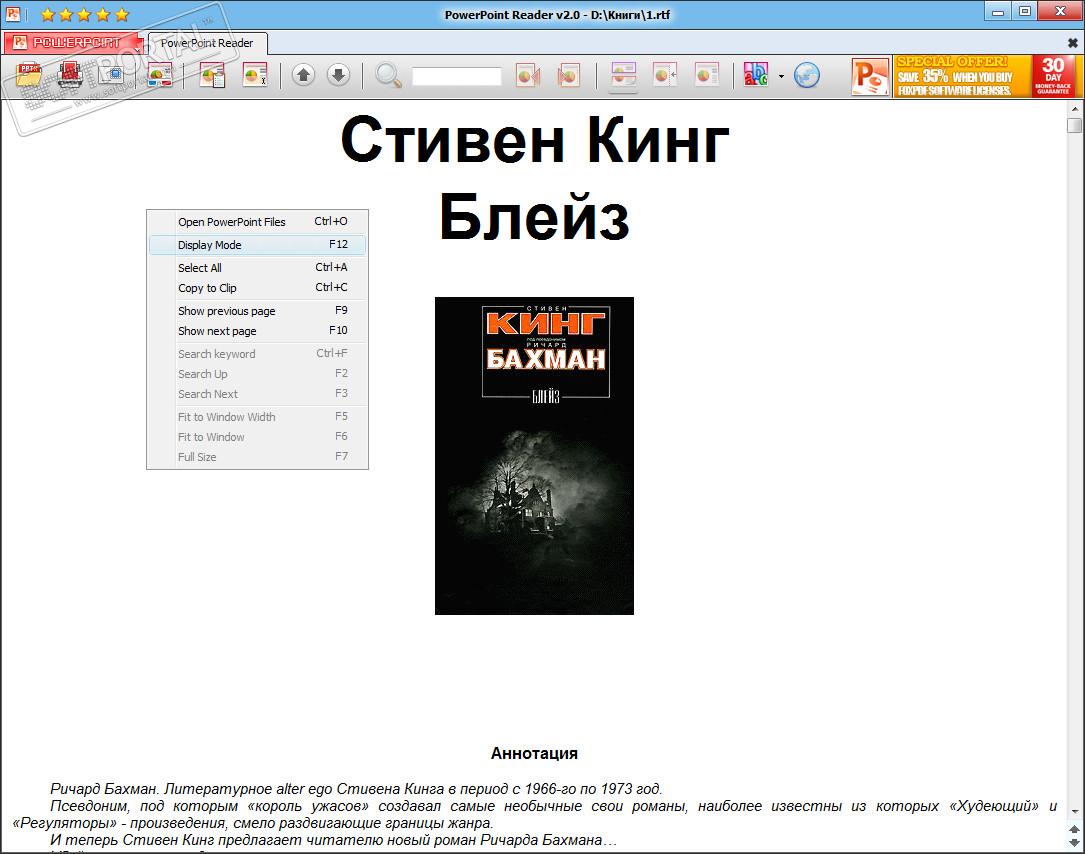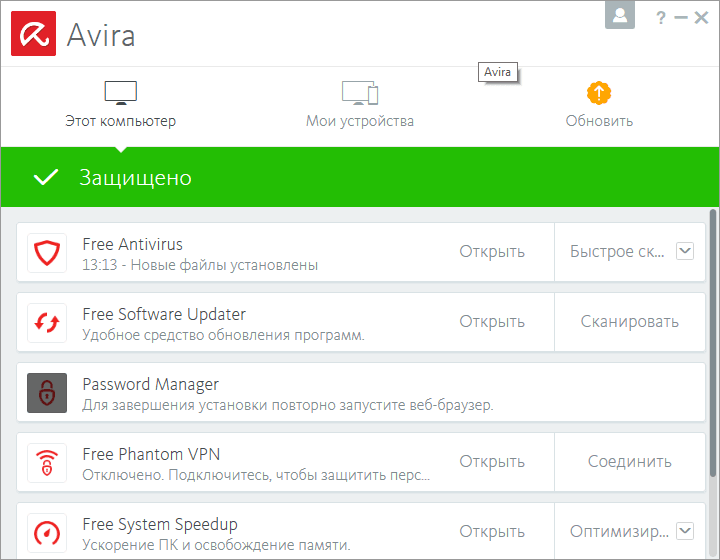Media Library 1.13.0.91

| Evaluation | 4.50/5 votes - 6 |
|---|---|
| License | Free |
| Version | 1.13.0.91 |
| Updated | 15.01.2017 |
| OS | Windows 8, 7, Vista, XP |
| Interface | English |
| Developer | Razzhivin Alexander Valeryevich |
| Category | Catalogers |
| Downloads (today/total) | 0 / 3 762 |
| Size | 6.11 MB |
Media Library is a free program that is designed to create, fill and organize electronic catalogs for various collections of files and media files stored on a computer (for example, audiobooks, e-books, music and video files, ordinary (printed) books and magazines).
Program features:
- The program allows you to create catalogs for the following types of collections - audiobooks, e-books, regular printed books and (or) magazines, audio and video files.
- The collection objects can be either a single file or a folder with several files.
- Tracking the appearance of new files on the disk to facilitate their addition to directories.
- When adding records for new objects to directories, the file format and their total duration are automatically determined and entered into the appropriate fields, and available information is collected from the media files themselves, providing automatic data substitution in some other fields of the record.
- The program allows you to store in the database not only descriptions of books and media files, but also thumbnails of their covers. To prevent excessive database expansion, cover sizes are automatically converted to size in record editors.
- The program allows you to organize catalog entries by various criteria: genre, type, category, author(s), performers (s), publisher, quality, etc. In addition, the program allows you to attach various labels to catalog entries.
- After adding objects to the catalog, they can be automatically ordered (moved or renamed) in accordance with user-defined rules (for example: genre series name (performer)).
- The program allows you to perform the simplest accounting (numbering) of CDs with collection files.
- The program interface has a full set of tools for working with data: search, filter, sort records, as well as multi-editor mode - changing several selected records at once.