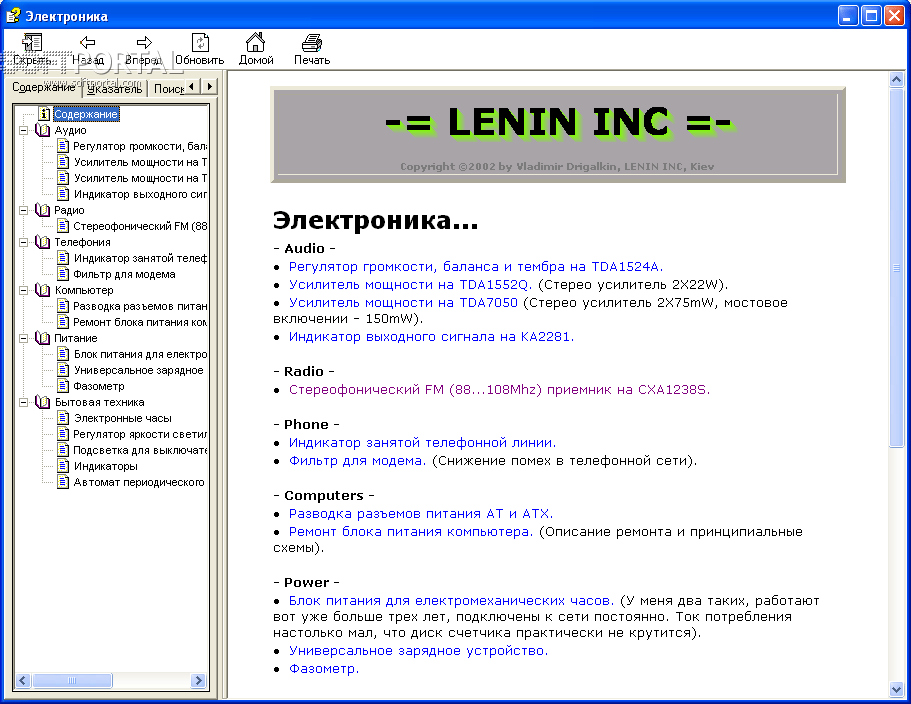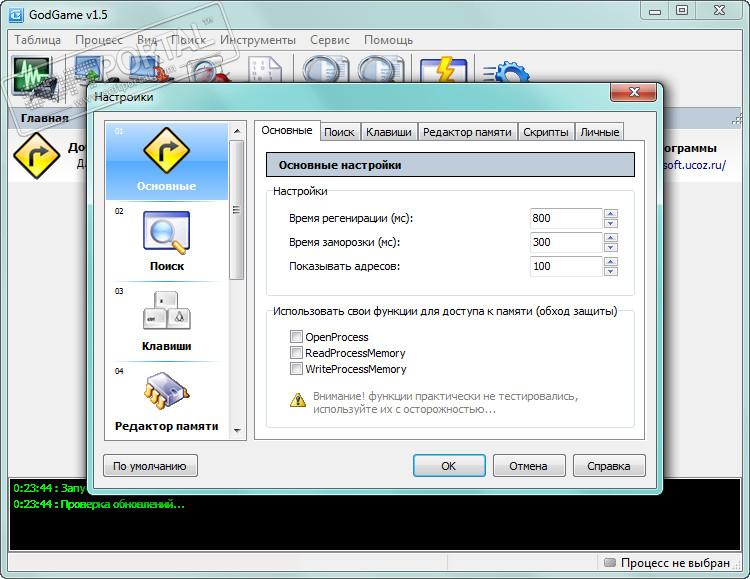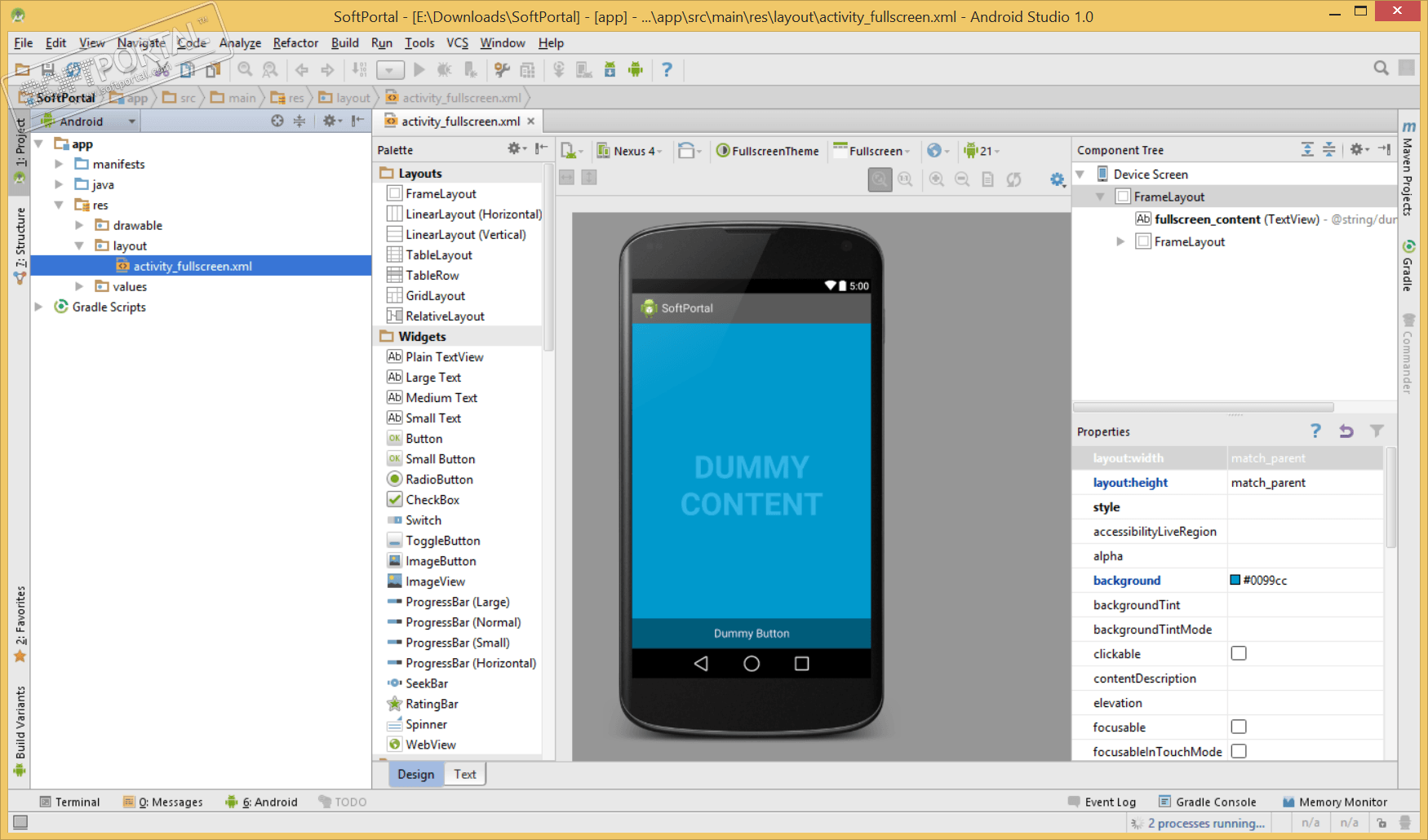MemTurbo 4.0
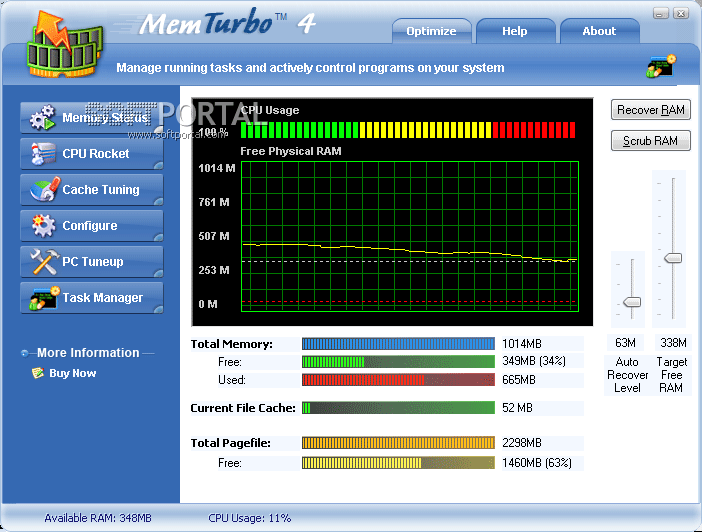
| Evaluation | 4.46/5 votes - 26 |
|---|---|
| License | Shareware |
| Limit | 15 days |
| Version | 4.0 |
| Updated | 13.07.2007 |
| OS | Windows Vista, XP, 2000 |
| Interface | English |
| Developer | SoftwareOnline.com , Inc. |
| Category | RAM |
| Downloads (today/total) | 0 / 11 780 |
| Size | 1.62 MB |
To work with MemTurbo you don't even need to know anything about the operation of the computer. After installing the program, you will immediately see how much free RAM you have and how much you can have it at all. By default MemTurbo recommends (and releases) 30% of the nominally installed RAM (this parameter is called TFR), i.e. if 96MB is available, the program can make 32MB free. This amount can be changed, but 30% is a very effective parameter.
MemTurbo makes it possible to control the operation and cache of Windows. If too little space is allocated for it or, on the contrary, it becomes too large, the system performance decreases. MemTurbo works with the cache the way Cacheman does (but not so flexibly) - depending on the type of application being executed, different disk space will be allocated for the cache.
System freezes and crashes always occur at the most inopportune moment - exactly when the computer is expected to perform the best. MemTurbo significantly reduces the likelihood of unexpected failures and the number of system reboots. The program will be especially useful for users running several resource-intensive applications at once (and who doesn't?). Use MemTurbo at least once a month, and you will see that your nerves have become much calmer.
Other similar programs
Salary and Personnel 20.28 (from 22.09.2020)
Salary and Personnel 20.28 (from 22.09.2020)