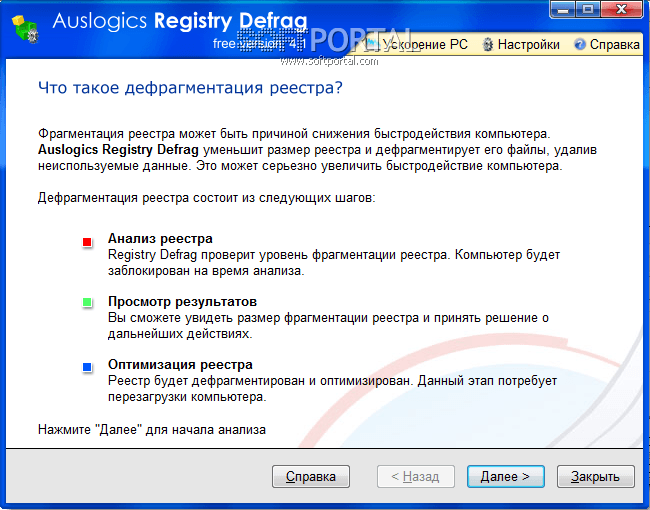Messer 0.992

| Evaluation | 4.50/5 votes - 2 |
|---|---|
| License | Free |
| Version | 0.992 |
| Updated | 20.10.2020 |
| OS | Windows 10, 8.1, 8, 7, XP |
| Interface | English |
| Developer | Dariusz Sieradzki |
| Category | Audio, voice recording |
| Downloads (today/total) | 0 / 421 |
| Size | 764 KB |
Messer is a small free application with which you can easily record a song, speech or something else. You can record audio either manually or using the built-in scheduler. You can program the day, time, and also specify the path to the recording file.
Messer captures audio from the line output of the sound card. When recording manually, just press the Record button to start recording, and Stop or Pause to stop it. It is worth noting that there is an opportunity to adjust the channels, sampling rate, size and compression of the audio file. An important feature of the program is time control - you can specify the exact start and end times.
There is a built-in level gauge that controls the input signal level, there is monitoring of processor load during recording. The program saves the recording as an audio file, which with BladeEnc.dll or Lame_Enc.dll can be converted to MP3 format.
In the settings of the Messer program, you can find an extended list of functions to stop the recording process. For example, the program can do this automatically after a user-defined number of minutes or after a few seconds of silence, and you can also specify the level of this silence separately.