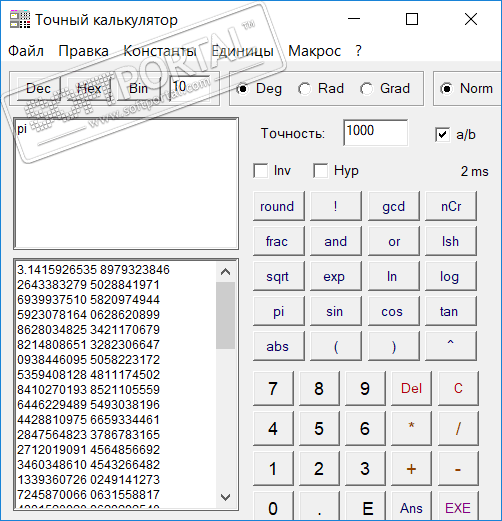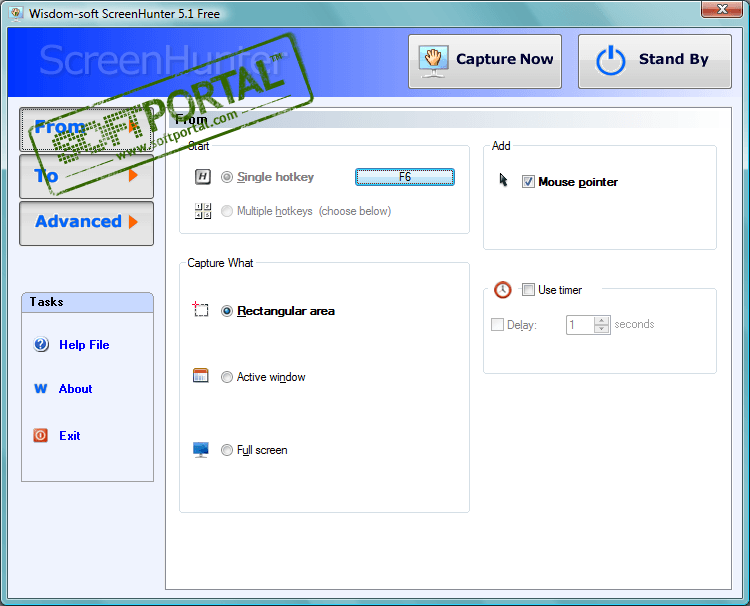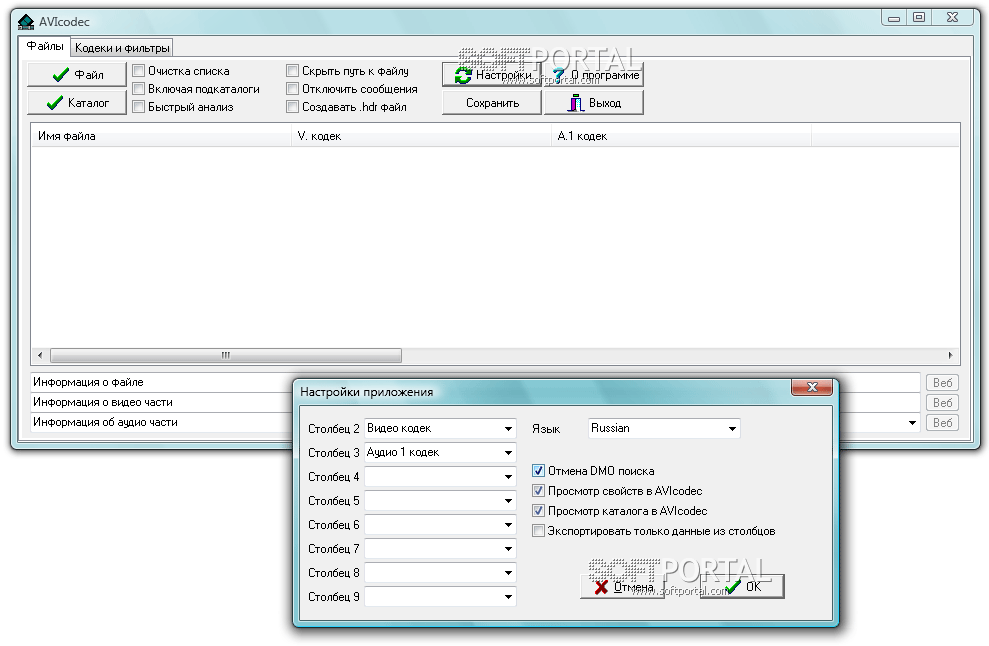MiniMax-plus (development and printing of price tags) 3.2.22
| Evaluation | 4.57/5 votes - 19 |
|---|---|
| License | Shareware |
| Version | 3.2.22 |
| Updated | 29.07.2014 |
| OS | Windows Vista, XP |
| Interface | English |
| Developer | Vasily Kornyakov |
| Category | Cash register, receipts, price tags |
| Downloads (today/total) | 1 / 12 779 |
| Size | 5,26 MB |
MiniMax-plus (development and printing of price tags) - The program is created, configured and equipped in such a way that within a few minutes after its installation you can start printing clear, beautiful, professionally executed price tags with your own logos that emphasize the features of the product. About two dozen price tag templates for different types of goods are presented with the program, so you will feel the positive effect of using the program immediately.
MiniMax-plus has sufficient flexibility and allows you to experiment, create your own unique corporate style and develop any number of different price tag templates using logos, drawings and other design elements. With the help of the program, you can create and print not only price tags and product labels, but also simple labels. Using MS Word as a price tag editor allows even a beginner to quickly master the program and start working.
The program can also be used as an additional application to various warehouse programs. It allows you to import information about price tags from Excel, from various types of databases, compatible with 1C. Main features of the program:
- Development of original price tag templates in MS Word editor,
- The ability to use different fonts and variants of writing text in price tags,
- The possibility of using barcodes (EAN-13) in price tags,
- The possibility of using drawings in various formats as logos and design elements in price tags,
- The size and location of price tags can be automatically adjusted to the size of the paper,
- It is possible to import information about price tags from Excel spreadsheets, clipboard, database files and text files.
- It is possible to connect to MS Access (MDB) databases using your own SQL queries,
- The program can be used as an external component of 1C and allows you to print price tags for the product range and 1C documents,
- The program can can be used as an external component for various warehouse programs that support COM technology,
- The program has the necessary settings that allow the system administrator to configure it individually for each user.
- The program provides quick system administrator access to settings and allows you to export/import settings between different workstations.
- The program comes with about fifty different price tag templates, some of which are on the home page of the program and are constantly updated.