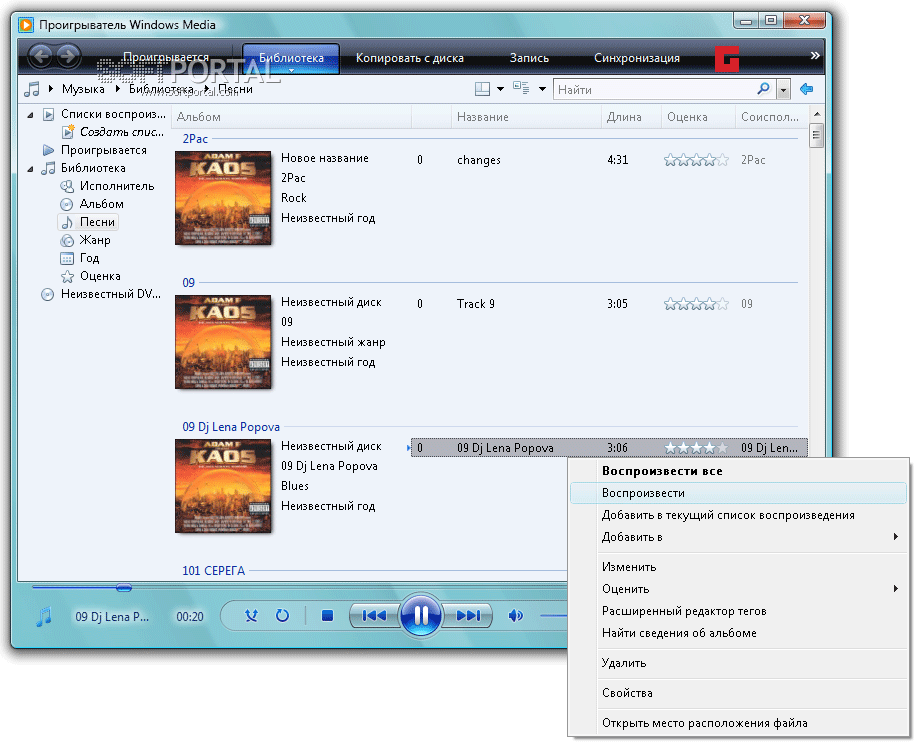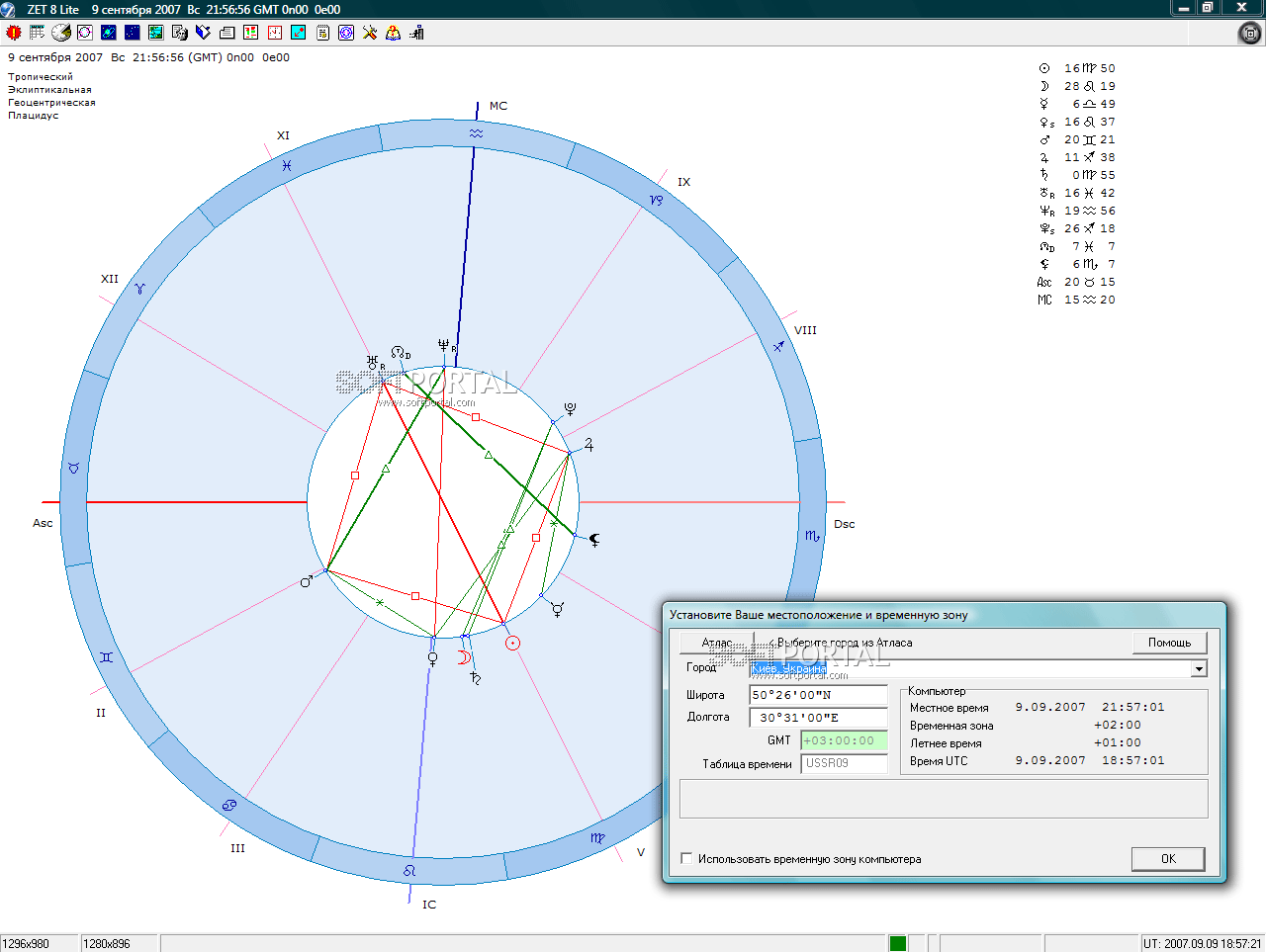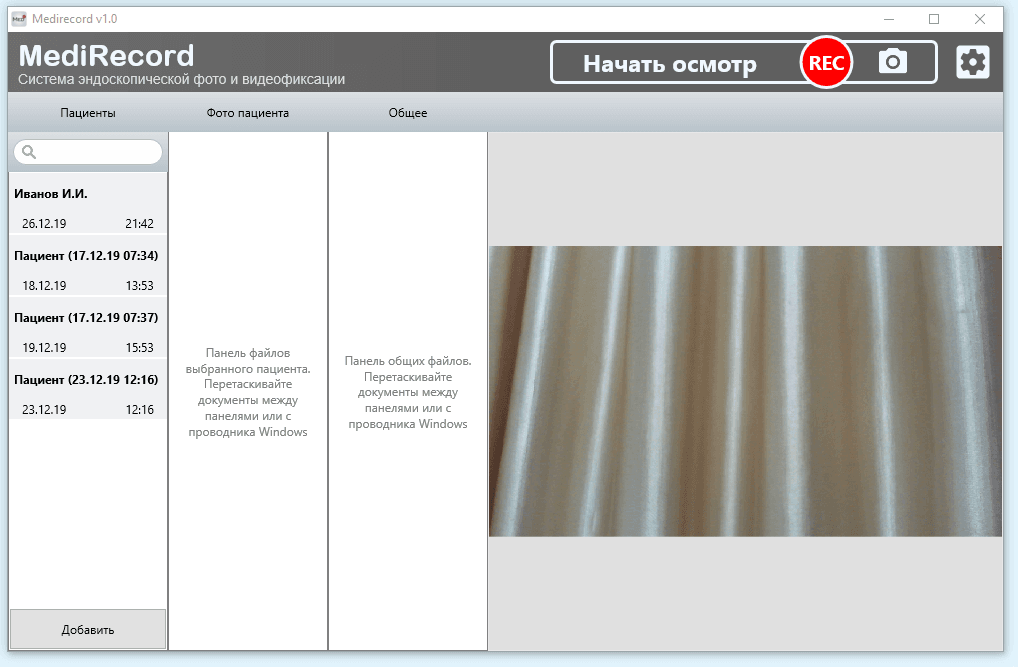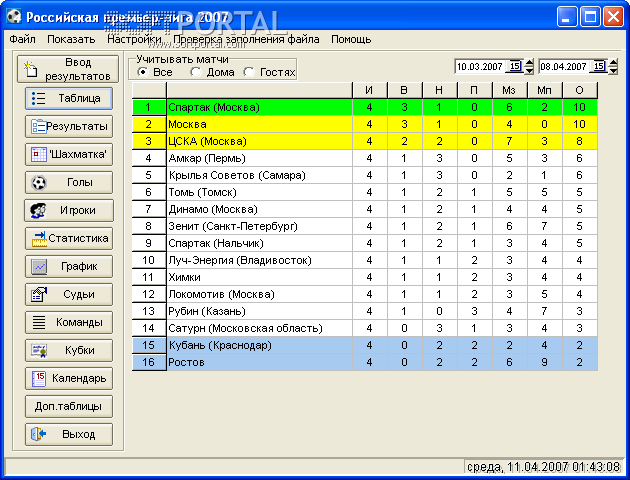MiniTool Partition Wizard Bootable 12.6

| Evaluation | 3.98/5 votes - 33 |
|---|---|
| License | Free |
| Version | 12.6 |
| Updated | 01.03.2022 |
| OS | Windows 11, 10, 8.1, 8, 7 |
| Interface | English |
| Developer | MiniTool Solution Ltd. |
| Categories | Disk Images - HDD Utilities |
| Downloads (today/total) | 11 / 81 815 |
| Size | 2.02 MB |
MiniTool Partition Wizard Bootable is a boot disk image that is a powerful hard disk partition manager. The program is an analogue of the MiniTool Partition Wizard, but now you can manage partitions even if your operating system is not loaded, allowing you to perform all the basic operations: creating, merging, splitting, copying, deleting, formatting, converting and other actions with partitions.
In addition, you can change the drive letter, select the active partition, repair damaged partitions, convert a dynamic disk to a base disk, etc.
It is worth noting that this tool also allows you to transfer an installed operating system from one partition to another, including an SSD, in a few simple steps.
Main features:
- Converting NTFS file systems to FAT and vice versa.
- Converting MBR disks to GPT and vice versa.
- Copying dynamic disk volumes.
- UEFI boot support with copy capability.
- Converting dynamic disks to basic disks.
- Combining two sections into one.
- Full support for hard drives with 4-kilobyte sectors, etc.
Note. To use MiniTool Partition Wizard Bootable, you need to download the iso image of the application and burn it to a CD/DVD, or create a bootable USB drive. After that, reboot the system by installing the preferred download source on optical media (or USB).