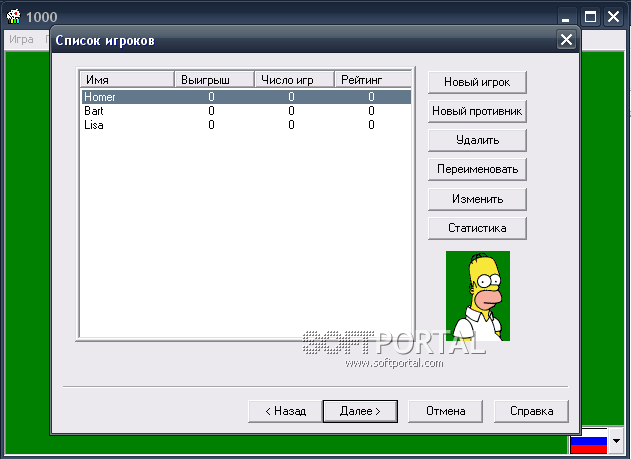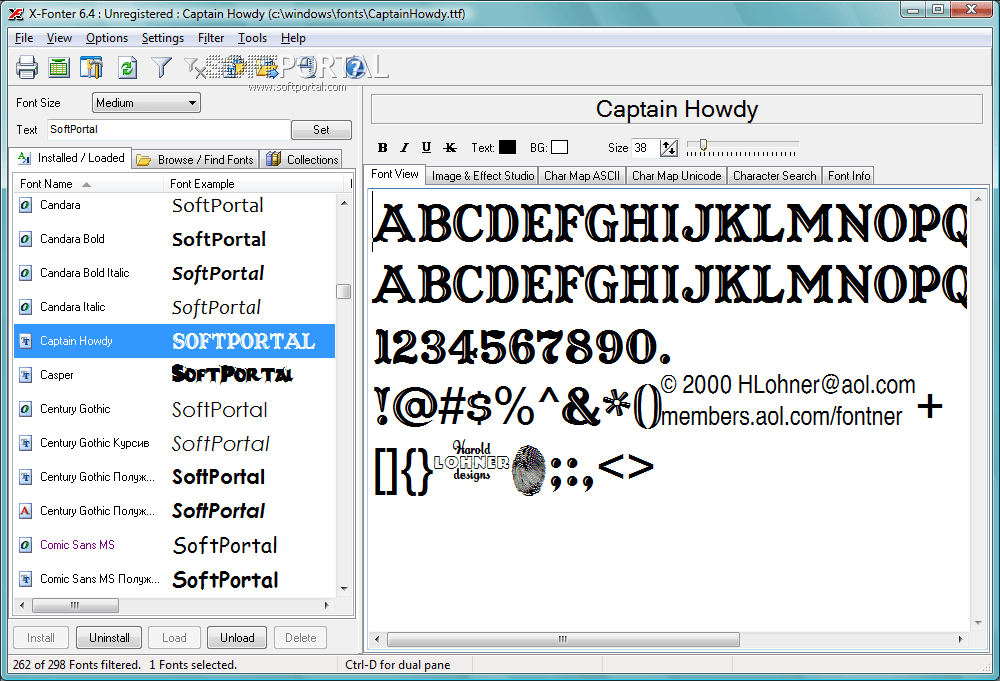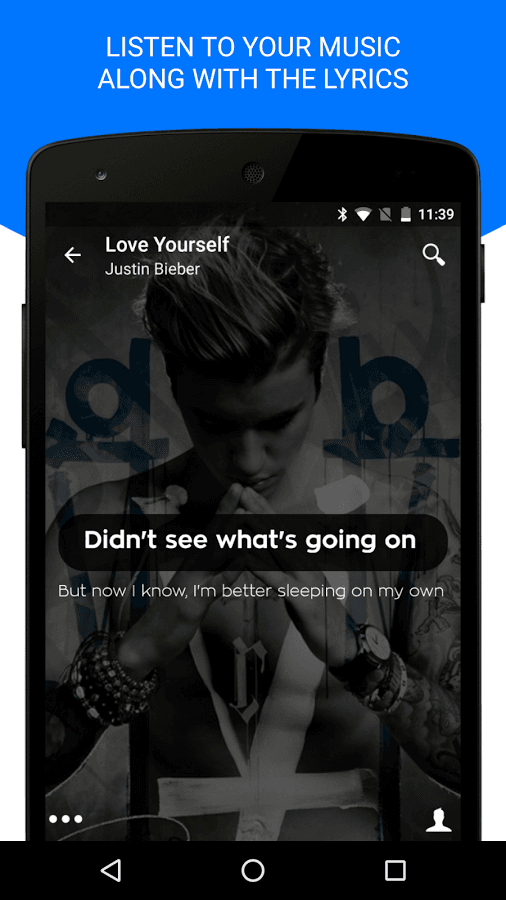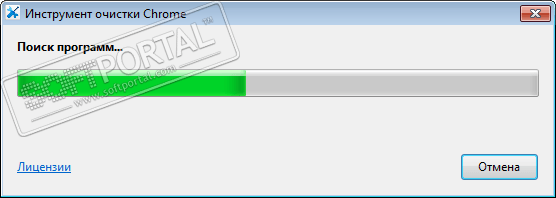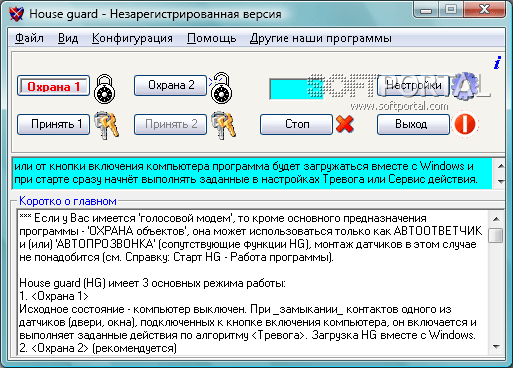MixPLay4Show 1.0.1
| Evaluation | 4.93/5 votes - 13 |
|---|---|
| License | Free |
| Version | 1.0.1 |
| Updated | 23.06.2006 |
| OS | Windows Vista, XP |
| Interface | English |
| Developer | Oleg Soldatov |
| Category | DJ Studios, Mixers |
| Downloads (today/total) | 0/10 146 |
| Size | 1.72 MB |
MixPLay4Show is a multimedia application created specifically for working in theaters, radio, discos, television, etc. The main purpose is to optimize the work of the sound engineer. The program allows you to replace up to three sound sources (two main and one auxiliary). The application supports four audio formats – MP3, WAV, WMA, MIDI.
With the help of simple automation, it is possible to mix sound from two sources, set a timer for autostart. Files located in different places on the computer's hard disk can be moved or copied to a separately created folder with the creation of an M3U playlist.
The built-in simple text editor allows you to open text files in TXT and RTF formats. This makes it possible for a theatrical sound engineer to open the text with the script of the performance in the program window, and not get confused in papers. If possible, you can make changes or additions and save them. The main window of the program can be transformed into a remote control window, which will always be on top of all windows and will allow you to turn on playback when you need to stay in some other application or keep the window with the script text open all the time.
A special broadcast control panel will help when working on radio or television. Opening at the bottom of the main working window, the panel contains elements for configuring broadcast time parameters and its control.
With the help of simple automation, it is possible to mix sound from two sources, set a timer for autostart. Files located in different places on the computer's hard disk can be moved or copied to a separately created folder with the creation of an M3U playlist.
The built-in simple text editor allows you to open text files in TXT and RTF formats. This makes it possible for a theatrical sound engineer to open the text with the script of the performance in the program window, and not get confused in papers. If possible, you can make changes or additions and save them. The main window of the program can be transformed into a remote control window, which will always be on top of all windows and will allow you to turn on playback when you need to stay in some other application or keep the window with the script text open all the time.
A special broadcast control panel will help when working on radio or television. Opening at the bottom of the main working window, the panel contains elements for configuring broadcast time parameters and its control.