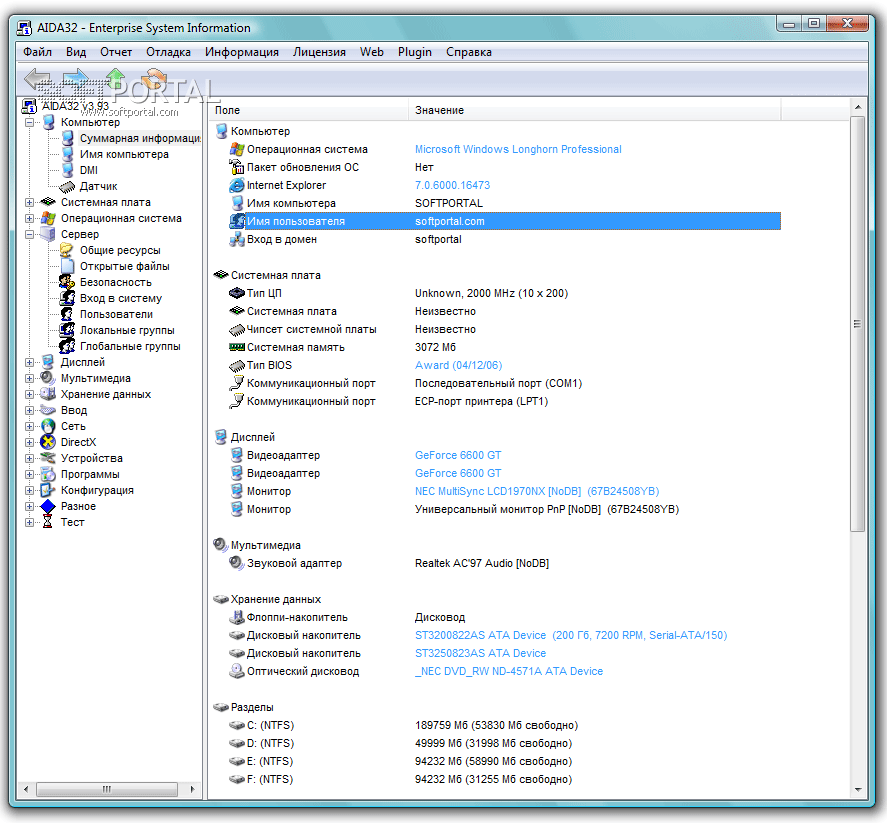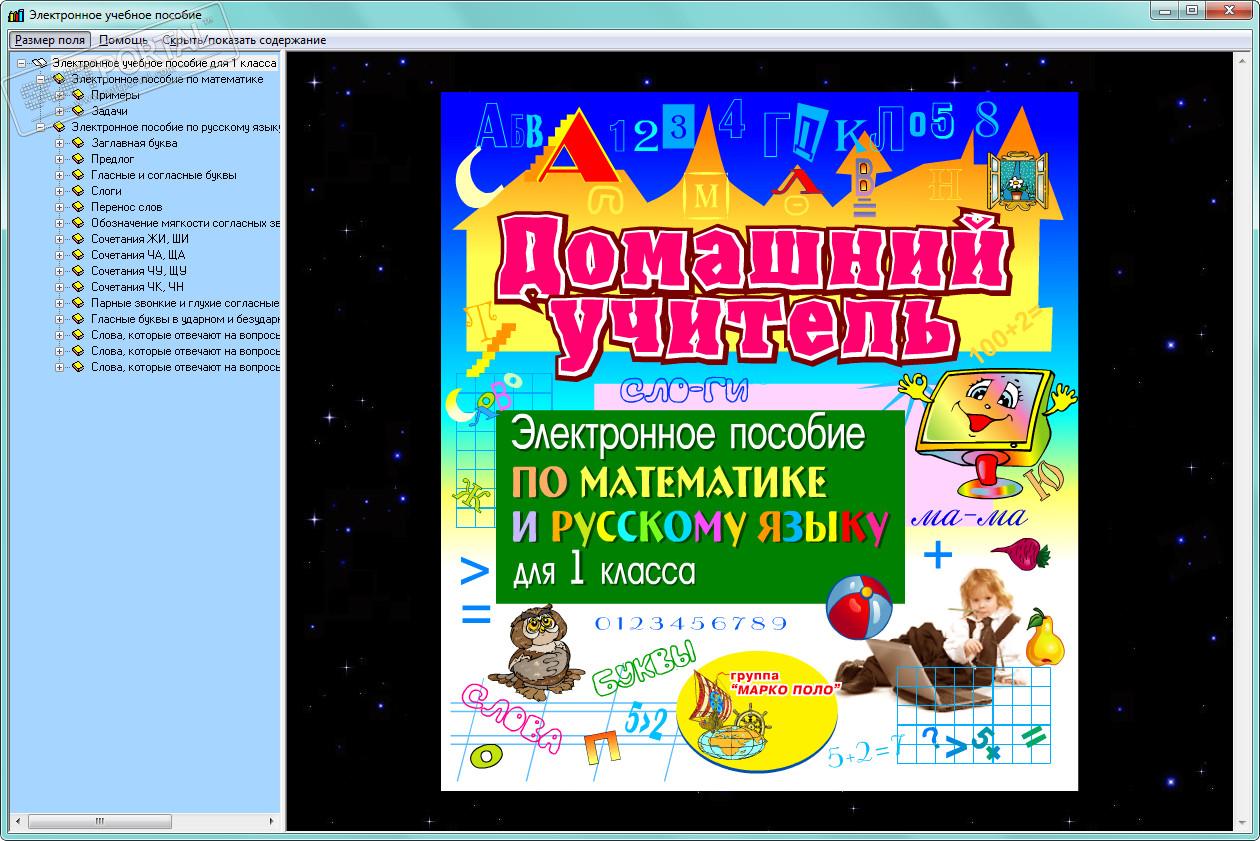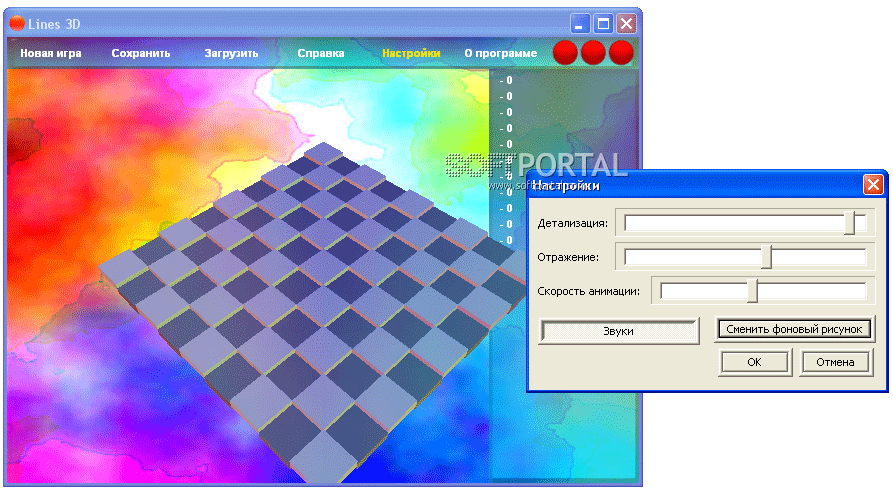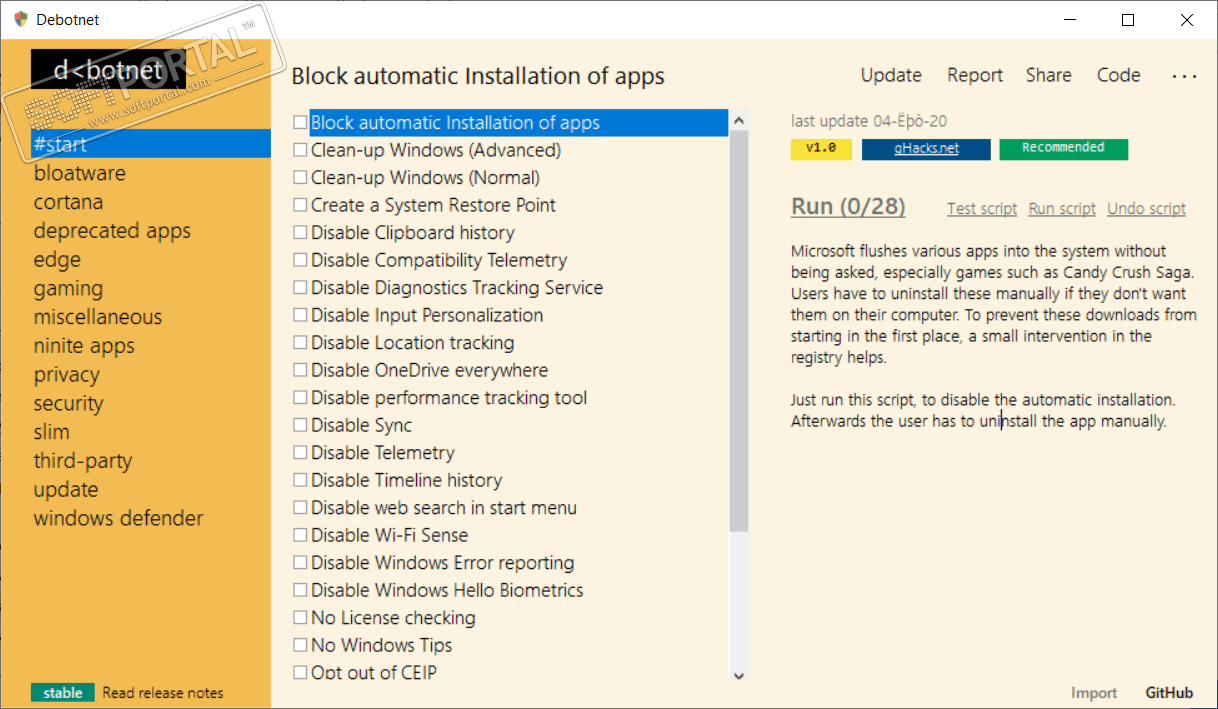Mobogenie download Mobogenie for free to your computer

| Current version | 3.3.7 |
|---|---|
| Distributed | Free |
| Operating system | Windows, Android |
| File size | 34.6 MB |
| Category | System |
| Updated | 17.01.2020 |
| Developer | Mobogenie |
| Interface language | English |
Mobogenie / Mobogenie is an application for device synchronization, for the purpose of importing and exporting data of any type in a short time. You can transfer music, movies, photos from your phone to your computer and vice versa. With the Mobogenie application, the exchange of large text messages and multimedia files attached to them via a PC is possible with several users at once.
A backup copy of the contents of the smartphone, made with the help of Mobogeny, will help to restore contacts, photos and other data, in case of its loss or breakdown. Information recovery takes literally a few minutes and it is absolutely free. Initially, the application was createdMobogeny on Android, but it works fine in the Windows operating environment. Thanks to the multiplatform nature of the application, the user gets access to a variety of useful programs and games.
After installing Mobogenie on your computer, enable USB debugging on your Android device. This way you will get full access to the contents of the phone from your computer. You will be able to view and edit your contact list, view SMS, open, install, update applications, listen to music, watch videos and photos. To establish a connection between the PC and the phone, you can also use Wi-Fi.
Using the application, you can get administrator rights (Root) of the device. This feature is recommended to be used only by experienced users. By setting your own rules, you can speed up your phone, delete basic programs, and save battery power. The latest version of Mobogenie / Mobogenie is free to download in Russian via a direct link from the official website without registration, you can visit us at OneProgs.ru .
Main features of Mobogenie for Windows 11, 10, 7:
- Creating a backup copy of the data for subsequent quick recovery,
- Mass mailing of messages and multimedia content,
- Synchronization and fast data transfer between PC and phone,
- Installing, deleting, updating programs,
- Device administration.